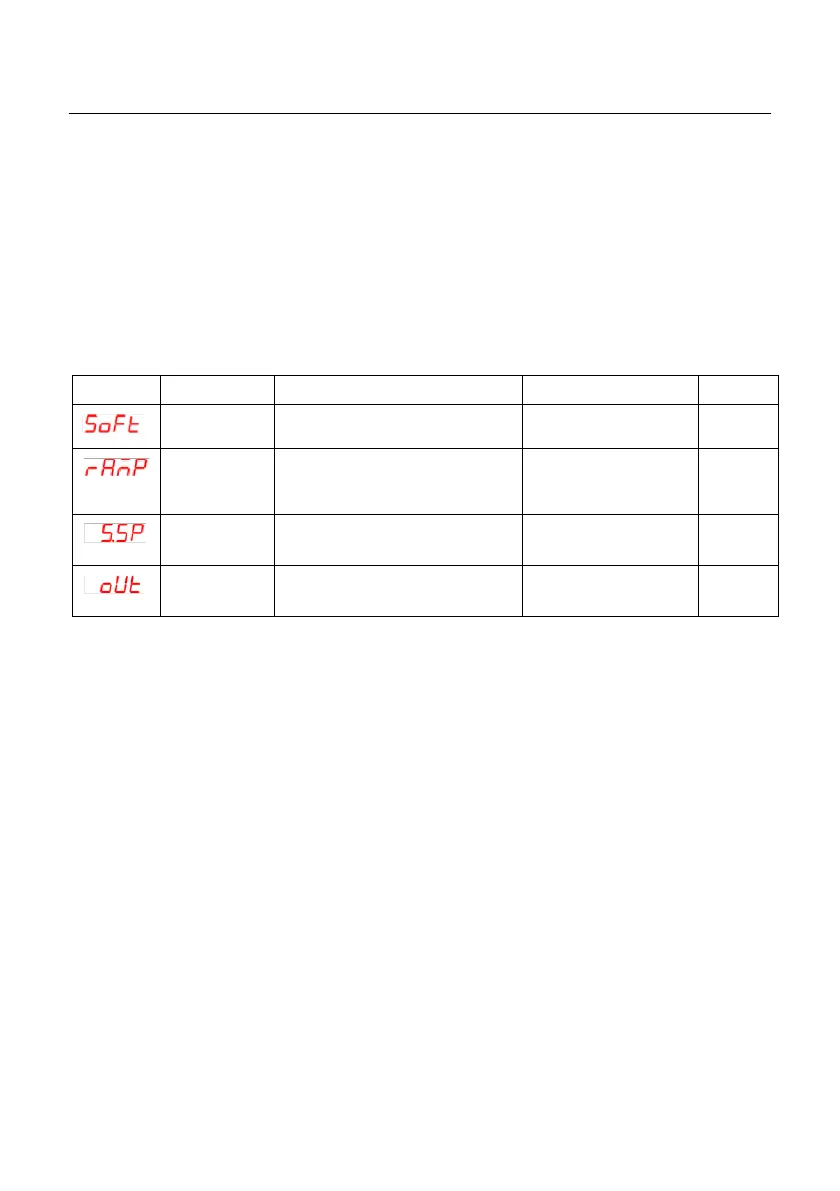23 VFL Series User Manual v2.3 12/20
9. Programming Menu 2 (Soft Start level)
• From any display, long press the SET and SHIFT (<) keys for five (5) seconds to enter the
Menu 2-3-4 ‘Level’ selection screen. Use the up/down arrows to select Menu 2 (or Menu
3 or 4).
• Use the SET key to scroll through the menu.
• Use the SHIFT (<) key to select a digit for editing and then use the up/down arrows to
change the setting. Press SET when done to confirm and to continue scrolling.
• To change between menu levels, scroll to the ‘Level’ screen and use the up/down arrows
to select a menu (this applies to Menus 2, 3, and 4 only).
• Press the SET key and the up-arrow key together to exit the Menu 2-3-4 menu loop.
Top level name of Menu 2.
Limits the rate at which the
measured variable (PV) can
change. Set as ‘units per
minute’.
Restricts the output to the
output % limit set in the next
parameter (‘out’) until this
setpoint is reached.
Controller output is limited to
this % until the ‘S.SP’ (above)
setpoint is reached.
9.1 Soft-Start Utility Overview
Restricts the control output from going higher than the percentage set in the ‘OUT’ parameter
(Menu 2, above), until the setpoint, set in the ‘S.SP’ parameter, is reached.
For example, with an ‘S.SP’ setting of 100 units and an ‘OUT’ setting of 50%, the controller will
not exceed 50% power until the PV reaches 100.
A setting of ‘0.0’ disables the feature.
9.2 Ramp-to-Setpoint (Ramp) Overview
To limit the rate at which the PV can ramp to setpoint, use the arrow keys to adjust the 'Ramp'
parameter (Menu 2). The setting range is 0.0 to 100.0 units per minute.
For a setting of 20.0, for example, the controller will not allow the process to change more
than 20 units per minute.
A setting of ‘0.0’ disables the feature.
