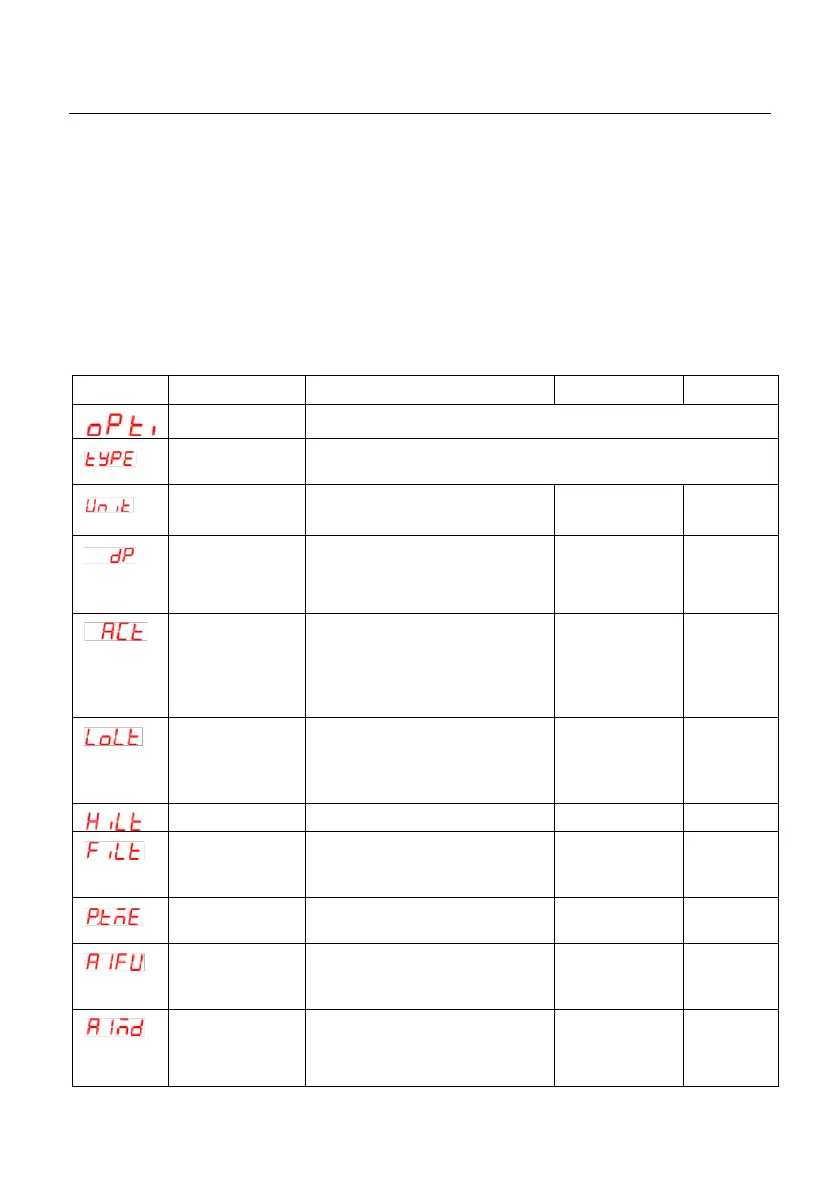26 VFL Series User Manual v2.3 12/20
11. Programming Menu 4 (Option level)
• From any display, long press the SET and SHIFT (<) keys for five (5) seconds to enter the
Menu 2-3-4 ‘Level’ selection screen. Use the up/down arrows to select Menu 4 (or Menu
2 or 3).
• Use the SET key to scroll through the menu.
• Use the SHIFT (<) key to select a digit for editing and then use the up/down arrows to
change the setting. Press SET when done to continue scrolling.
• To change between menu levels, scroll to the ‘Level’ screen and use the up/down arrows
to select a menu.
• Press the SET key and the up-arrow key together to exit the Menu 2-3-4 menu loop.
Customize the controller options.
Select thermocouple, RTD, or Line input (analog). See Input Type
settings section below this table.
Set the temperature or
engineering units (analog
inputs).
0000, 000.0
00.00 (linear inputs only)
0.000 (linear inputs only)
Output 1 control action. Set to
‘0’ for cooling (direct) action or
‘1’ for heating (reverse) action.
Secondary output is
automatically configured for
cooling.
REV: Reverse
(heat)
DIR: Direct
(cool)
Low limit of the input range.
See the Specifications for input
ranges. Also, see dedicated
paragraph on Low/High Limits
below.
High limit of the input range.
Software filter. Used to control
the display update rate.
Increase the setting to slow the
display rate.
Set the Alarm ON/OFF Timer
format.
Alarm and Timer Functions.
Select a function from the
Alarm/Timer function list
(Section 11.3).
See Alarm
function section