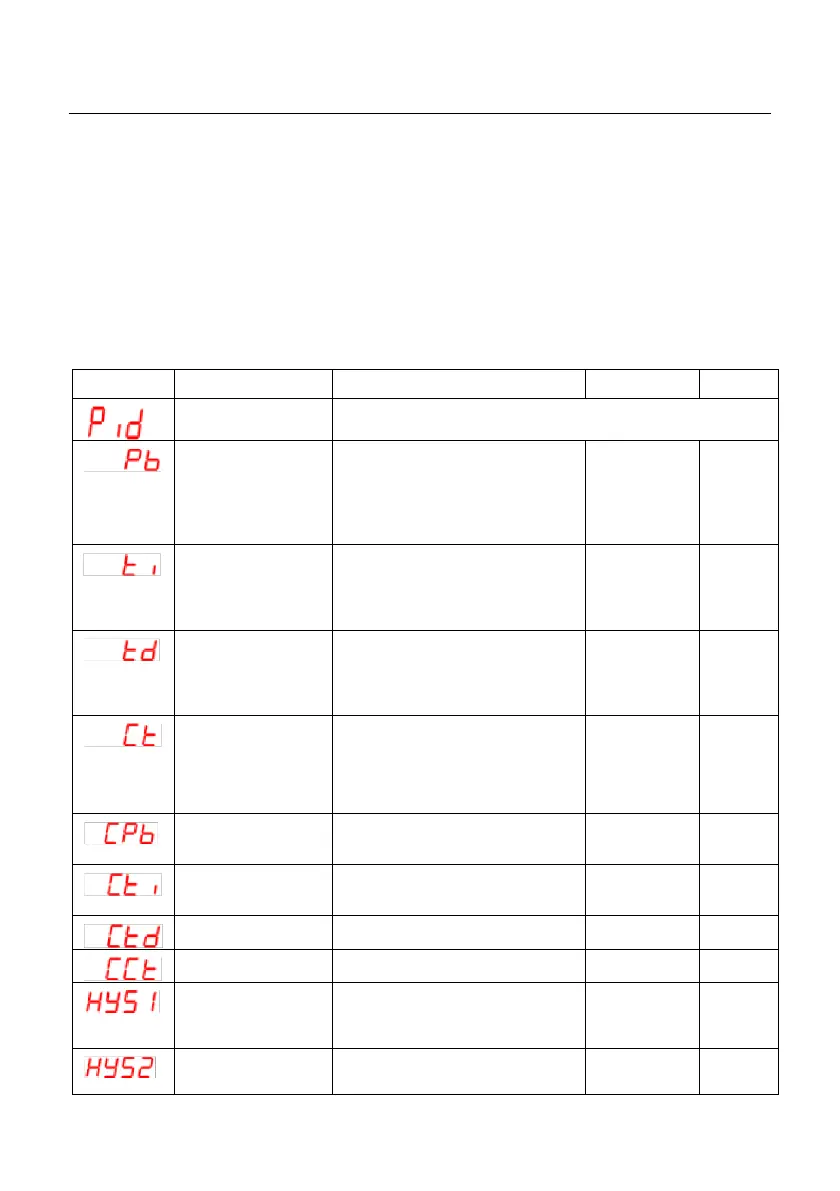24 VFL Series User Manual v2.3 12/20
10. Programming Menu 3 (PID level)
• From any display, long press the SET and SHIFT (<) keys for five (5) seconds to enter the
Menu 2-3-4 ‘Level’ selection screen. Use the up/down arrows to select Menu 3 (or Menu
2 or 4).
• Use the SET key to scroll through the menu.
• Use the SHIFT (<) key to select a digit for editing and then use the up/down arrows to
change the setting. Press SET when done to continue scrolling.
• To change between menu levels, scroll to the ‘Level’ screen and use the up/down arrows
to select a menu.
• Press the SET key and the up-arrow key together to exit the Menu 2-3-4 menu loop.
Tuning and Lock parameter menu
Output 1 Pb setting.
Automatically set by Auto Tune.
The lower the setting, the higher
the output gain. The larger the
setting the lower the output
gain.
Automatically set by Auto Tune.
The lower the setting the more
responsive the controller is to
PV/SV offset.
Automatically set by Auto Tune.
The lower the setting, the more
responsive the controller is to
accelerating process changes.
Interval between automatic
output changes. Set to the
longest time possible without
causing process oscillations. Set
to '0' for the 4-20mA analog
output option.
Cooling
Proportional
band