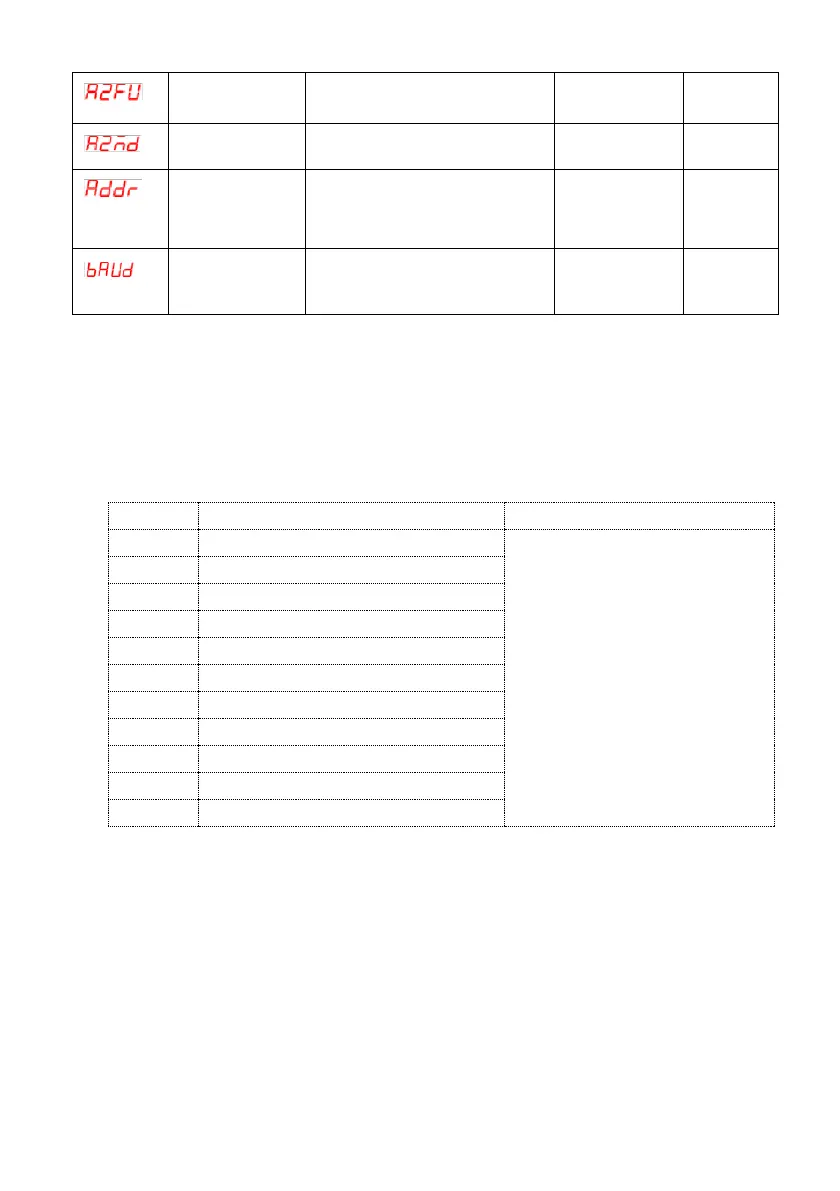27 VFL Series User Manual v2.3 12/20
Select a specialty mode from
the Alarm mode list (Section
11.3).
Same as ‘A1FU’ for Alarm 2.
See Alarm
function section
Select a specialty mode from
the Alarm mode list (Section
11.3).
RS-485
controller
address
Set a controller address for
optional RS-485
communications. The setting
must be ‘0’ when the option is
not installed.
Communication speed for RS-
485 interface. See Section 11.6
for more.
11.1 Input Type Selection
Set the ‘TYPE’ parameter in Menu 4, above. See the available settings in the table below. The
selection must match the controller’s hardware configuration. Contact Extech if unsure. See
the Specifications section for the range and resolution data for each type.
Input Type Selections for the ‘TYPE’ parameter
The controller hardware is configured
at the factory per the part number
used when ordering (check the meter
label if unsure).
Converting from one input type to
another may require a hardware
modification.
Linear mode (voltage or current input)
11.2 Low and High Limit Considerations
The Low and High Limit settings (Menu 4, Options) default to the low and high range values of
the controller’s input type (see the Specifications for the input types and their ranges).
