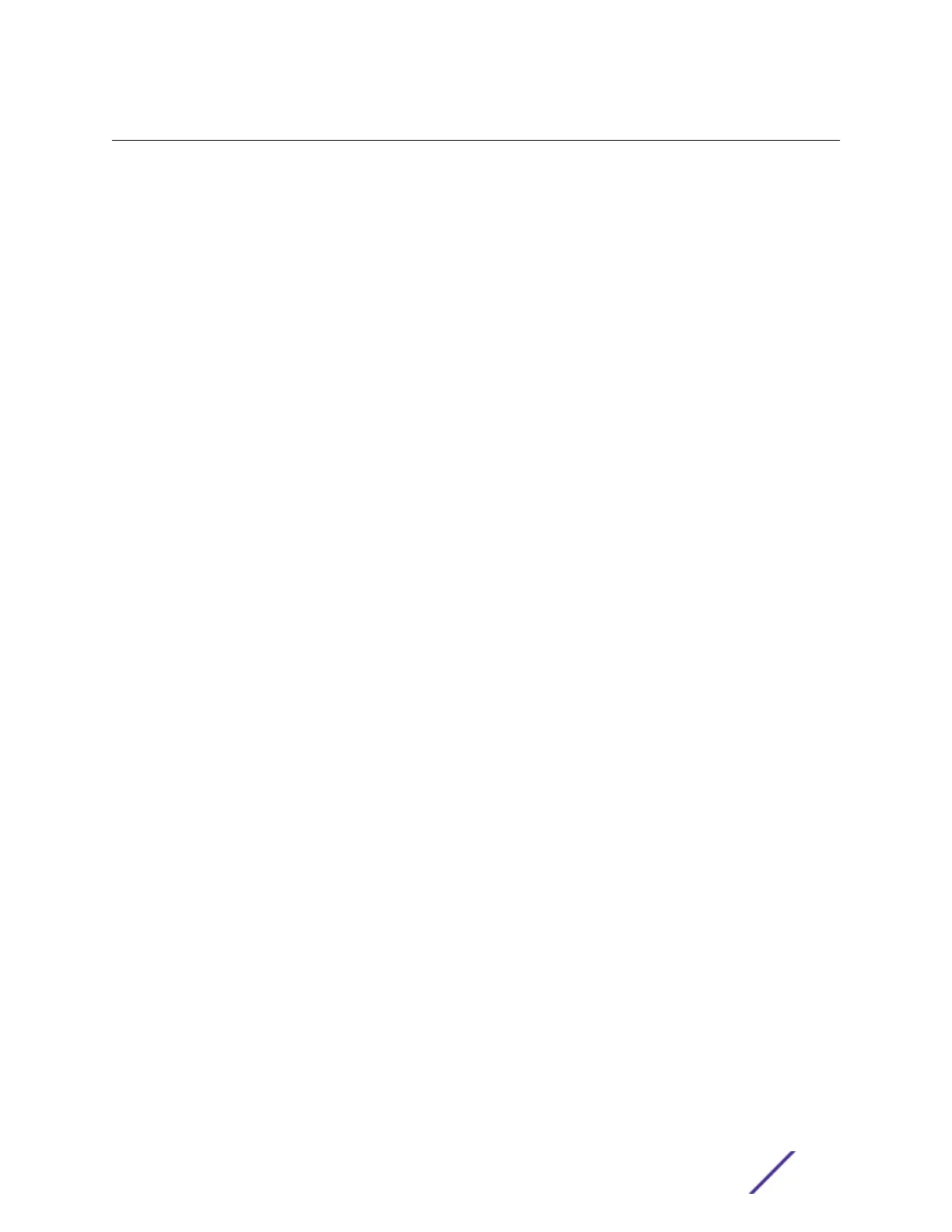Table of Contents
Preface......................................................................................................................................... 5
Audience....................................................................................................................................................................................5
Conventions............................................................................................................................................................................. 5
Providing Feedback to Us................................................................................................................................................ 6
Getting Help.............................................................................................................................................................................7
Related Publications............................................................................................................................................................ 7
Chapter 1: ExtremeSwitching 210 and 220 Series Switches................................................9
Overview of the ExtremeSwitching 210 Series Switches.................................................................................10
Overview of the ExtremeSwitching 220 Series Switches................................................................................16
ExtremeSwitching 210 and 220 Series Switch LEDs.........................................................................................23
Pluggable Interfaces for ExtremeSwitching Switches......................................................................................23
Chapter 2: External Power Supplies......................................................................................25
RPS-150XT Redundant Power Supply......................................................................................................................25
RPS-500p Redundant Power Supply....................................................................................................................... 27
Installing External Power Supplies............................................................................................................................. 28
Chapter 3: Installing Your 210 or 220 Switch...................................................................... 36
Safety Considerations for Installing Switches...................................................................................................... 37
Pre-installation Requirements...................................................................................................................................... 37
Attaching a 24- or 48-Port Switch to a Rack.......................................................................................................38
Mounting 12-Port Switches............................................................................................................................................ 39
Installing a Switch on a Desktop or Other Flat Surface.................................................................................. 48
Installing Optional Components................................................................................................................................. 49
Connecting Power to the Switch................................................................................................................................50
Connecting Network Interface Cables.....................................................................................................................50
Chapter 4: Building Stacks..................................................................................................... 52
Planning to Create Your Stack..................................................................................................................................... 52
Setting up the Physical Stack.......................................................................................................................................55
Managing Stacks.................................................................................................................................................................58
Chapter 5: Basic Configuration for Your Switch................................................................. 60
First-time Network Connection and Configuration.......................................................................................... 60
Appendix A: Safety Information............................................................................................63
Considerations Before Installing................................................................................................................................. 63
General Safety Precautions...........................................................................................................................................64
Maintenance Safety...........................................................................................................................................................64
Cable Routing for LAN Systems................................................................................................................................. 65
Selecting Power Supply Cords.................................................................................................................................... 65
Battery Replacement and Disposal...........................................................................................................................66
Battery Warning - Taiwan...............................................................................................................................................66
Fiber Optic Ports and Optical Safety.......................................................................................................................66
Appendix B: Technical Specifications...................................................................................68
ExtremeSwitching 210 and 220 Switches.............................................................................................................. 68
RPS-150XT Redundant Power Supply Technical Specifications................................................................. 74
RPS-500p Redundant Power Supply Technical Specifications...................................................................76
ExtremeSwitching 210 and 220 Series Switches: Hardware Installation Guide 3
