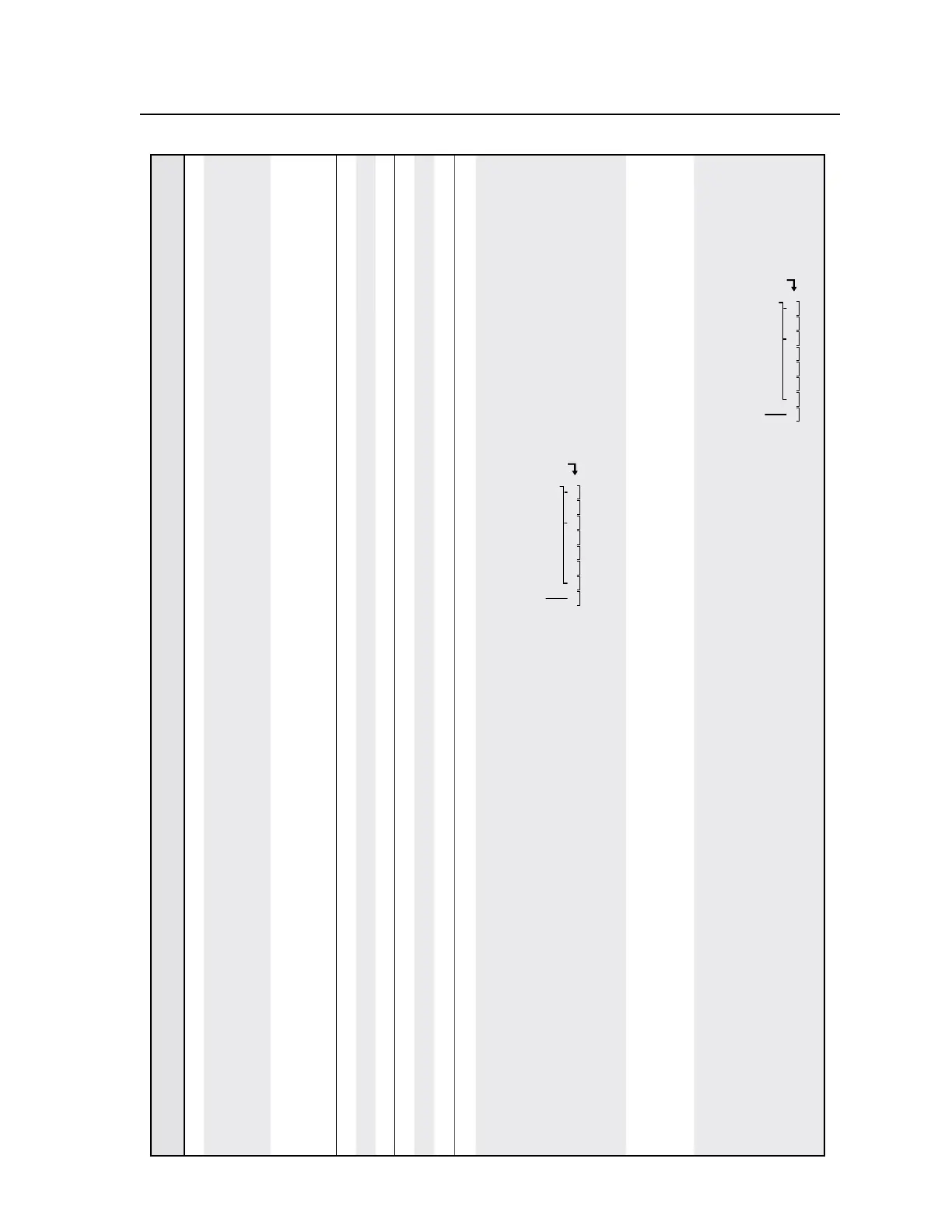4-9
ISM 824 Integration Scaling Multiswitcher • SIS
™
Programming and Control
Command/response table for SIS commands (continued)
Command ASCII (Telnet)
(host to switcher)
URL Encoded (Web)
(host to switcher)
Response
(switcher to host)
Additional description
Read ties
View video output tie
X@
&
X@
&
X!]
View video input tied to
output
X@.
Example:
6 & 6 &
3
]
Shows the video input tied to
output 6 as being input 3.
View audio output tie
X@
$
X@
$
X!]
View audio input tied to
output
X@
.
Example:
6 $ 6 $
4
]
Shows the audio input tied to
output 6 as being input 4.
Input video type
Set video type
X!*X#\
X!
%2A
X#
\
Typ
X!
*
X#]
Set input
X!
to format
X#
.
View video type
X!\ X!\ X#]
View video type of input
X!
.
I/O presets (Matrix tie)
Recall presets
X4( . X4( .
Rpr
X4(]
Recalls I/O preset
X4(
.
Save preset
X4( , X4( ,
Spr
X4(]
Saves I/O preset
X4(
.
I/O grouping
Write input grouping
Example:
EX4%
1
X4%
2
....X4%
8
I
}
E
40333040I
}
01 Input:
GriResponse #s = group:
Inputs 1 and 7 in group 4
02 03 04 05 06 07 08
4 0 33 3 0 40
Input 2, 6, and 8 not grouped
Inputs 3, 4, and 5 in group 3
Gri
X4%
1
X4%
2
....X4%
8
]
see below
Each
X4%
entry is the group
number assigend to an input
position, starting from input 1,
8 is the maximum input.
Input 1 in Group 4, Input 2 not
grouped, Input 3 in Group 3.....
Input 7 in Group 4, Input 8 not
grouped.
Write output grouping
EX4%
1
X4%
2
....X4%
8
O
}
Gro
X4%
1
X4%
2
....X4%
8
]
Each
X4%
entry is the group
number assigned to an output
position, starting from output
1, 8 is the maximum output.
Read input grouping
Example:
EI}
EI}
X4%
1
X4%
2
X4%
3
....X4%
8
]
see below
ut:
Response #s = group:
Inputs 1,3,4, 5 and 7 in group 3
02 03 04 05 06 07 08
3033 3 0 30
Input 2, 6, and 8 not grouped
One
X4%
entry for each input,
starting from input 1, 8 is the
maximum number of inputs.
