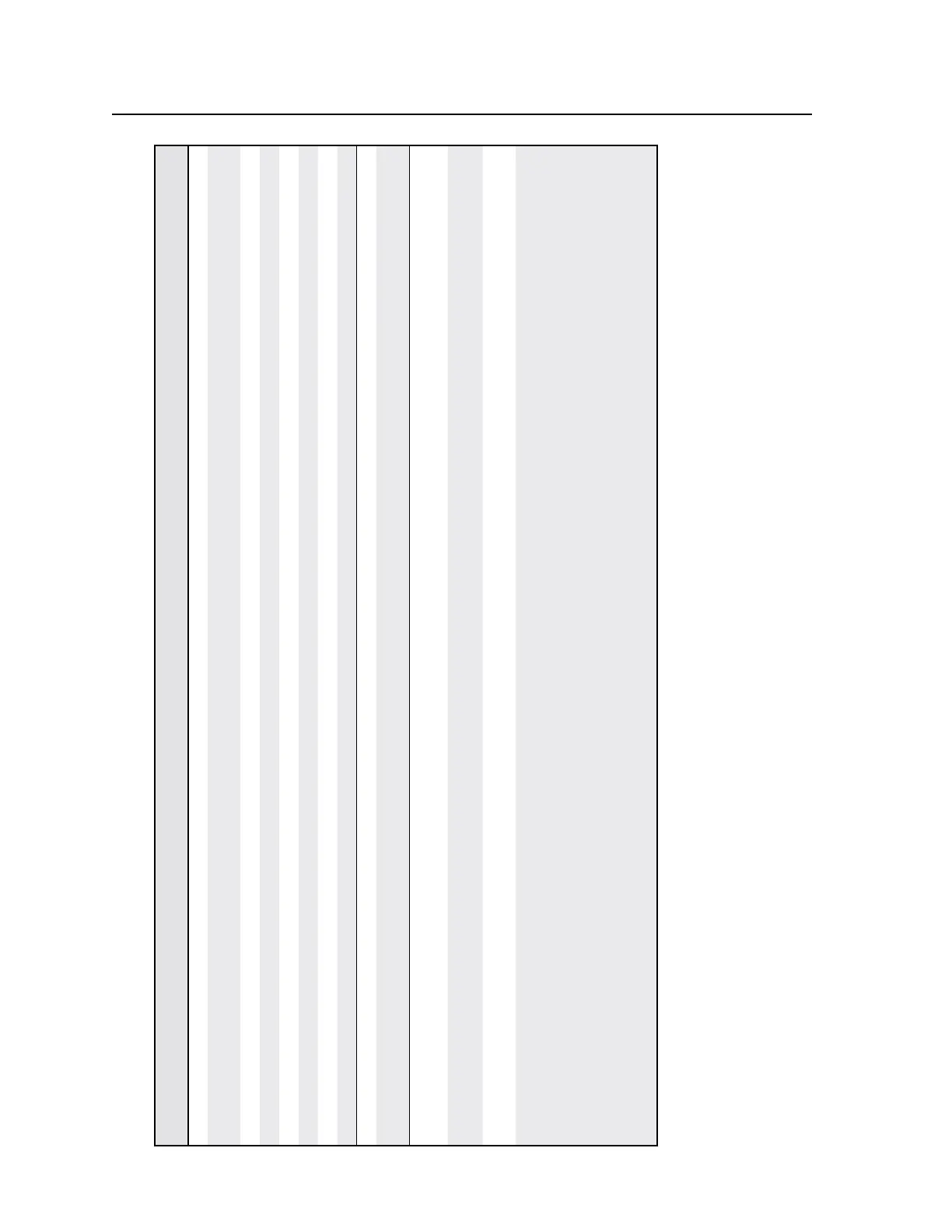SIS
™
Programming and Control, cont’d
ISM 824 Integration Scaling Multiswitcher • SIS
™
Programming and Control
4-12
Command/response table for SIS commands (continued)
Command ASCII (Telnet)
(host to switcher)
URL Encoded (Web)
(host to switcher)
Response
(switcher to host)
Additional description
Names
N Name 12 characters maximum for global preset, input, and output names. Uper- and lower-case alphanumeric characters and _ : = / and spaces are valid.
The following characters are invalid in the name: {space} ~ , @ = ‘ [ ]{ } < > ´ “: ; | \ and ?.
Name global (I/O) preset Esc X4(,name NG} WX4(, name NG|
Nmg
X4(, name]
Name the preset.
Read global (I/O) preset Esc X4( NG} WX4( NG|
name
]
Show reset name.
Write input Esc X!,name NI} WX!, name NI|
Nmi
X!, name]
Write the input name.
Read input Esc X! NI} WX! NI|
name
]
Read the input name.
Write output Esc X@,name NO} WX4(, name NO|
Nmo
X@, name]
Write the output name.
Read output Esc X@ NO} WX4( NO|
name
]
Read the output name.
Start auto image
Start auto image
14*
X@ #
14%2AX@ #
Img
X@]
Auto image input tied to
output
X@
.
Information request
With verbose 2/3 activated
GGeneral information
I/i I/i
Inf X\•X\•X\•X\
•X\•X\•X\•X\]
Query the configuration of all
outputs (listed 1-8).
Query part number N/n N/n Pno60-787-01]
View the part number (based
unit).
Query part number for slots *N/n *N/n
PPno60-787-01.
X\
X\ X\ X\]
View the part number (slot
population from slot 1-4).
Where:
: X\ = Output (card) type
A = Universal scaler D =Dual-output wideband
B = Video-only scaler E = Scan converter
C = Single-output wideband
X = No output present
Z = Internal wideband output (outputs 1 and 2)
