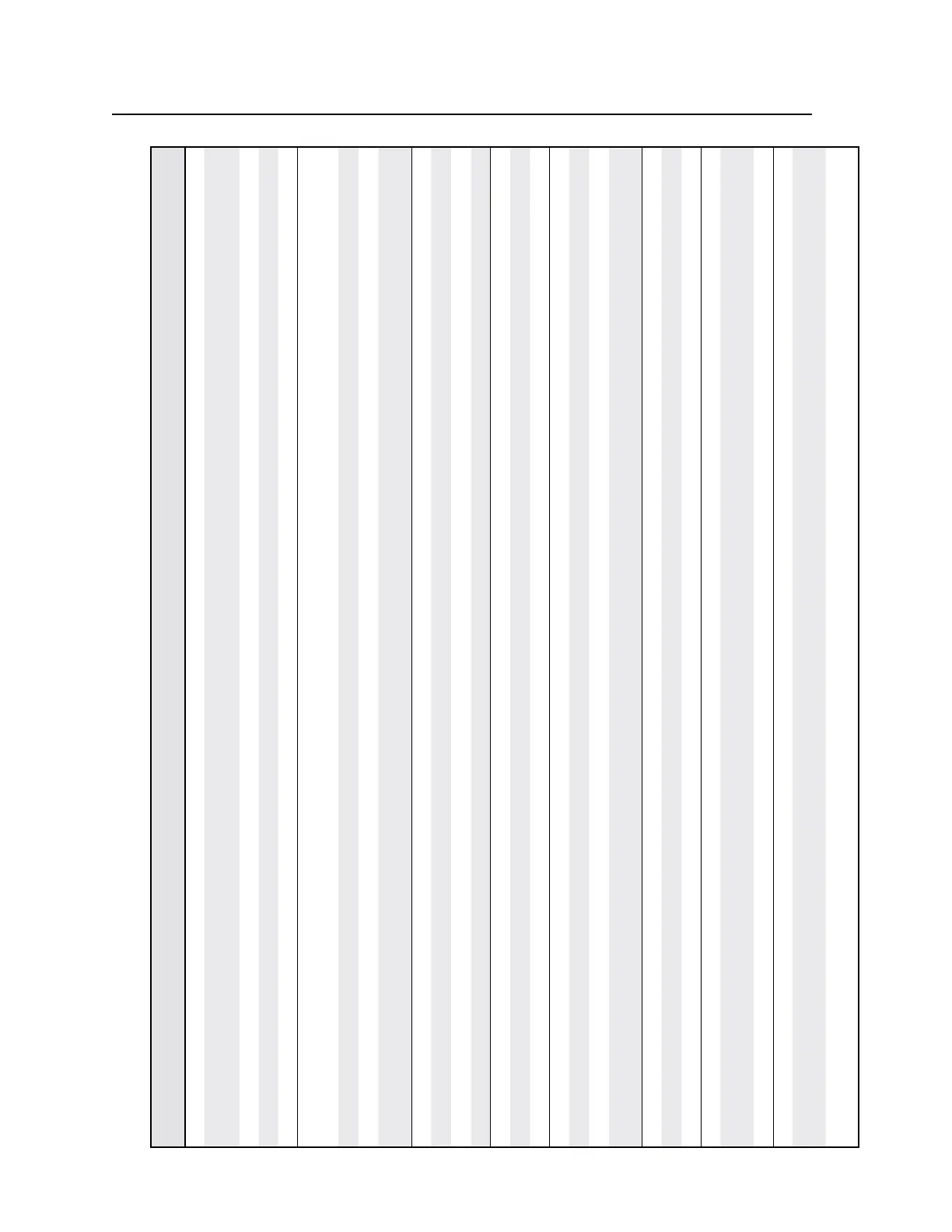SIS
™
Programming and Control, cont’d
ISM 824 Integration Scaling Multiswitcher • SIS
™
Programming and Control
4-22
Command/response table for SIS commands (continued)
Command ASCII (Telnet)
(host to switcher)
URL Encoded (Web)
(host to switcher)
Response
(switcher to host)
Additional description
Volume control
Specific volume
X@*X3$V
X@%2A X3$V OutX@
*Vol
X3$]
Set volume to
X3$
for output
X@
.
Increment
X@+V X@+V OutX@
*Vol
X3$]
Increase volume.
Decrement
X@-V X@-V OutX@
*Vol
X3$]
Decrease volume.
View
X@V X@V X3$]
View current volume setting.
Advanced conguration
PAL 2:2 pull-down detection
Enable
18*
X@*1#
18%2A
X@%2A1# X@
Flm
X! 1]
Enable 2:2 pull down.
Disable
18*
X@*0#
18%2A
X@%2A0# X@
Flm
X! 0]
Disable 2:2 pull down.
View
18*
X!# 18%2AX!# X1)]
View the currently displayed
film mode setting.
Freeze
Enable
X@*1F
X@%2A1F X@
Frz
1]
Freeze on.
Disable
X@*0F
X@%2A0F X@
Frz
0]
Freeze off.
View
X@F X@F/f X1)]
Show freeze status.
RGB delay time
Set Delay
3*
X@*X3&#
3%2A
X@%2AX3&# X@
Dly
X3&]
Set RGB delay.
View setting
3*
X@# 3%2AX@# X3&]
View RGB delay setting.
Blue screen
On
8*
X@*1#
8%2A
X@%2A1# X@
Blu
1
]
Turn blue screen on.
Off
8*
X@*0#
8%2A
X@%2A0# X@
Blu
0
]
Turn blue screen off.
View setting
8*
X@# 8%2AX@# X1)]
View current blue screen
status.
Edge smoothing lter
Set filter on/off
16*
X@*X1)#
16%2A
X@%2AX1)# X@
Fil
X! *X1)]
Set filter on or off.
View setting
16*
X@# 16%2AX@# X1)]
View setting.
Enhancement mode
Set enhancement mode on/off
52*
X@*X1)#
52%2A
X@%2AX1)# X@
Ehn
X! *X1)]
Set enhancement mode on or
off.
View setting
52*
X@# 52%2AX@# X1)]
View setting.
Top blanking
Specify a value
X@*X1% (
X@
%2AX1% ( X@
Blt
X!*X1%]
Specify the number of lines to
blank at the top of the picture.
Increment value
X@+(
X@
+( X@
Blt
X!*X1%]
Increase the number of top
lines blanked.
Command/response table for SIS commands (continued)
