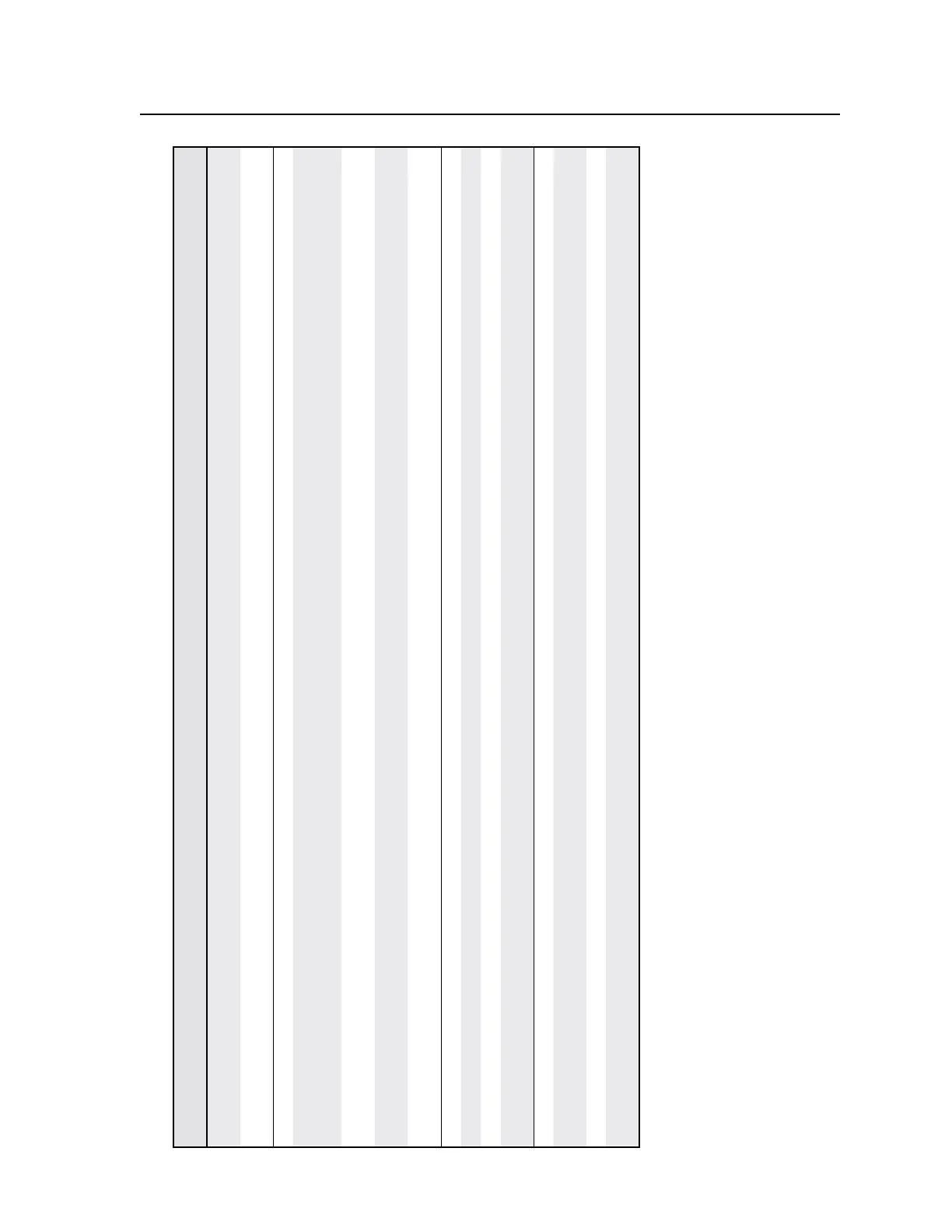4-23
ISM 824 Integration Scaling Multiswitcher • SIS
™
Programming and Control
Command/response table for SIS commands (continued)
Command ASCII (Telnet)
(host to switcher)
URL Encoded (Web)
(host to switcher)
Response
(switcher to host)
Additional description
Decrement value
X@-(
X@
-( X@
Blt
X!*X1%]
Decrease the number of top
lines blanked.
View
X@(
X@
( X1%]
Show the number of lines that
are blanked at the top.
Bottom blanking
Specify a value
X@*X1% )
X@
%2AX1% ) X@
Blb
X!*X1%]
Specify the number of lines
to blank at the bottom of the
picture.
Increment value
X@+)
X@
+) X@
Blb
X!*X1%]
Increase the number of bottom
lines blanked
Decrement value
X@-)
X@
-) X@
Blb
X!*X1%]
Decrease the number of bottom
lines blanked..
View
X@)
X@
) X1%]
Show the number of lines that
are blanked from the bottom.
Auto memory
On
X@*1M X@%2A1M
X@
Aut 1
]
Set auto memory to on.
Off
X@*0M
X@%2A0M X@
Aut
0
]
Set auto memoery to off.
View setting
X@M X@M X1)]
View current auto memory
status.
Auto image
Enable
55*
X!*X@*1# 55%2AX!%2AX@%2A1# X@
Img
X! *1]
Activates the auto image for all
inputs.
Disable
55*
X!*X@*0# 55%2AX!%2AX@%2A0# X@
Img
X! *0]
Turns auto image off.
View
55*
X!*X@# 55%2AX!%2AX@# X1)]
View current auto image on/
off setting.
