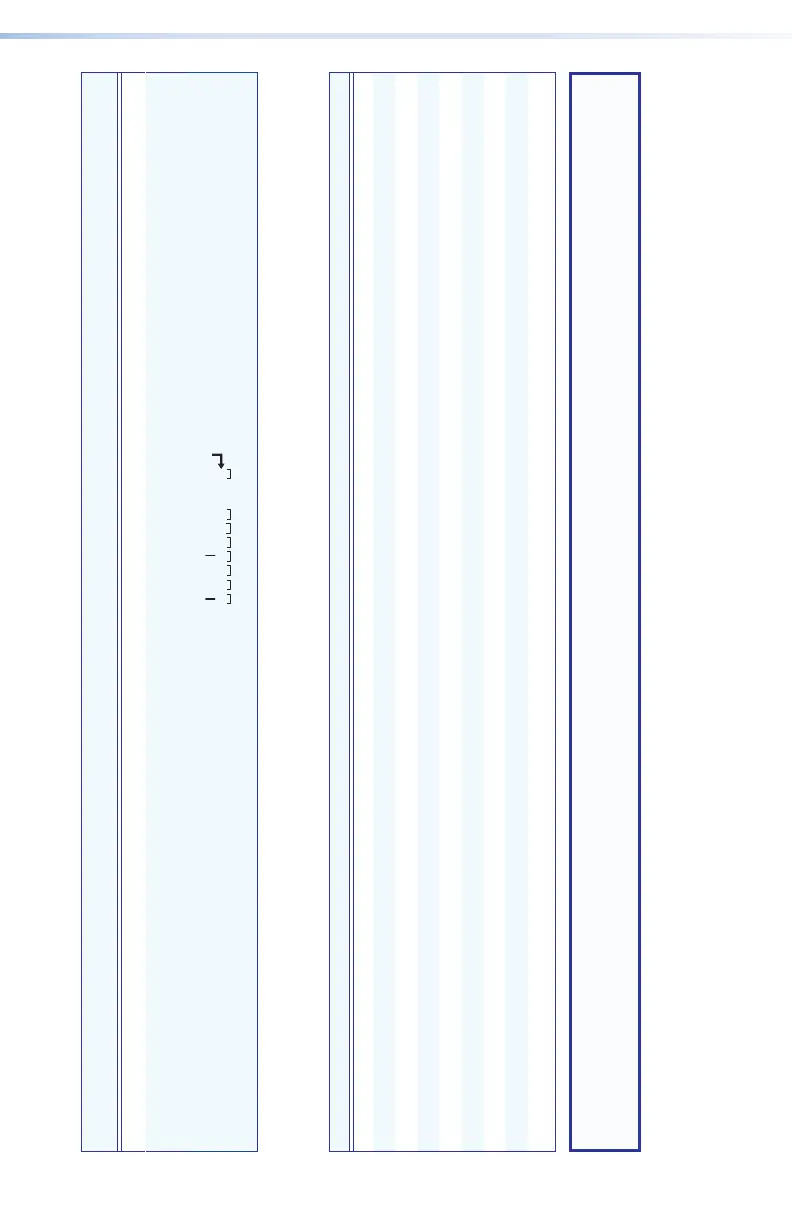45XTP II CrossPoint Series • Remote Control
Command SIS Command
(Host to Unit to Endpoint)
Response
(Endpoint to Unit to Host)
Additional Description
List Digital Sync Validation Processing (DSVP)
List sync of all inputs
0LS
X2%
1
X2%
2
X2%
3
...
X2%
n
]
16, 32, or 64 (
n
)
X2%
s; each is the signal status of an input,
starting from input 1.
Example
(XTP II CrossPoint 3200):
0LS
Input:
Response Status:
no input detected
input detected
1 2345
6
732
0 0 0 1 1 1 0 . . . 0
SIS Command and Response Table for IP-Specific Commands
Command SIS Command (host to unit) Response (unit to host)
Additional Description
IP and serial port setup
Set IP address
EX3&
CI
}
Ipi
X3&]
Default: 192.168.254.254
Read IP address
E
CI
} X3&]
Set subnet mask
EX3&
CS
}
Ips
X3&]
Default: 255.255.0.0
Read subnet mask
E
CS
} X3&]
Set gateway IP address
EX3&
CG
}
Ipg
X3&]
Default: 0.0.0.0
Read gateway IP address
E
CG
} X3&]
Set DHCP on or off
EX3*
DH
}
Idh
X3*]
Default: 0 (Off)
Read DHCP on/off status
E
DH
} X3*]
NOTE:
X2%
= Signal detection status 0 = no input connected 1 = input connected
X3&
= IP address nnn.nnn.nnn.nnn
X3*
= DHCP 0 = off, 1 = on
