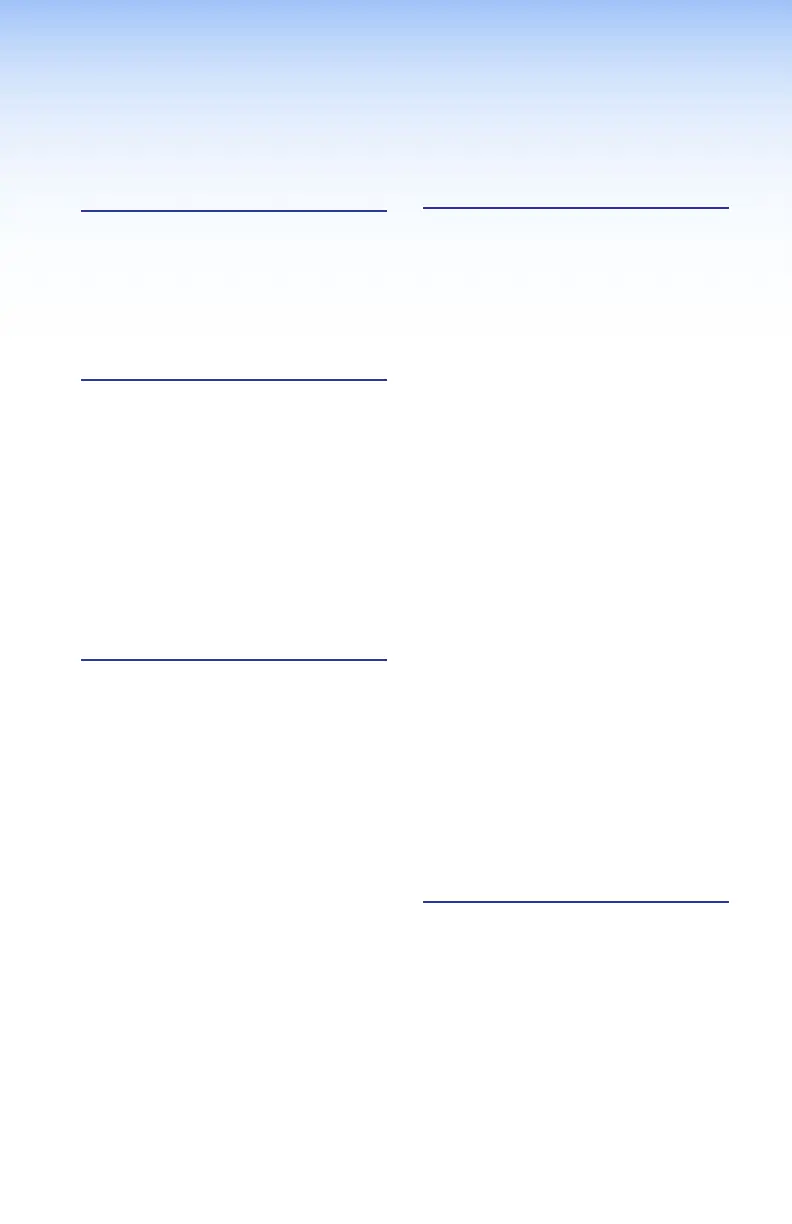XTP II CrossPoint Series • Contents xiii
Contents
Introduction ............................... 1
Guide Overview ............................. 1
Product Description ...................... 1
Endpoint Conguration ............. 3
Swapping Board and
Endpoints ................................. 3
Installation
................................ 4
Rear Panel ..................................... 4
I/O Board Conguration
Overview .................................. 4
Inputs and Outputs.................... 5
Remote Control ....................... 12
Reset ....................................... 12
Power ...................................... 12
Additional Connector
Information ............................. 13
Front Panel .................................. 18
Front Panel Operations
........... 19
Creating a Tie .............................. 19
Saving or Recalling a Preset ....... 20
Setting the Front Panel Locks
(Executive Modes) ..................... 20
Selecting Lock Mode 2 or
Toggling Between Mode 2
and Mode 0 ............................ 21
Selecting Lock Mode 2 or
Toggling Between Mode 2
and Mode 1 ............................ 21
Viewing and Adjusting the
Audio Level ................................ 22
Viewing Ties (and Muting
Outputs) ..................................... 22
Remote Control ....................... 23
Selected SIS Commands ............ 23
Establishing a Network
(Ethernet) Connection ............ 23
Number of Connections .......... 24
Establishing a USB Port
Connection ............................. 24
Host-to-Switcher
Instructions ............................. 24
Common SIS Command
Symbols ................................. 24
Arrangement of Command and
Response Tables ........................ 25
SIS Command and Response
Table for Matrix Switcher
Commands ............................. 26
SIS Command and response
Table for Transmitter
Endpoints ............................... 37
SIS Command and Response
Table for Receiver
Endpoints ............................... 39
SIS Command and Response
Table for Switching
Transmitter Endpoint .............. 42
SIS Command and Response
Table for IP-Specic
Commands ............................. 45
XTP System Conguration
Program ..................................... 46
Configuration
.......................... 48
Removing and Installing a Board
or Blank Panel ............................ 48
