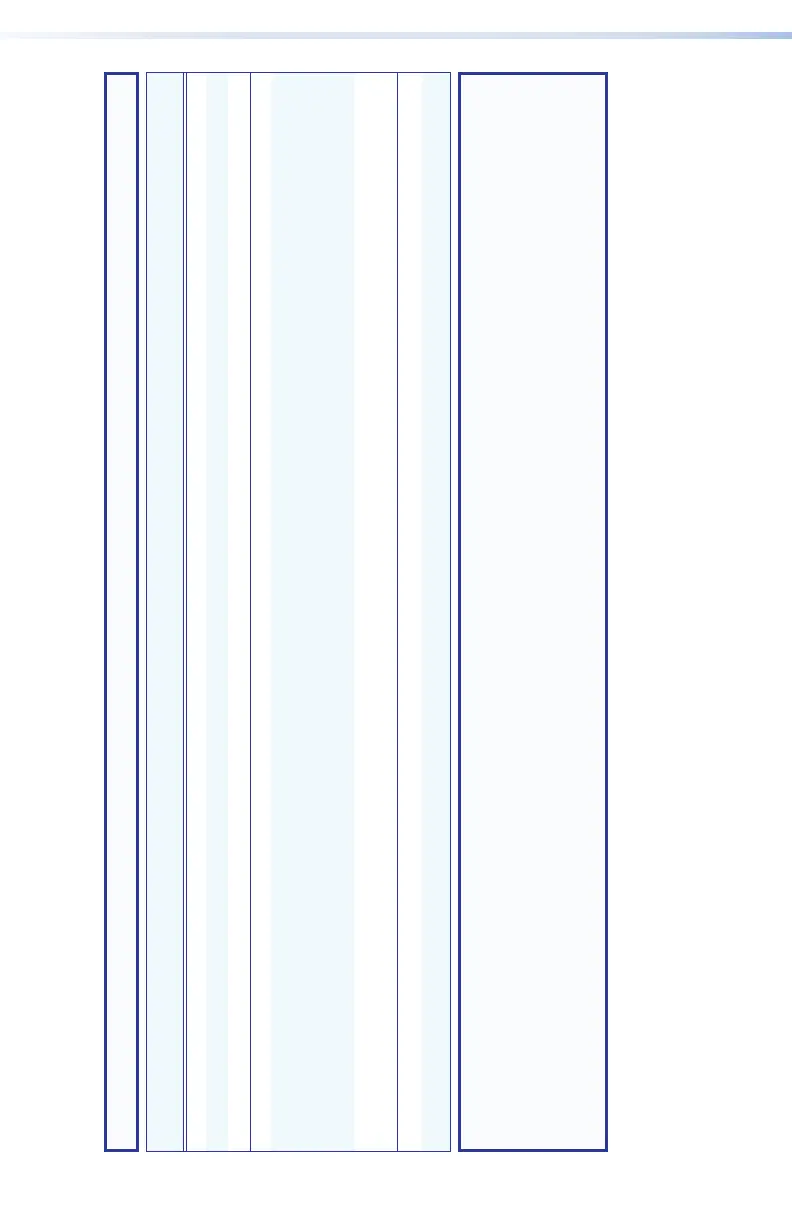42 XTP II CrossPoint Series • Remote Control
SIS Command and Response Table for Switching Transmitter Endpoint
NOTE: These commands allow you to control and monitor the universal switcher endpoint from the matrix switcher.
Command SIS Command
(Host to Unit to Endpoint)
Response
(Endpoint to Unit to Host)
Additional Description
Select an endpoint switcher input
Select an input
EX!
*
X5%
*3ETIE
} X!
*
X5%
*3
]
Select input
X5%
on input
X^
.
Show selected input
EX!
ETIE
} X!
*
X5%
video
*
X5%
audio
]
The two
X5%
s are always the same.
Input video format (available for endpoint input 1 only)
Set format
X!
*
X#
\ Ityp
X!
*
X#
*
X$]
Set input 1 on endpoint
X!
to
X#
video format. The
endpoint reports the detected video format,
X$
, in response.
Example:
1*0\
Ityp1*0*5
]
Set input 1 on endpoint 1 to auto. The endpoint reports RGB
video.
View format
X!
\
X#
*
X$]
Show set (
X#
) and detected (
X$
) video format for input 1 on
endpoint
X!
.
Image reset (available for endpoint input 1 only)
Execute an image reset
X!
A Aadj
X!]
Reset input signal timing to Extron default for endpoint
X!
.
NOTE:
X!
= Input number 01 – 16, 32, or 64
X#
= Set input video format 0 = Auto
1 = Video 4 = YUV interlace
2 = S-video 5 = RGB
3 = SCART 6 = YUV
X$
= Detected video format Identical to X#, above, except 0 = no signal.
X5%
= Transmitter endpoint input 1-3 for the XTP T USW 103 or XTP T USW 103 4K
