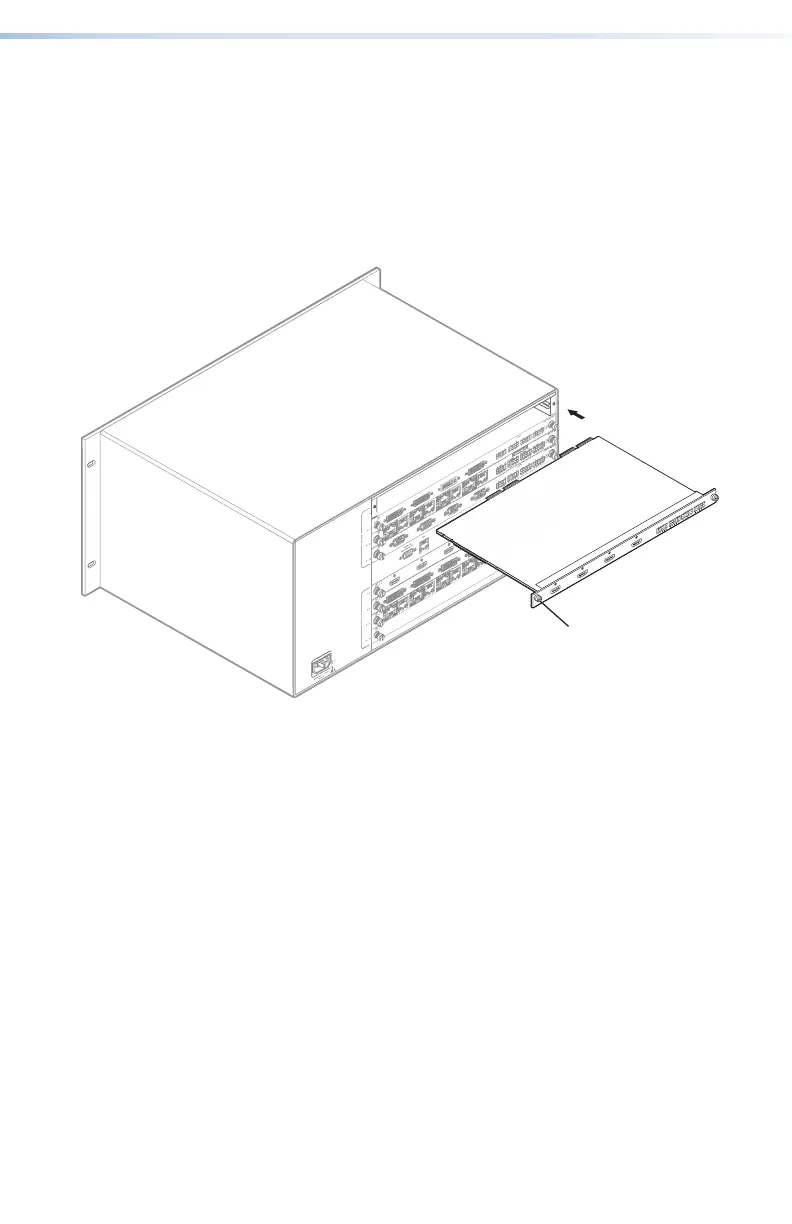49XTP II CrossPoint Series • Configuration
6. For a board, orient the board to be installed horizontally
(XTP II CrossPoint 1600) or vertically XTP II CrossPoint 3200 and
XTP II CrossPoint 6400) and so that the IN or OUT silkscreen on
the back panel is right side up.
7. For a board, align the board with the left and right chassis
guides (see gure 13).
8. Gently slide the board or blank panel into the enclosure. For a
board, slide it toward the front panel until it meets resistance.
Align with Plastic Guide
IN
XTP CP 4i HDMI
AUDIO
L
R
L
R
L
R
L R
IN
Knurled Knobs
Figure 13. Board Removal and Installation
9. For a board, gently seat the board in the backplane.
10. Use a screwdriver to tighten the left and right knurled knobs to
lock the board or panel in place.
