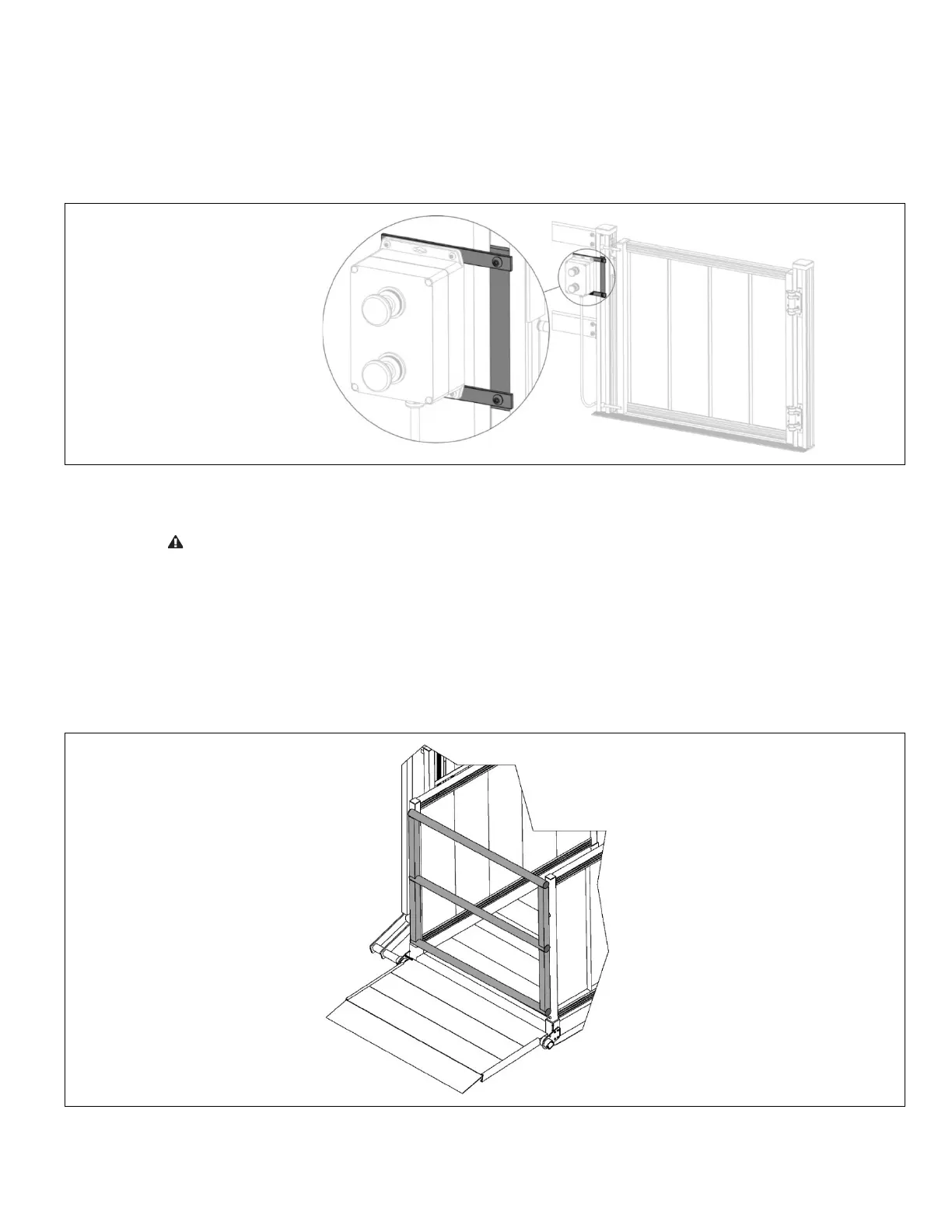Page | 10
12. OPTIONAL EQUIPMENT – CALL/SEND CONTROL MOUNTING KIT
12.1. The call/send control mounting kit (FIG. 12.1) is used to attach the call/send control to the top landing gate
post. Multiple call/send controls can be used with the VPL.
12.2. Mounting must be done on the latch mounting post in the orientation shown (FIG. 12.1), extending away
from the top landing gate, on the same side as the latch bar (the call/send control mounting kit can only be
installed on the post opposite the hinge).
FIG. 12.1
13. OPTIONAL EQUIPMENT – PLATFORM GATE
13.1. The platform gate is an option.
The platform gate (FIG. 13.1) is not designed to bear weight. Never hang weight, of any kind, on the
platform gate. Damage and possible injury could result.
13.2. The platform gate fits both standard turn and straight platforms.
13.3. The hinge can be installed on the left or right, depending on desired swing.
13.4. Hinge tension is factory set. However, tension on each hinge can be adjusted as desired using a flat
screwdriver and adjusting from the top.
13.4.1. Depress and turn counterclockwise to increase tension, clockwise to release tension.
13.4.2. The platform gate should swing fully shut gently so as not to bounce off the rubber bumper more
than once.
FIG. 13.1
