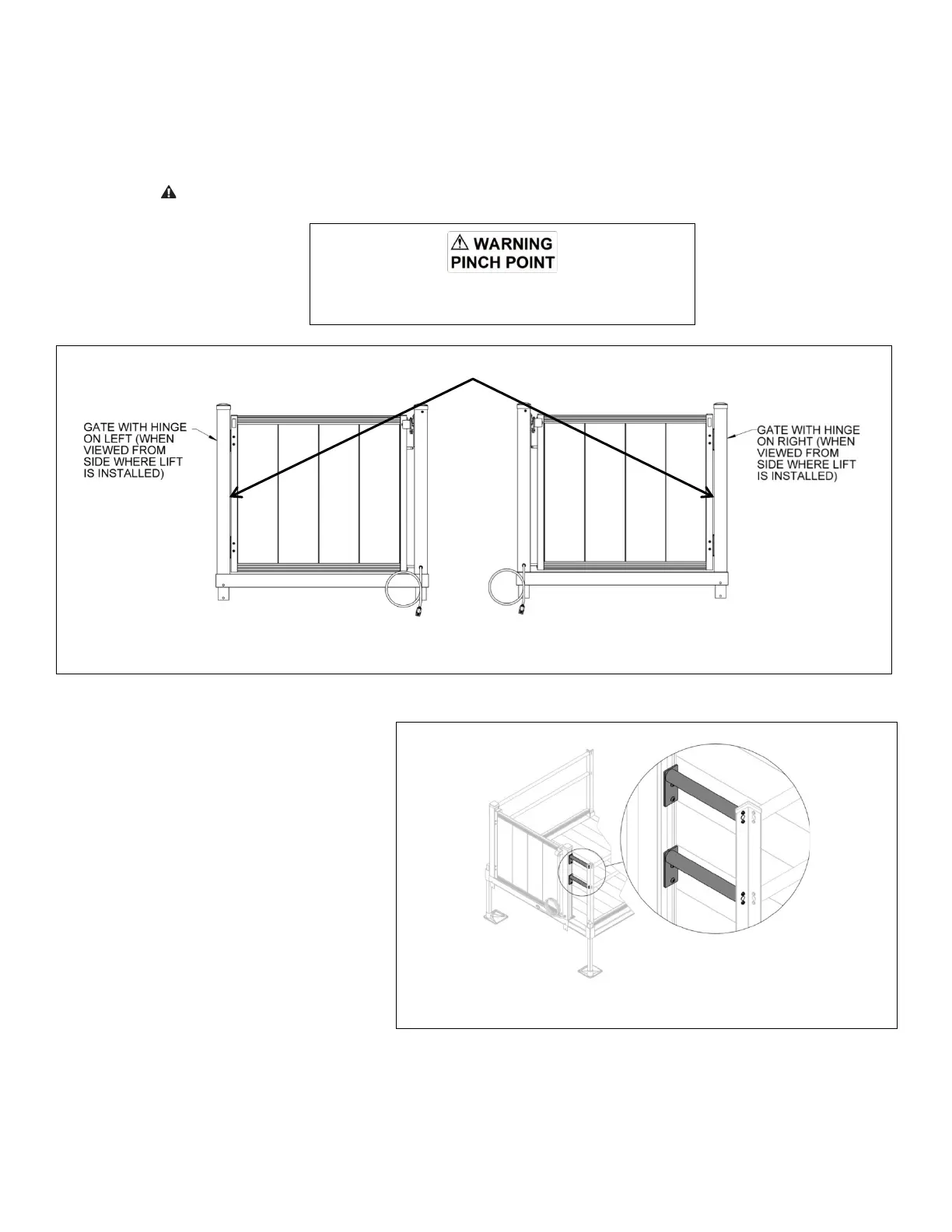Page | 6
5. OPTIONAL EQUIPMENT – TOP LANDING GATE
5.1. The top landing gate comes with a latch cover and is factory assembled with hinges either on the right or
the left, depending on the model ordered, and is used to control the access between the VPL and your
upper landing, porch, or deck. The top landing gate may be required by your local applicable codes. Check
with your dealer, or your local AHJ, regarding applicable code requirements.
5.2. An illustration of the ‘PINCH POINT’ warning label, affixed to your top landing gate, is shown (FIG. 5.1).
Observe and avoid all pinch points (FIG. 5.2).
FIG. 5.2
6. OPTIONAL EQUIPMENT – TOP LANDING GATE CONNECTOR KIT
6.1. This option is designed to connect
the top landing gate to a
PATHWAY® platform (FIG. 6.1).
FIG. 6.1
