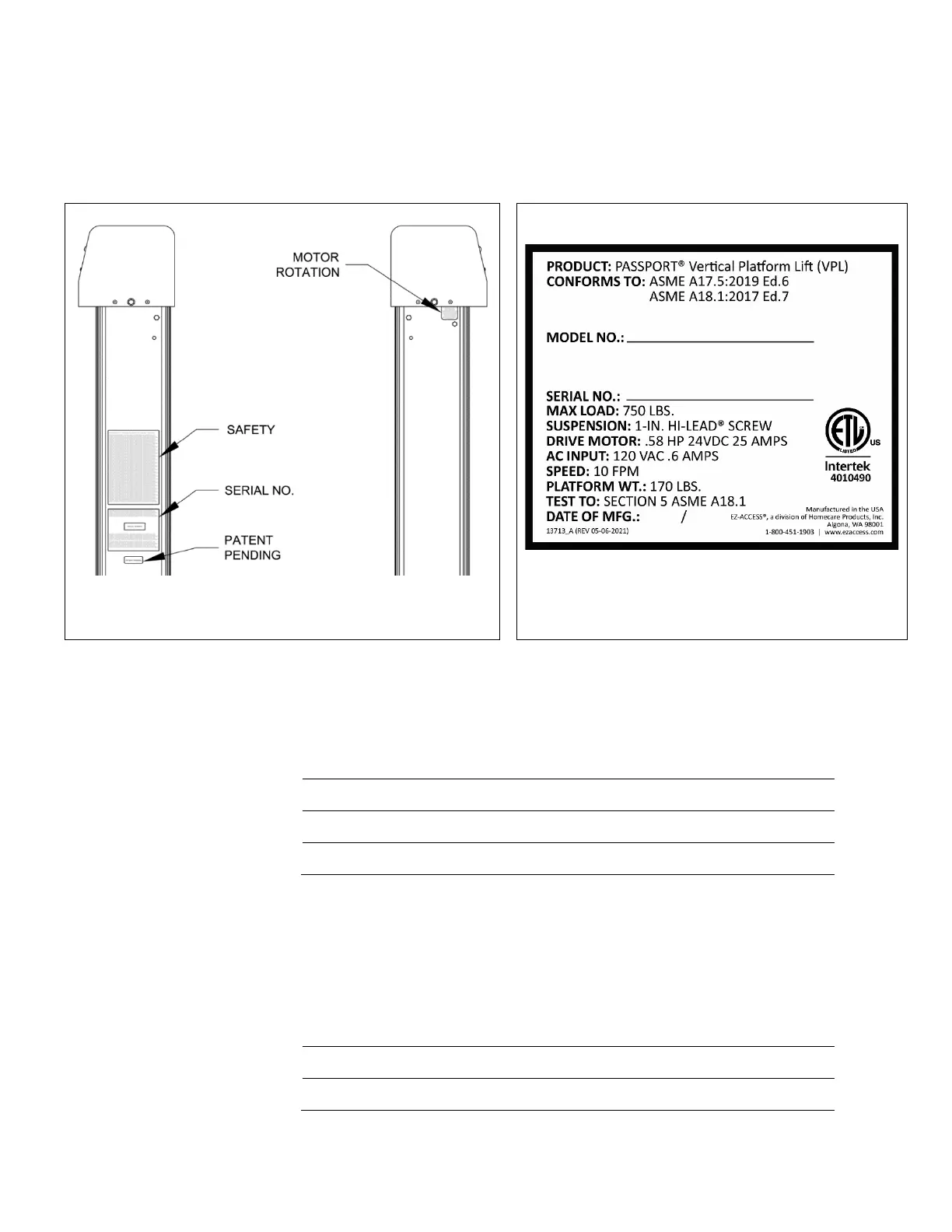Page | 4
1. LABELING
1.1. VPL labels are pre-installed and positioned as shown (FIG. 1.1). These labels may vary in color, border style,
size, and written content.
1.2. Model and serial number information (FIG. 1.2) will be needed for service or maintenance.
1.3. Maintaining all labels in legible condition is required by the VPL owner and is essential for safe VPL
operation. For replacement copies, please contact your dealer or call 1-800-451-1903.
FIG. 1.1
FIG. 1.2
2. DEALER CONTACT AND VPL OWNER INFORMATION
2.1. For questions about service, maintenance, or operation of your PASSPORT Vertical Platform Lift, please
contact your dealer.
2.2. To assist your dealer if service or maintenance is needed, please provide the model number, serial number,
and date purchased.
2.2.1. Refer to FIG. 1.1 and FIG. 1.2 for model and serial number information. Please check your
receipt for the purchase date.
2.2.2. If you need additional assistance, please call Customer Service on 1-800-451-1903.
