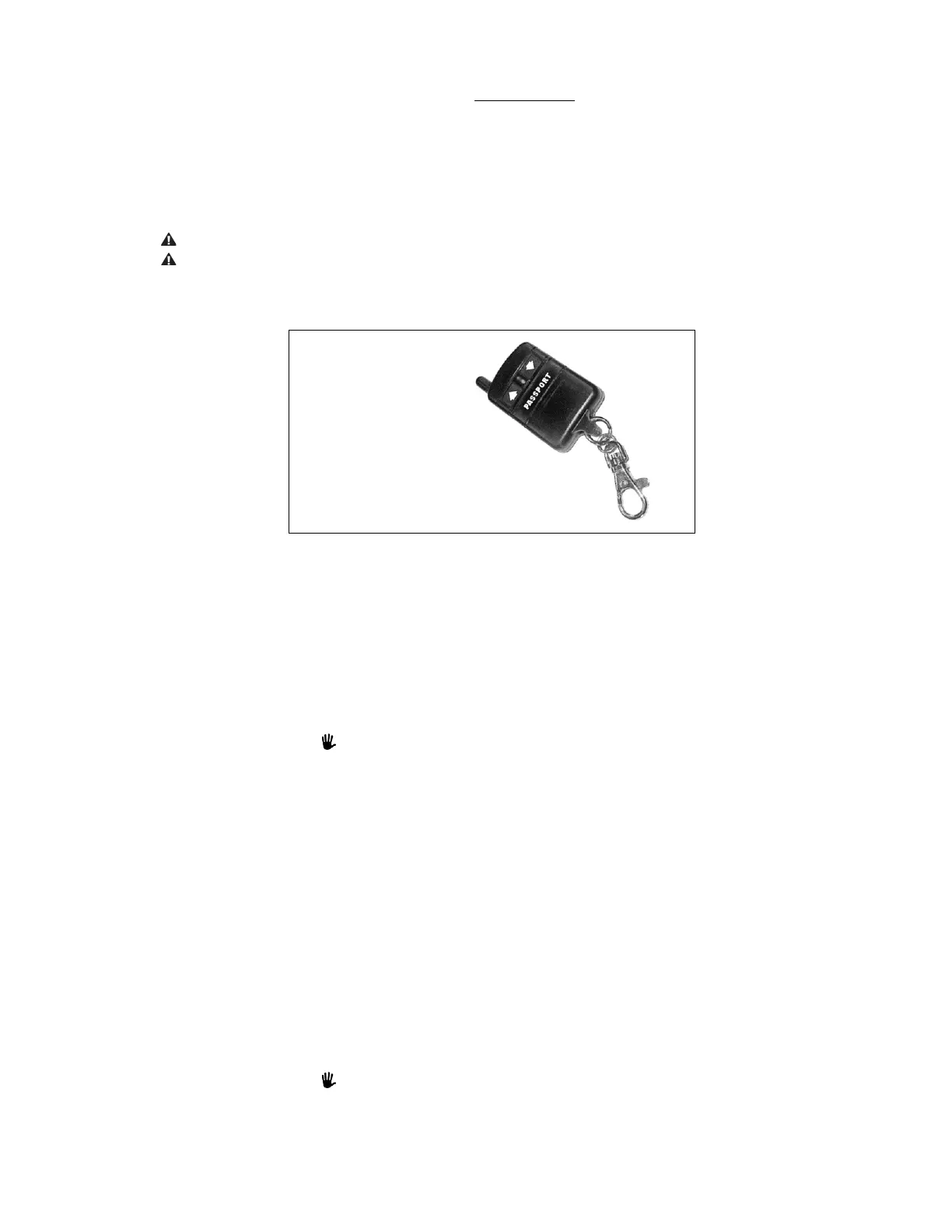Page | 5
3. OPTIONAL EQUIPMENT NOTICE
3.1. The following sections address options, which are sold separately and do not come standard with a VPL. To
order optional equipment, contact your dealer or call 1-800-451-1903 for additional information.
4. OPTIONAL EQUIPMENT – WIRELESS REMOTE
4.1. The wireless remote option allows VPL operation from remote locations, i.e., inside your house or vehicle,
with a small, two-button keyfob transmitter (FIG. 4.1). To allow the most versatility and coverage, the
wireless remote option and the call/send control option can be used together.
Do not allow unauthorized persons to use VPL or wireless remote.
Always confirm the area around the VPL is clear of people, animals, and debris before activating the
Wireless Remote.
4.2. Multiple keyfob transmitters can be programmed to a single wireless remote.
FIG. 4.1
4.3. PROGRAMING YOUR WIRELESS REMOTE TRANSMITTER(S) AND RECEIVER
4.3.1. The Wireless Remote comes pre-programmed for your VPL. However, replacement and additional
Wireless Remotes may need programming or re-programming.
4.3.2. Each keyfob transmits a unique signal to the receiver. The receiver must be programmed/configured
to respond to the keyfob transmitter. The following steps configure the receiver to operate with a
keyfob transmitter. Please read the entire procedure before programming the receiver.
4.3.2.1. Up to twelve keyfob transmitters can be programmed to one receiver.
4.3.2.2. Prior to programming the receiver, verify that it is connected to the input power
and that the long-range antenna is installed into the receiver.
Once the receiver enters ‘PROGRAM’ mode, all previously programmed
transmitter addresses will be erased.
4.3.2.3. Locate the push button labeled ‘PROGRAM’ on the receiver. Press and hold this
button until the red LED next to the program button illuminates (approximately 5
seconds). The receiver is now in the transmitter program mode, you can release
the button. At this point, all previously programmed transmitter addresses are
erased from the receiver’s memory.
4.3.2.4. Press either button on the keyfob transmitter and verify that the red LED on the
receiver extinguishes and then illuminates (blinks once). Release the button.
4.3.2.5. Repeat previous step for additional keyfob transmitters that will operate with this
particular receiver. The red LED on the receiver will extinguish and illuminate one
time for the first transmitter being programmed, twice for the second, three times
for the third, four times for the fourth, etc. The receiver will not respond to
transmitters that have already been programmed.
4.3.2.6. If no button is pressed on the transmitter for 5 seconds, the transmitter will return to
normal operation. The red LED on the receiver will blink rapidly, then extinguish. This
completes the programming instructions and the receiver is now ready for use.
The receiver remembers its programming even if power is disconnected.
