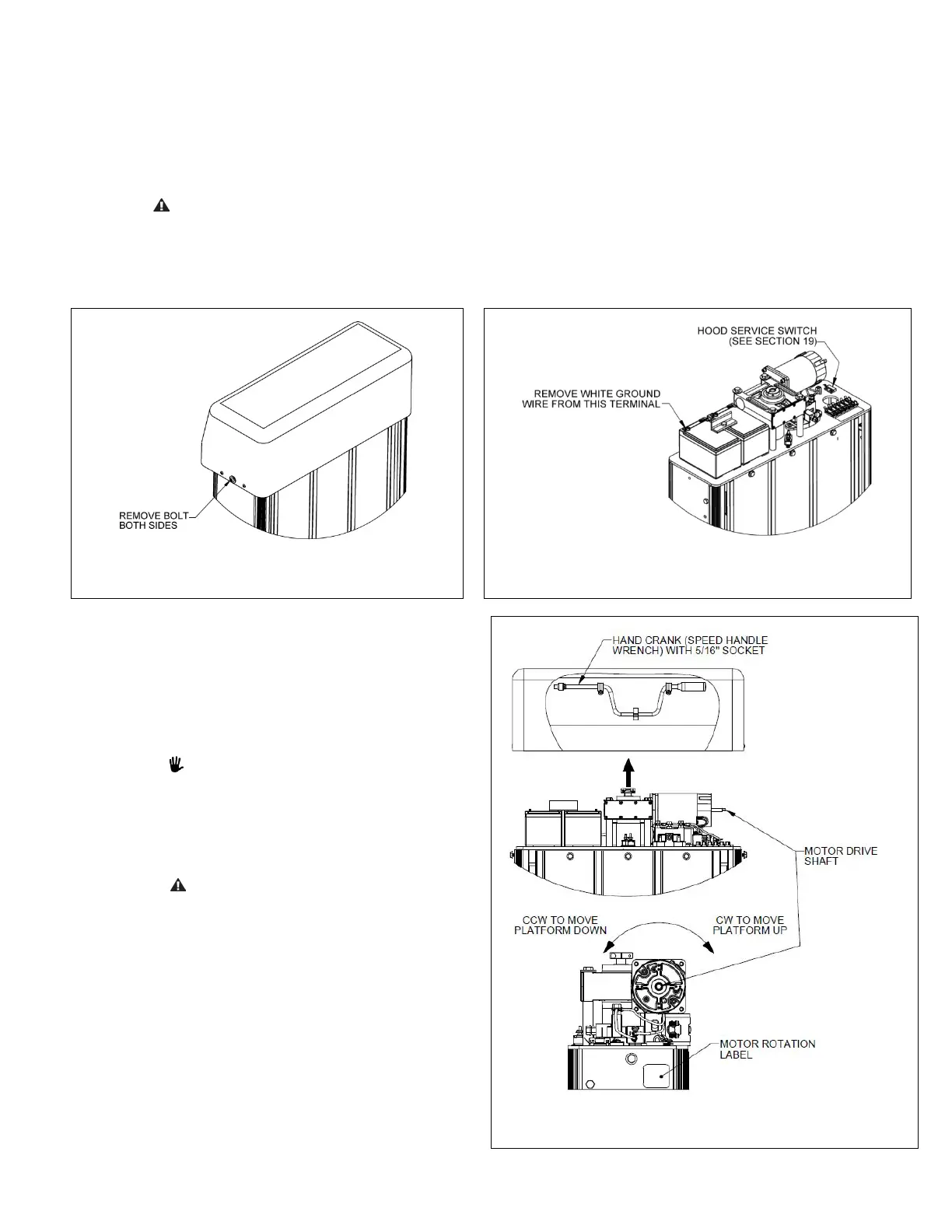Page | 14
16. EMERGENCY OPERATION
16.1. In the event of a loss of AC power and the batteries have been fully discharged, the VPL may be operated
using an emergency hand crank. A speed handle wrench (hand crank) and a 5/16” socket are included with
the VPL to allow the platform to be manually moved up or down. The hand crank is stored inside the cover
of the power head.
16.2. To use the hand crank, turn the keyed power switch to the ‘Power Off’ position, remove key, and depress
the emergency stop button.
When hand raising and or lowering the VPL platform, failure to turn the keyed power switch to the
‘Power Off’ position, remove key, and depress the emergency stop button could result in unintended
activation of the VPL motor which could result in severe injury or death.
16.3. Remove the power head cover by removing the bolts on both sides of the cover (FIG. 16.1).
16.4. Disconnect the white (ground) wire from the battery terminal (FIG. 16.2).
FIG. 16.1
FIG. 16.2
16.5. Remove the hand crank (speed handle wrench)
from inside the power head cover (FIG. 16.3).
16.6. Place the 5/16” hex drive socket onto the motor
drive shaft and rotate to move the VPL
platform. Clockwise (CW) rotation will raise the
platform and counterclockwise (CCW) rotation
will lower the platform (FIG. 16.3).
The VPL platform moves 1” every 28
turns. For faster VPL platform
movement, a battery-powered drill with
the correct socket may be used, with
due caution, instead of the hand crank
to drive the motor shaft.
If the VPL is occupied at the time of
power failure, allow the passenger to
safely exit prior to troubleshooting the
cause.
16.7. When finished, return hand crank to the inside
of the power head cover.
16.8. Secure the cover with the two bolts removed
previously.
