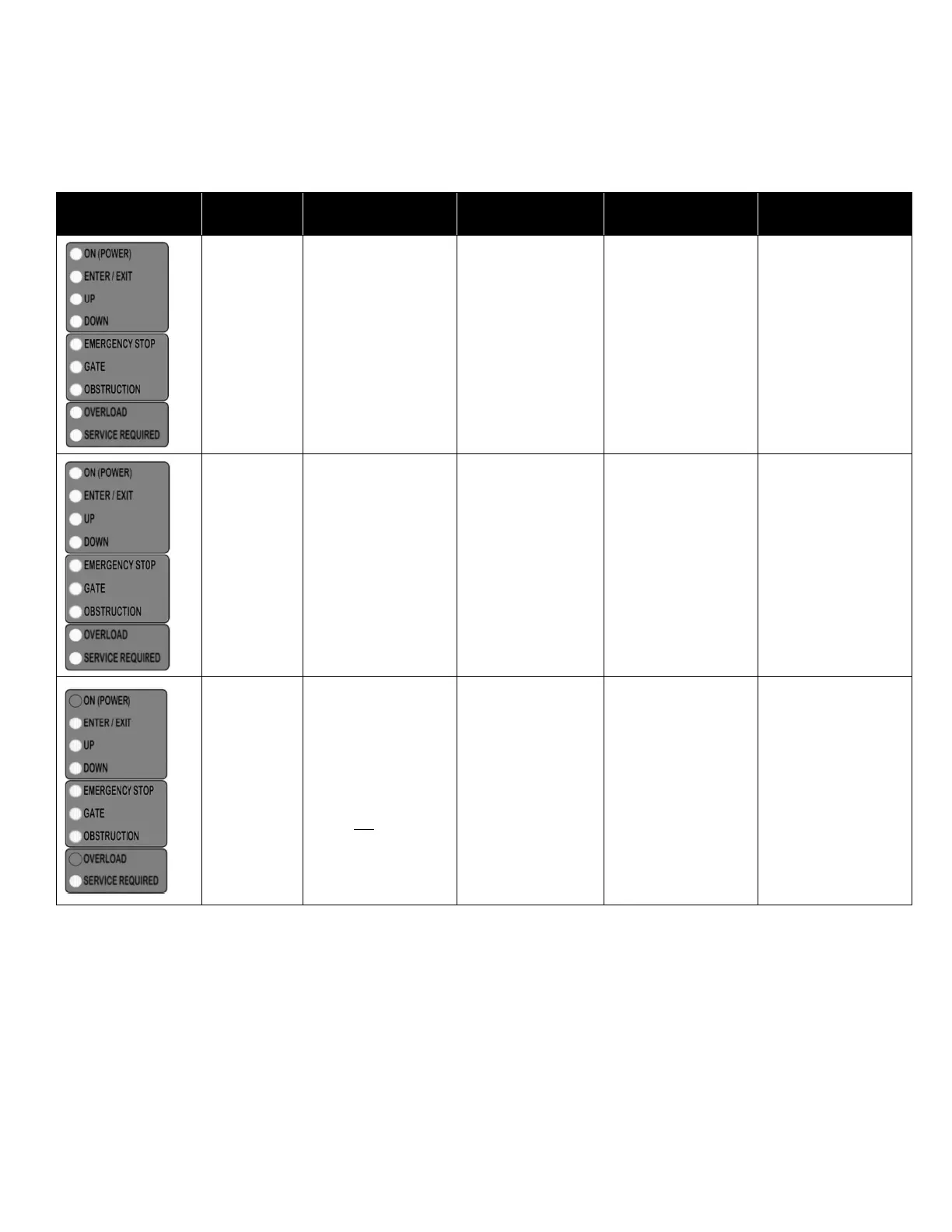Page | 19
23. TROUBLESHOOTING
23.1. Troubleshooting information is provided for reference only. Maintenance and service must be performed
only by an EZ-ACCESS approved technician. Contact your dealer with questions or to schedule any needed
inspections, repairs, or service.
23.2. CONTROL PANEL DISPLAY
CONTROL PANEL
DISPLAY
BUTTON
PRESSED
SYMPTOM POTENTIAL CAUSE SOLUTION COMMENTS
UP or DOWN
VPL will not operate and
power indicator light on
the control panel does not
illuminate when the keyed
power switch is turned to
the Power On position.
Batteries have
discharged.
See “Batteries
Discharged”.
UP or DOWN
VPL will not operate and
power indicator light on
the control panel does not
illuminate when the keyed
power switch is turned to
the Power On position.
Control panel power fuse
blown.
Remove the power head
cover and locate fuse #1
(FIG. 23.1). If the fuse has
blown, replace with a
similar 5-amp fuse.
Early models are equipped
with LED indicator fuses
which illuminate when the
fuse is blown.
Later models use tube
style glass fuses.
UP or DOWN
VPL will not operate.
Power indicator light on
control panel illuminates
when keyed power switch
is in the Power ON
position and the overload
indicator is illuminated.
Auto reset breaker has
tripped.
Allow unit to sit for 1-10
minutes. The auto reset
breaker should reset and
the unit should be
operational. If the breaker
does not reset or
continues to trip after
resetting 5-10 times,
service by an
EZ-ACCESS approved
technician is required.
Contact your dealer for
service.
Under normal conditions,
the auto resetting breaker,
which supplies VPL motor
power, should not trip.
Operating the VPL in an
overloaded weight
condition, or mechanical
or electrical issues can
cause the breaker to trip.
The breaker typically
resets itself in 1-10
minutes.
