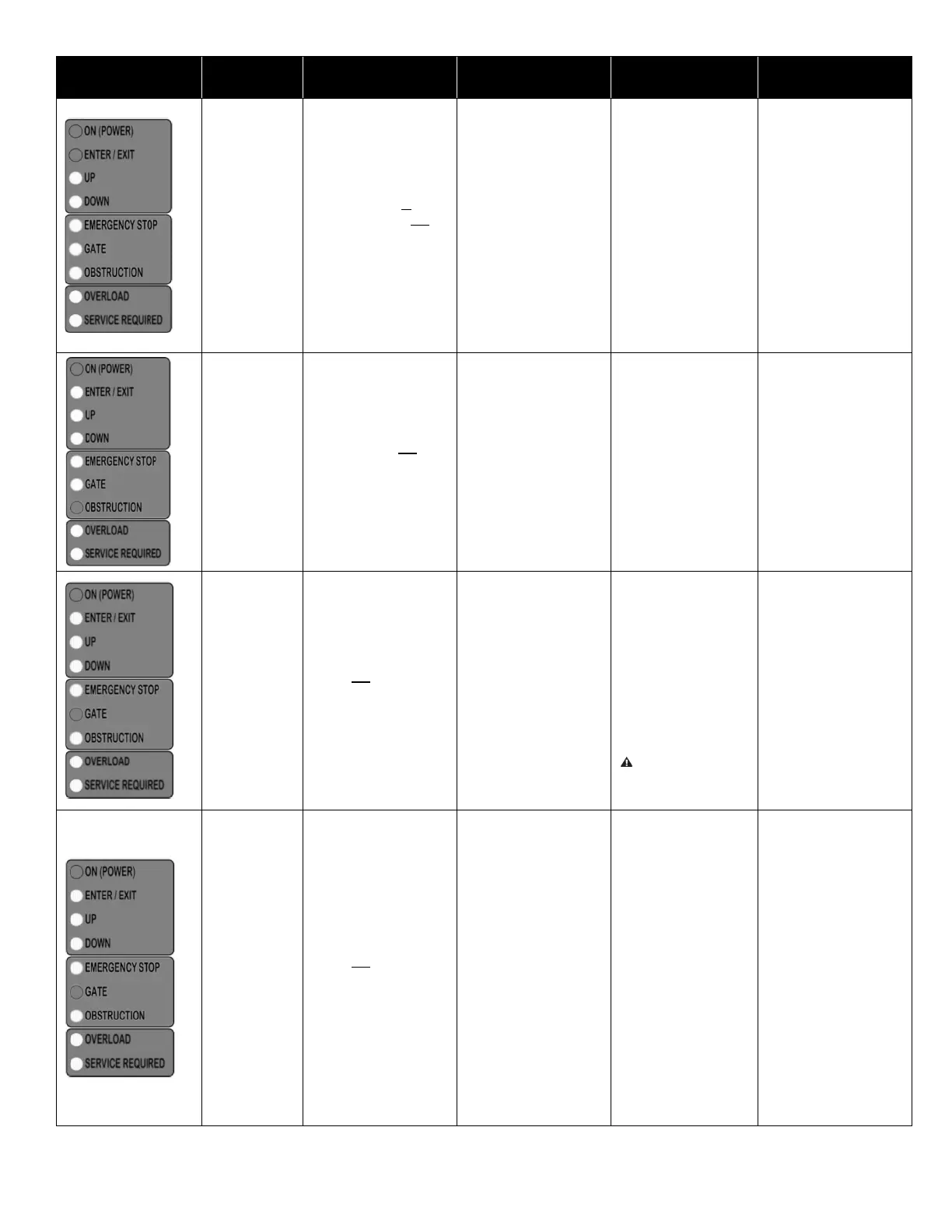Page | 20
CONTROL PANEL
DISPLAY
BUTTON
PRESSED
SYMPTOM POTENTIAL CAUSE SOLUTION COMMENTS
UP
VPL stops above or below
upper landing level and
Enter/Exit indicator light is
illuminated.
Upper limit switch trigger
ramp is out of adjustment.
Upper limit trigger ramp
needs adjustment. Only
EZ-ACCESS approved
technicians may service
the VPL. Contact your
dealer for service.
Up/Down travel is
controlled by limit switch
triggers which trip a
series of switches
incorporated into the
carriage. The downward
limit is set at the lowest
position and the upper
limit set at maximum
possible height at the
factory. NOTE: Before
connecting a Top
Landing Gate adjust the
upper limit switch trigger
to the required upper
landing height.
DOWN
VPL stops during
downward travel and the
Obstruction light is
illuminated when ‘DOWN’
button is pushed.
Object underneath
platform contacting safety
pan and stopping
downward travel.
Run VPL upward,
remove object below
platform, and then
resume operation.
This is a normal
condition and indicates
the proper operation of
the safety pan. A buildup
of leaves or snow can
cause this condition and
requires removal before
VPL will operate
correctly.
Do not allow debris to
accumulate on or under
the safety pan.
UP or DOWN
VPL will only travel a short
distance down from upper
landing and the top
landing gate indicator light
is illuminated when the
‘UP’ or ‘DOWN’ button is
pushed.
Top landing gate latch is
not rotating to the fully
closed position
Make sure latch rotates
freely. Check for damage
which may prevent latch
from operating, and
check that catch rod on
top landing gate aligns
properly with latch. If
latch or catch rod are
damaged, they may need
to be replaced. Contact
your dealer for service.
WARNING: Do not
operate VPL while
touching the latch.
The latch is spring-loaded
and will normally rotate
into the fully closed
position as the VPL travels
downward and the roller
loses contact with the
platform side wall. If the
latch is not fully closed
when the VPL has
traveled down about 2",
the latch monitor switch
will stop VPL operation,
and the top landing gate
indicator light will
illuminate.
UP or DOWN
VPL will only travel 1-5
inches down from upper
landing and top landing
gate indicator light is
illuminated when the Up or
Down button is pushed.
Top landing gate is not
fully closed.
Make sure top landing
gate swings freely and
that the hinge spring
tension is sufficient to
fully close the gate.
Adjust hinge spring
tension as needed.
Check that the gate’s
latching mechanism is in
the correct position so
that latch fully closes
around the catch rod.
Refer to the top landing
gate section in the
PASSPORT
®
Vertical
Platform Lift (VPL)
Installation Manual for
adjusting the height of
latching mechanism and
top landing gate.
The top landing gate is
closed by spring-loaded
hinges which are field
adjustable to increase or
decrease closing force. If
the top landing gate is not
fully closed the top landing
gate monitor switch will
stop the VPL operation
and the top landing gate
indicator light will
illuminate.
