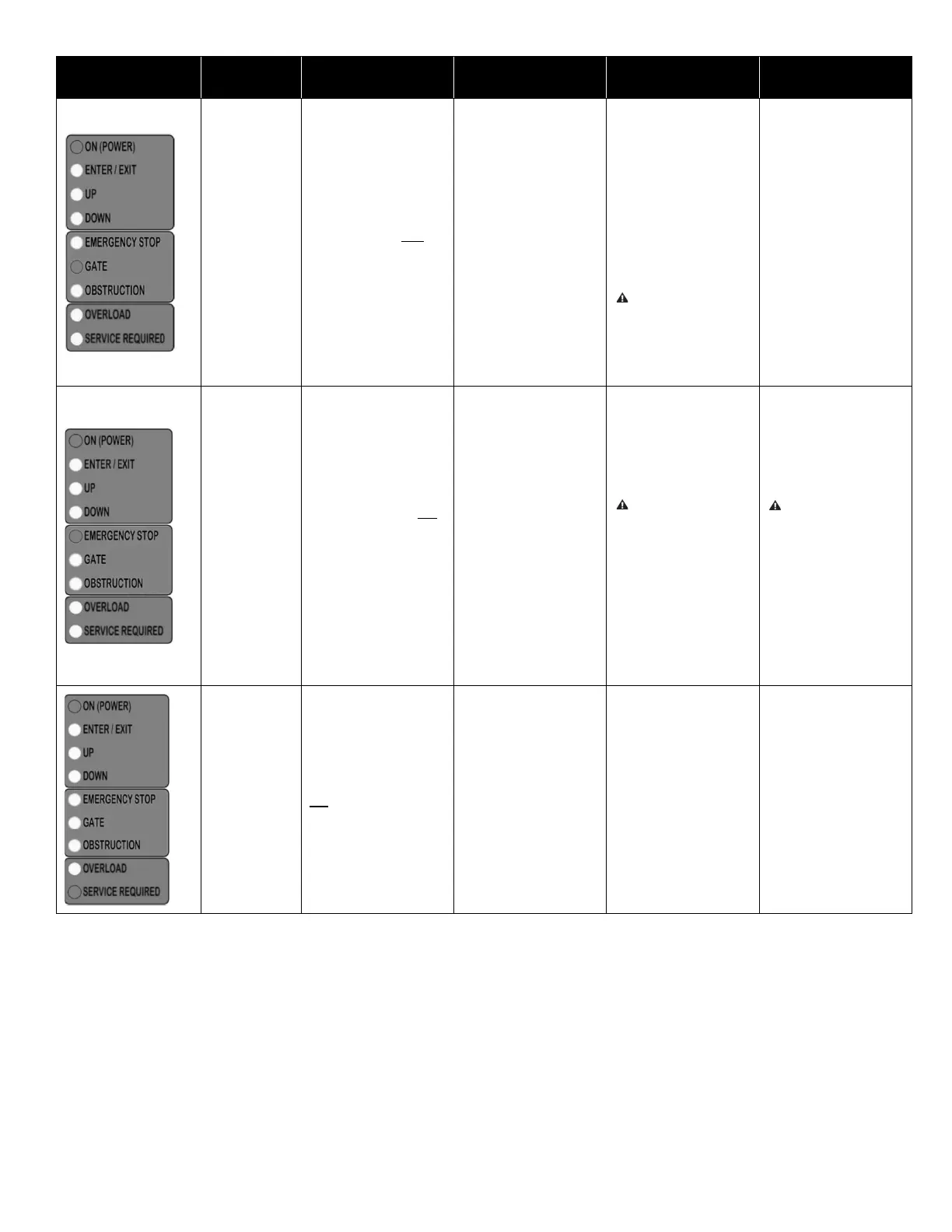Page | 21
CONTROL PANEL
DISPLAY
BUTTON
PRESSED
SYMPTOM POTENTIAL CAUSE SOLUTION COMMENTS
UP
VPL stops above or below
the upper landing and top
landing gate indicator light
is illuminated.
The upper limit is out of
adjustment or was set
after the top landing gate
was plugged into the VPL.
Unplug the top landing
gate from the VPL and
plug the top landing gate
bypass jumper back into
the plug. Adjust the upper
limit trigger ramp as
described in the
PASSPORT® Vertical
Platform Lift (VPL)
Installation Manual.
WARNING: This
adjustment must be
made by an
EZ-ACCESS
approved technician.
Contact your dealer.
Indicates upper limit is set
above its correct position.
To correct, unplug gate
and install top landing
gate bypass jumper into
the top landing gate
connector. When jumper
is installed, VPL can travel
up and down. If the
jumper is not available,
call your dealer.
UP or DOWN
VPL will not operate, and
the EMERGENCY STOP
indicator light is
illuminated.
EMERGENCY STOP
button is activated
(pushed in).
Pull the EMERGENCY
STOP button out to
deactivate and energize
unit.
WARNING: Pressing
the emergency stop
button DOES NOT
disconnect power to
the AC (supply) side
of the battery charger
(the only way to
disconnect power to
the battery charger is
to unplug VPL from
AC outlet).
The EMERGENCY STOP
button disconnects power
to the motor and the VPL
motor will not operate
while button is pushed in.
WARNING: Pressing
the EMERGENCY
Stop button DOES
NOT disconnect
power to the AC
(supply) side of the
battery charger (the
only way to
disconnect power to
the battery charger is
to unplug VPL from
AC outlet).
UP
VPL will not travel upward,
and service indicator light
is illuminated.
Failure of the primary
Hi-Lead® Screw nut.
Run VPL to the bottom
of its travel and exit the
VPL platform.
Call your dealer for
service immediately. Do
not attempt to operate
the VPL until repairs
have been completed by
an EZ-ACCESS
approved technician.
Contact your dealer for
service.
The VPL is equipped
with a backup safety nut.
This feature allows the
unit to travel safely in
the downward direction
only, allowing for safe
exiting of the VPL so
that repairs can be
made.
