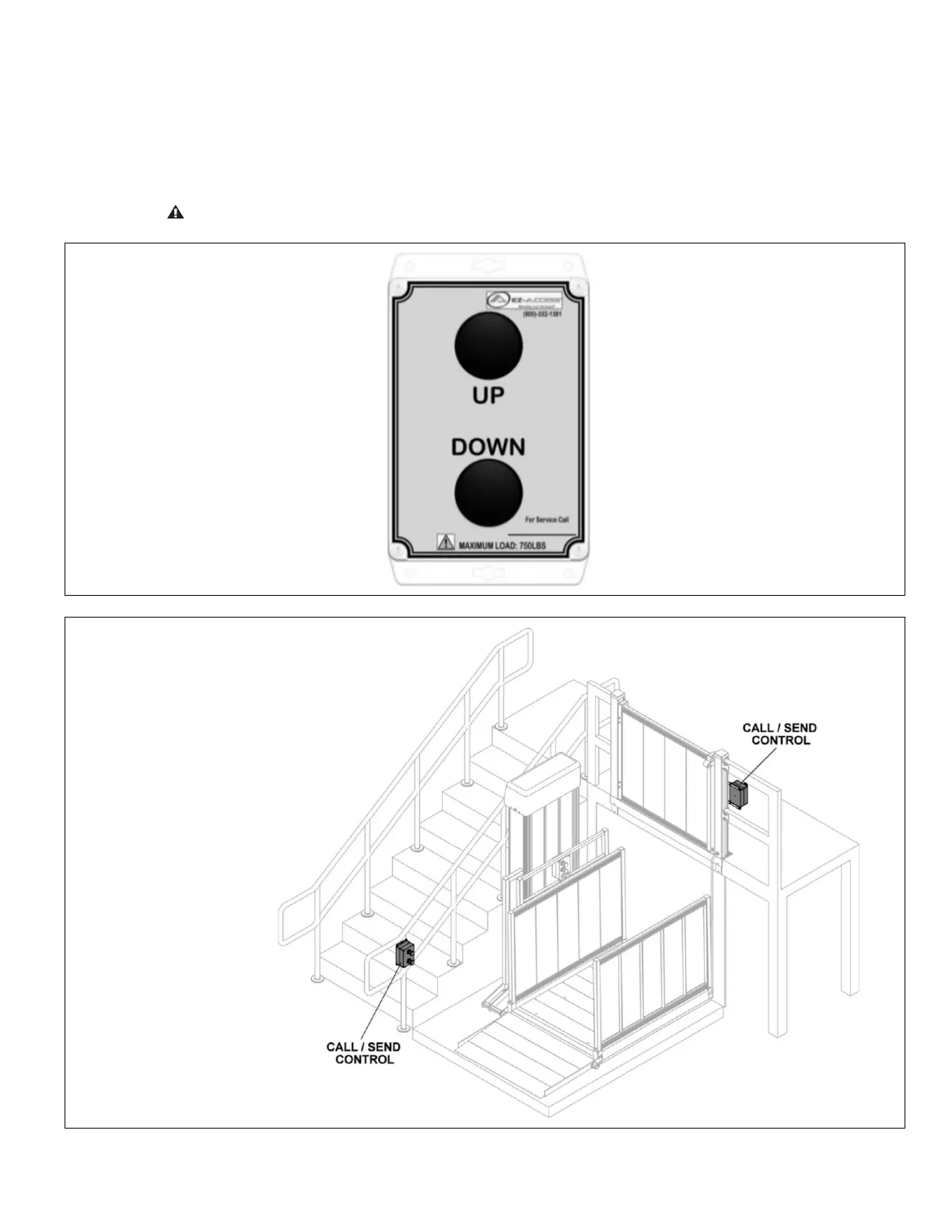Page | 9
11. OPTIONAL EQUIPMENT – CALL/SEND CONTROL
11.1. The call/send control allows you to “call” the VPL up or down (FIG. 11.1). Multiple call/send controls can be
used, allowing the lift to be called from various locations (FIG. 11.2). Press the ‘DOWN’ button and the
platform descends; press the ‘UP’ button and the platform ascends.
11.2. The keyed power switch on the control panel must be in the ‘Power ON’ position for the call/send control to
operate.
11.3. The VPL tower is pre-wired for one call/send control (splitter is included with additional call/sends).
Mount call/send control(s) in a safe location and in accordance with applicable codes.
FIG. 11.1
FIG. 11.2
