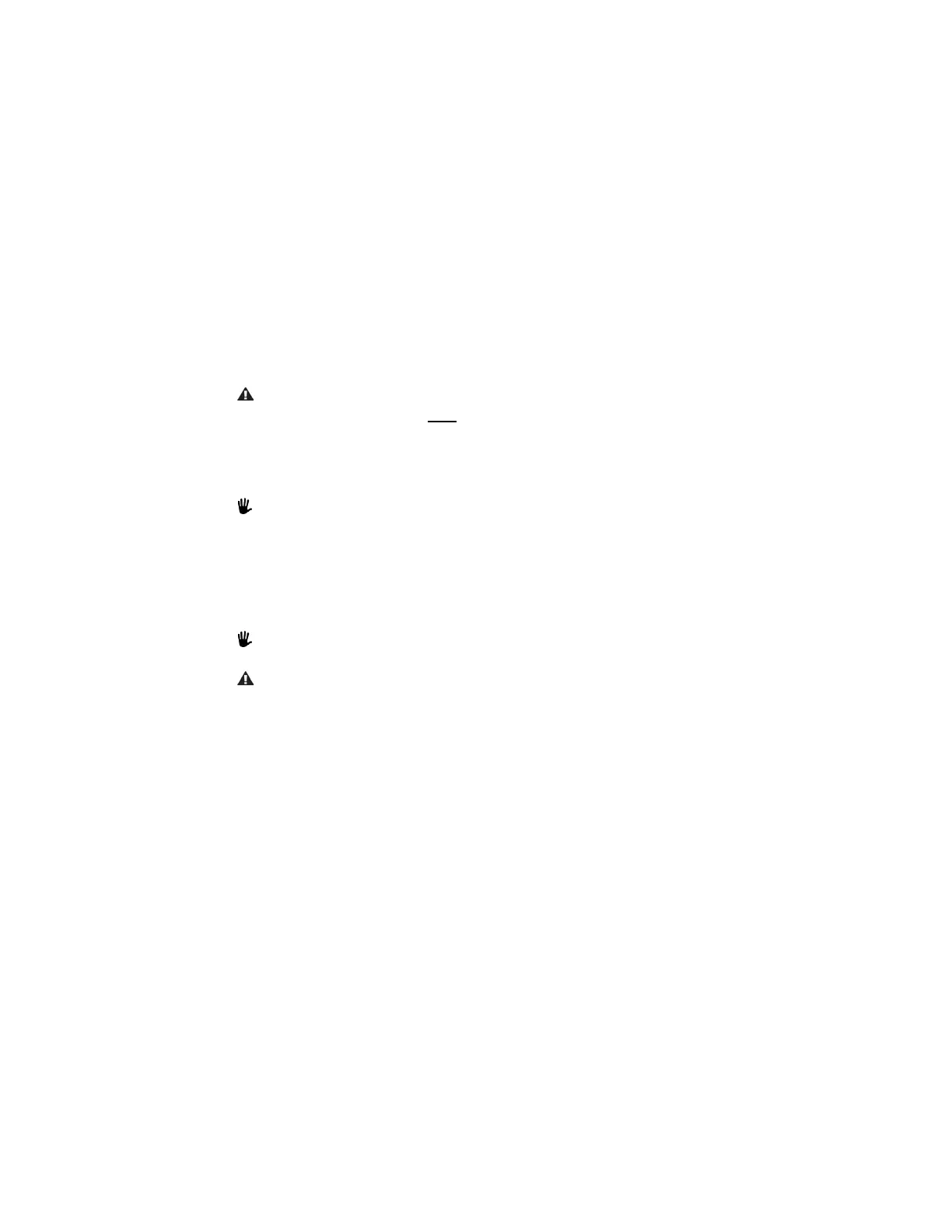Page | 13
15. OPERATING INSTRUCTIONS
15.1. UPWARD TRAVEL
15.1.1. Be sure to have a straight, direct path onto the guard ramp and platform.
15.1.2. Move far enough onto the center of the platform to allow the guard ramp to fold upward
without contacting the mobility device.
15.1.3. Ensure the mobility device and all body parts are on the platform and within the guard walls,
and not touching the guard ramp.
15.1.4. Verify that no part of the mobility device, body parts, or other items extend beyond the platform.
15.1.5. Once properly situated on the platform, turn off mobility equipment’s power and ensure the brake
is properly set (contact the manufacturer of your mobility device for assistance).
15.1.6. Rotate the VPL’s keyed power switch to ‘Power On’ position. The blue LED indicator light in the
GREEN background should now be illuminated.
15.1.7. Press and hold the ‘UP’ button. The VPL will operate in the upward direction and the ‘UP’
indicator light will illuminate.
15.1.8. Continue pressing the ‘UP’ button until the VPL stops automatically at the upper landing. The
‘ENTER/EXIT’ indicator LED light should illuminate at this time. Release the ‘UP’ button.
15.1.9. Verify the platform and the top landing levels are within 1/2” of each other.
If the platform and the top landing levels are not within 1/2” of each other, do not
attempt to exit the VPL. First raise or lower the VPL until the top landing levels are within
1/2” of each other before exiting the platform. If the problem persists, contact your
dealer to schedule any needed inspections, repairs, or service.
15.1.10. Turn the power back on to your mobility device, release the mobility device brake, and travel
off the platform onto the upper landing.
If your installation includes the optional top landing gate: Once the platform has reached the
upper landing, the top landing gate will automatically unlatch, allowing the gate to open. The
top landing gate is spring-loaded and will close by itself once you have passed through.
15.2. DOWNWARD TRAVEL
15.2.1. If the platform is in the upper landing position, the optional top landing gate swings open by
pulling on it. If the top landing gate does not freely swing open, this could be an indication that
the VPL platform may not be at the required height.
The platform must be properly positioned at the upper landing height before the VPL
gate can be operated.
Do not attempt to release the top landing gate latching mechanism manually. For safety,
proper setup and proper functioning is required.
15.2.2. Open the top landing gate and carefully travel onto the platform. Be sure to have a straight,
direct path onto the guard ramp and platform.
15.2.3. Ensure the mobility device and all body parts are completely on the platform, within the guard
walls, and not touching the guard ramp.
15.2.4. Ensure the top landing gate is closed and fully latched.
15.2.5. Once properly situated on the platform, turn off mobility equipment’s power and ensure the brake
is properly set (contact the manufacturer of your mobility device for assistance).
15.2.6. Rotate the VPL’s keyed power switch to ‘Power On’ position. The blue LED indicator light in the
GREEN background should now be illuminated
15.2.7. Press and hold the ‘DOWN’ button. The VPL will begin moving in the downward direction and
the ‘DOWN’ indicator light will illuminate.
15.2.8. Continue pressing the ‘DOWN’ button until the VPL stops automatically at the lower landing.
The ‘ENTER/EXIT’ indicator LED light will now illuminate. Release the ‘DOWN’ button.
15.2.9. Verify the guard ramp has folded to the down position and is resting on the lower landing surface.
15.2.10. Turn the power back on to your mobility device, release the mobility device brake (contact the
manufacturer of your mobility device for assistance) and travel off the platform onto the lower
landing.
