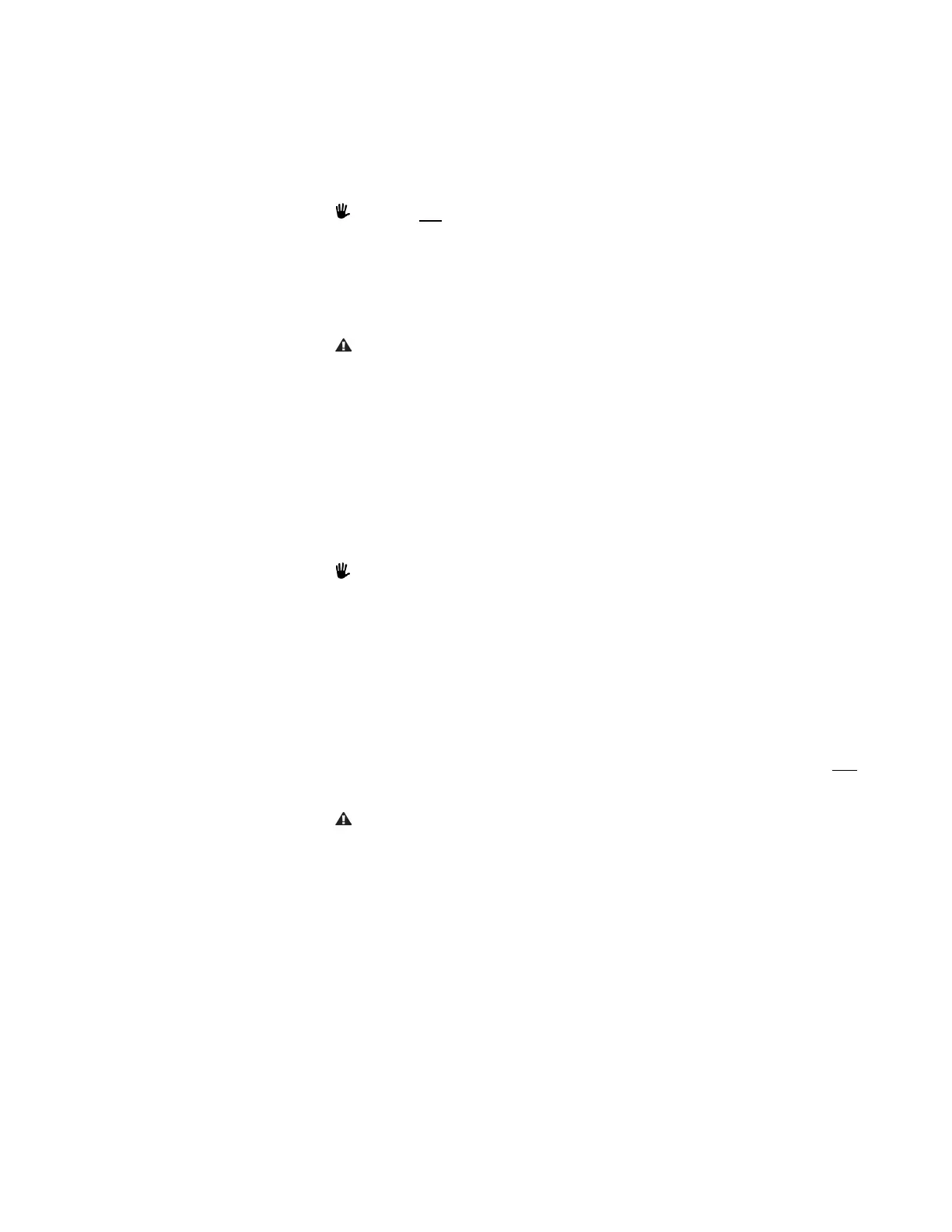Page | 12
14.3. INDICATOR LIGHTS
14.3.1. The control panel also features a series of blue LED indicator lights. These lights are designed to
indicate normal operation as well as alert the user to potential problems. The blue LED indicator
lights are set into green, yellow, and red backgrounds on the control panel.
14.3.1.1. Lights in the green background indicate normal operation modes.
14.3.1.2. Lights in the yellow background indicate conditions that may be corrected by user.
14.3.1.3. Lights in the red background require repair by an EZ-ACCESS approved technician.
VPL will not operate if any of the lights in the yellow or red fields are illuminated.
14.3.2. Blue LED indicator lights in the GREEN background:
14.3.2.1. ‘ON’ (power) indicates the keyed power switch is turned to the ‘Power On’
position. This verifies the unit is powered for operation.
14.3.2.2. ‘UP’ and ‘DOWN’ illuminate when the associated button is pressed (these indicate
that the ‘UP’ or ‘DOWN’ controls are activated).
14.3.2.3. ‘ENTER/EXIT’ indicates the platform has reached either the lower or upper landing point.
If the unit does not stop at the correct height and the ‘ENTER/EXIT’
indicator light is on, the VPL’s travel limit switches require inspection by an
EZ-ACCESS approved technician.
14.3.3. Blue LED indicator lights in the YELLOW background:
14.3.3.1. ‘EMERGENCY STOP’ indicates when either the ‘UP’ or ‘DOWN’ button is pressed,
and the emergency stop button has been pushed in. The VPL will not operate in
this condition. Pulling the emergency stop button back out will clear the condition
and allow VPL operation to continue.
14.3.3.2. ‘TOP LANDING GATE’ indicates that the ‘UP’ or ‘DOWN’ buttons are pushed and
top landing gate is open or not latched. The VPL will not operate in this condition.
Closing and latching the top landing gate will clear the condition and allow VPL
operation to continue.
If a top landing gate is not included in the installation, this indicator light
will not function.
14.3.3.3. ‘OBSTRUCTION’ indicates the ‘DOWN’ button is pushed, and an object is detected under
the platform. In this condition, the unit can only operate in the upward direction.
Removing the object will clear the condition and allow downward travel.
14.3.4. Blue LED indicator lights in the RED background:
14.3.4.1. ‘OVERLOAD’ indicates the motor is drawing excessive current and causing the
automatic circuit breaker to trip. The automatic breaker (auto reset) will reset itself
after 1-10 minutes. This indicates an abnormal mechanical or electrical condition. If
the problem persists, service by an EZ-ACCESS approved technician is required.
14.3.4.2. ‘SERVICE REQUIRED’ illuminates if either the ‘UP’ or ‘DOWN’ button is pushed, and
the unit has detected a potentially unsafe condition in the drive system. The VPL
can only be operated downward in this condition.
Service by an EZ-ACCESS approved technician is required. Contact your
dealer to schedule any needed inspections, repairs, or service.
14.4. GUARD RAMP
14.4.1. The VPL is supplied with a 24” guard ramp which can be assembled on either end of the
platform, allowing access to the VPL from either side. Guard ramp operation is automatic; when
the VPL rises, the ramp will fold upward providing a safety measure to help prevent accidental
travel off the platform while the VPL is moving.
14.5. OBSTRUCTION DETECTION
14.5.1. The VPL is supplied with a safety pan which is designed to detect objects or obstructions under
the platform. If such an object is detected, platform downward travel will stop. The VPL will still
be operational in the upward direction, but the object or obstruction must be cleared to resume
downward travel.
14.6. EMERGENCY HAND CRANK
14.6.1. In the event of a loss of AC power and the batteries have been fully discharged, the VPL may be
operated up or down using an emergency hand crank. Refer to SECTION 16 for additional
information on the emergency hand crank.
