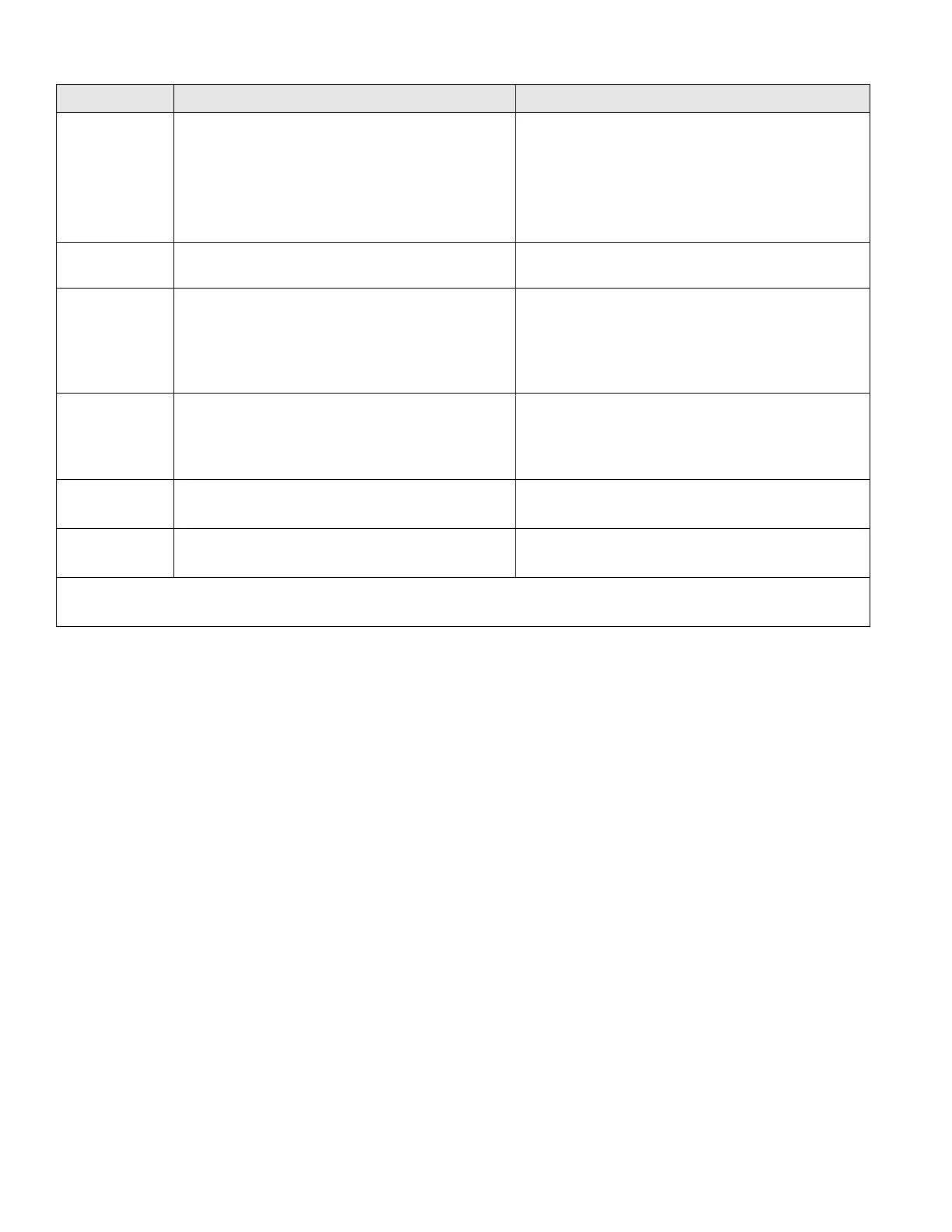12.
TROUBLESHOOTING
SYMPTOM POTENTIAL CAUSE SOLUTION
lift
• Battery damaged, cannot hold charge
• Battery charger not charging
• Handheld push button control non-
functional
• Replace battery and charge
• Call for assistance checking battery and
charger
• Call for assistance checking handheld
lower
•
•
Check for, and clear, all obstructions
charger green
LED lamp
does not
• Battery charger not charging
• Battery damaged, cannot hold charge
• Unplug, wait 30 seconds, plug charger back in
• Call for assistance checking battery and
charger
not charge
Battery charger not properly plugged in
• Battery damaged, cannot hold charge
• Battery charger not charging
Ensure charger is plugged in to functional
circuit
• Call for assistance checking battery and
TILT shakes or
is noisy
• Damaged or loose toilet hardware • Inspect hardware, replace as necessary
Seat moves
left or right
• Loose mounting hardware at seat • Inspect hardware, replace as necessary
For assistance, please call 1-800-451-1903