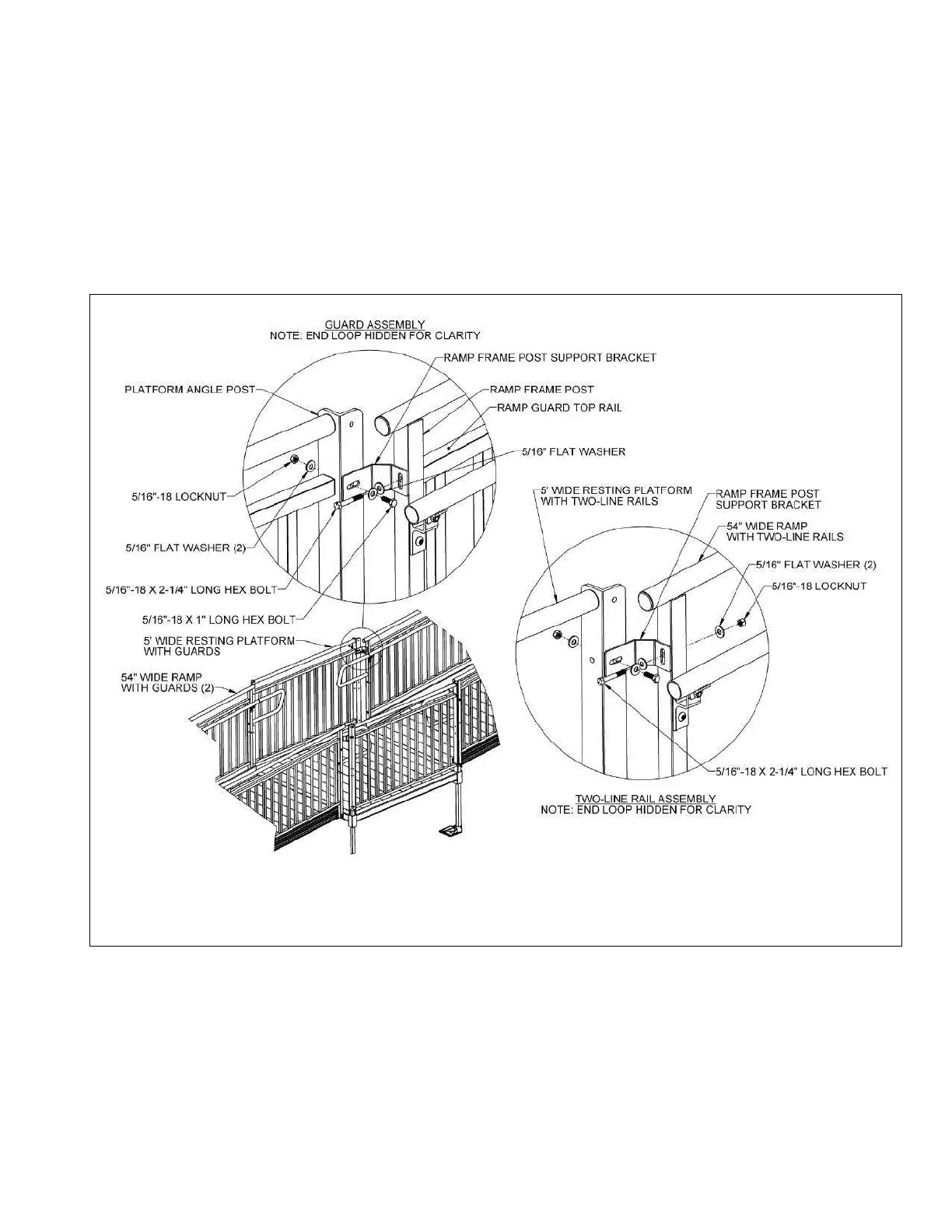TITAN
™
Code Compliant Modular Access System Installation Manual
5.11.7. Align the horizontal slot in the ramp frame post support bracket with the second hole
from the top of the platform angle post (or the 1-1/2” square x 42-7/16” long closure
post if installing a 48” wide ramp) as shown (FIG. 5.51 or FIG. 5.50).
5.11.8. Attach the Ramp Frame Post Support Bracket to the platform angle post using a
5/16”-18 x 2-1/2” long hex bolt, 5/16”-18 locknut and 5/16” flat washers
oriented as shown through both the 1-1/2” square x 42-7/16” long closure post
and platform angle post if installing a 48” wide ramp or directly to the platform
angle post using a 5/16”-18 x 1” long hex bolt, 5/16”-18 locknut and 5/16” flat
washers oriented as shown (FIG. 5.51 or FIG. 5.50).
5.11.9. Repeat the procedure for all four corners of the platform.
5.11.10. Tighten all fasteners securely.
FIG. 5.51