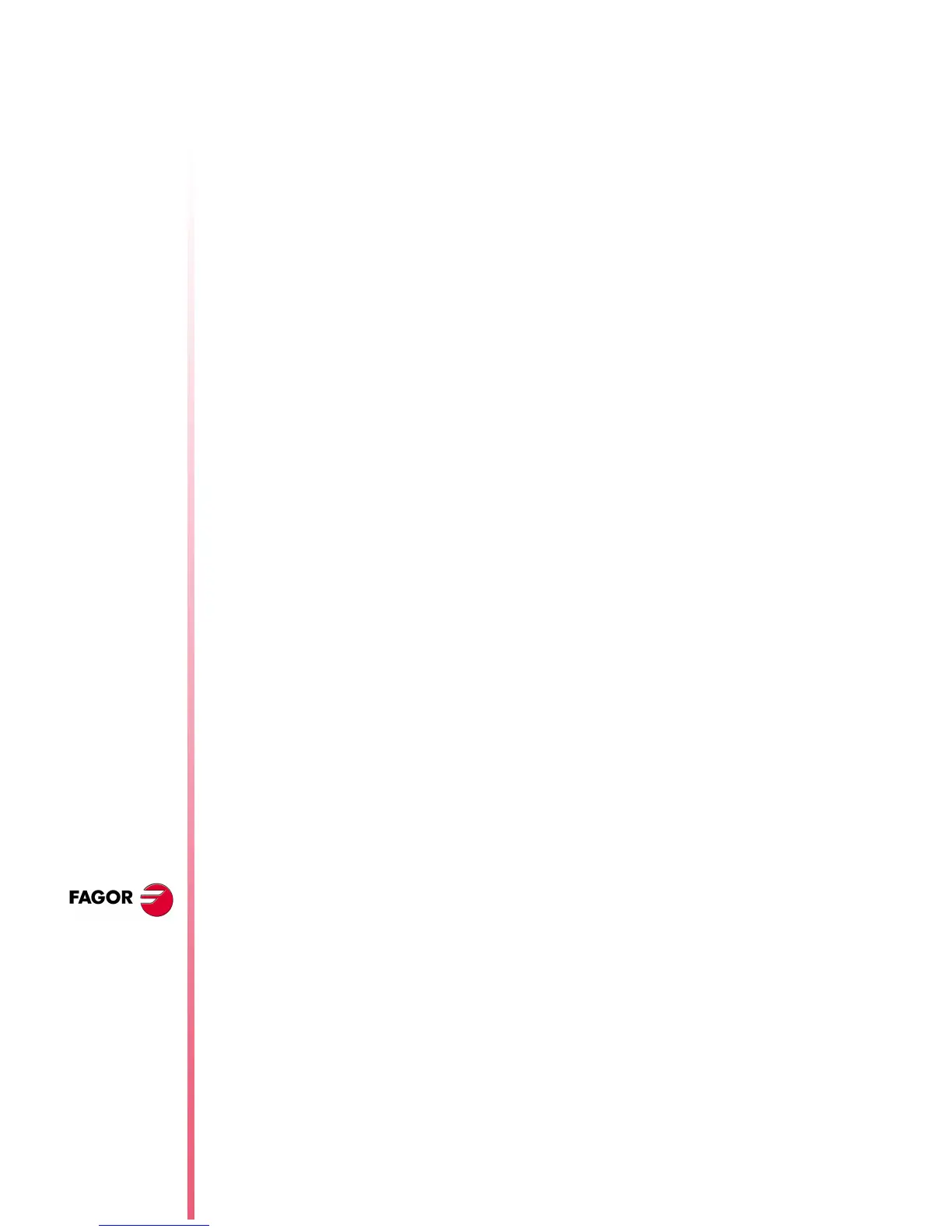Page 28 of 50
CNC 8055 / CNC 8055i
Oscilloscope
function
N
EW
F
EATURES
(S
OFT
M: 7.
XX
)
The parameters defining page shows the definition code on the left
column, the parameter name on the center column and the
maximum and minimum values on the right column.
To add a parameter to the list, select the row for the parameter,
enter the definition code indicated later on and press [Enter]. If it
is valid, the rest of the fields are updated and if not, it issues a
warning.
To replace a parameter from the list, select the parameter to be
replaced, enter the definition code of the new parameter and
press [Enter]. If the previous content has been deleted and no
code is entered, the line appears empty.
The [Add a parameter to the list] softkey enters a new empty line
above the currently selected line.
The [Eliminate parameter] softkey eliminates the currently
selected line and shifts all the ones below upwards.
The "Parameter editing" screen shows the parameters in the same
place where they were defined and the empty rows appear blank.
When a parameter is changed on the "Parameter Editing" screen,
the CNC machine parameter table and the drive's work parameters
are updated. The [Save Parameters] softkey is also activated on the
"Configuration - Parameters" screen.
We suggest to access that screen and press the [Save Parameters]
softkey to save the parameter tables that have been changed, those
of the CNC into the CARDA and those of the drive in its FLASH. If
only the CNC parameters have been changed, the drive tables
remain unchanged and vice versa.
Once the values saved are the same as the ones edited last, the
softkey disappears until a new modification is made.
Variable definition
The oscilloscope has 4 graphics channels (CH1, CH2, CH3, CH4).
The following must be defined in each channel:
•
The code or name of the variable to be shown. See attached
tables.
•
The color used to show them.
•
Whether it will be visible or not.
When defining a variable that cannot be captured, an error message
will be issued. If no variable is to be captured in a channel, just leave
the name field blank. If all 4 channels are deactivated (without
associated variable) no capture is possible.
The "hidden" channels are not shown graphically (they are not
shown on the screen after the data capture). It is useful when using
this channel to set the trigger condition.
