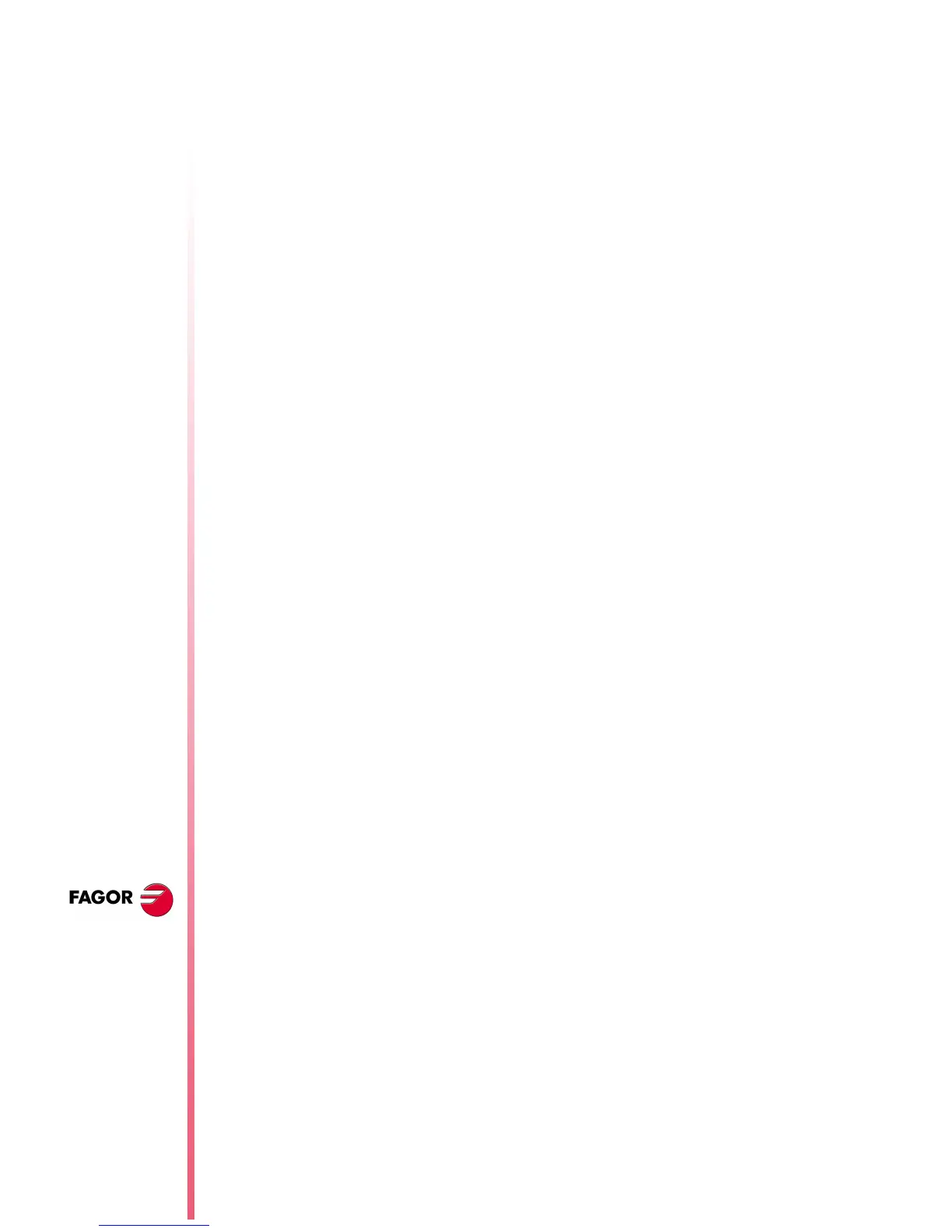Page 30 of 50
CNC 8055 / CNC 8055i
Oscilloscope
function
N
EW
F
EATURES
(S
OFT
M: 7.
XX
)
With an up flank, the data capture begins when in a sample the data
value is lower than the level and in the next sample the value is
greater than or equal to the level.
With a down flank, the data capture begins when in a sample the
data value is greater than the level and in the next sample the value
is lower than or equal to the level.
Level
It is taken into account when Trigger has been selected.
It sets the value that the variable must take to begin the data capture.
Position (%)
It is taken into account when Trigger has been selected. It is defined
as a percentage, between 0% and 100%.
It indicates the number of samples that are taken before the Trigger.
For example, a 10% position means that 10% of the total number of
samples programmed will be taken before the trigger and the
remaining 90% after the trigger.
The trigger condition starts evaluating after having the indicated %
of samples. If the position is defined at 50% and the trigger condition
occurs when a 10% of the samples have been taken, it will be
ignored until the 50% of the samples have been collected.
Number of
samples
It indicates the number of sample to be captured. It is common to all
the channels. Value between 1 and 1024.
The sample will be taken at the same time in all the channels so they
are synchronized.
Sample T
It indicates the sampe period or the time period between data
captures. It is given in milliseconds, integers between 1 and 1000
(between 1ms and 1s).
When analyzing CNC variables, the sample period must be a
multiple of the loop time. If it is not, a message is displayed indicating
that it has been automatically rounded off.
The sample time may be shorter than the CNC loop time only when
analyzing 1 or 2 variables of the same drive.
When the requested number of variables forces a reconfiguration of
the CNC's Sercos ring, a warning message is issued requesting its
confirmation.
Mode
It indicates the type of data capture: Single or Continuous.
With Single capture, the process ends when the specified number of
samples has been taken or when interrupted by the user.
The continuous data capture begins like a single capture, but when
the process ends, the data is shown on the screen and it
automatically resumes the data capture. It goes on like that
indefinitely until the user stops it.
Superimposed
channels
If this option is not selected, all the signals appear separated. The
screen is divided into as many horizontal strips as active and visible
channels have been defined. The signals are shown with their own
graphic zero and ordered from top to bottom in the defined order
(CH1, CH2, CH3, CH4).
If this option is selected all the signals appear superimposed, with a
single graphic zero located at the center of the screen.
During the analysis of the signals, it is possible to change modes by
pressing the [M] key.
