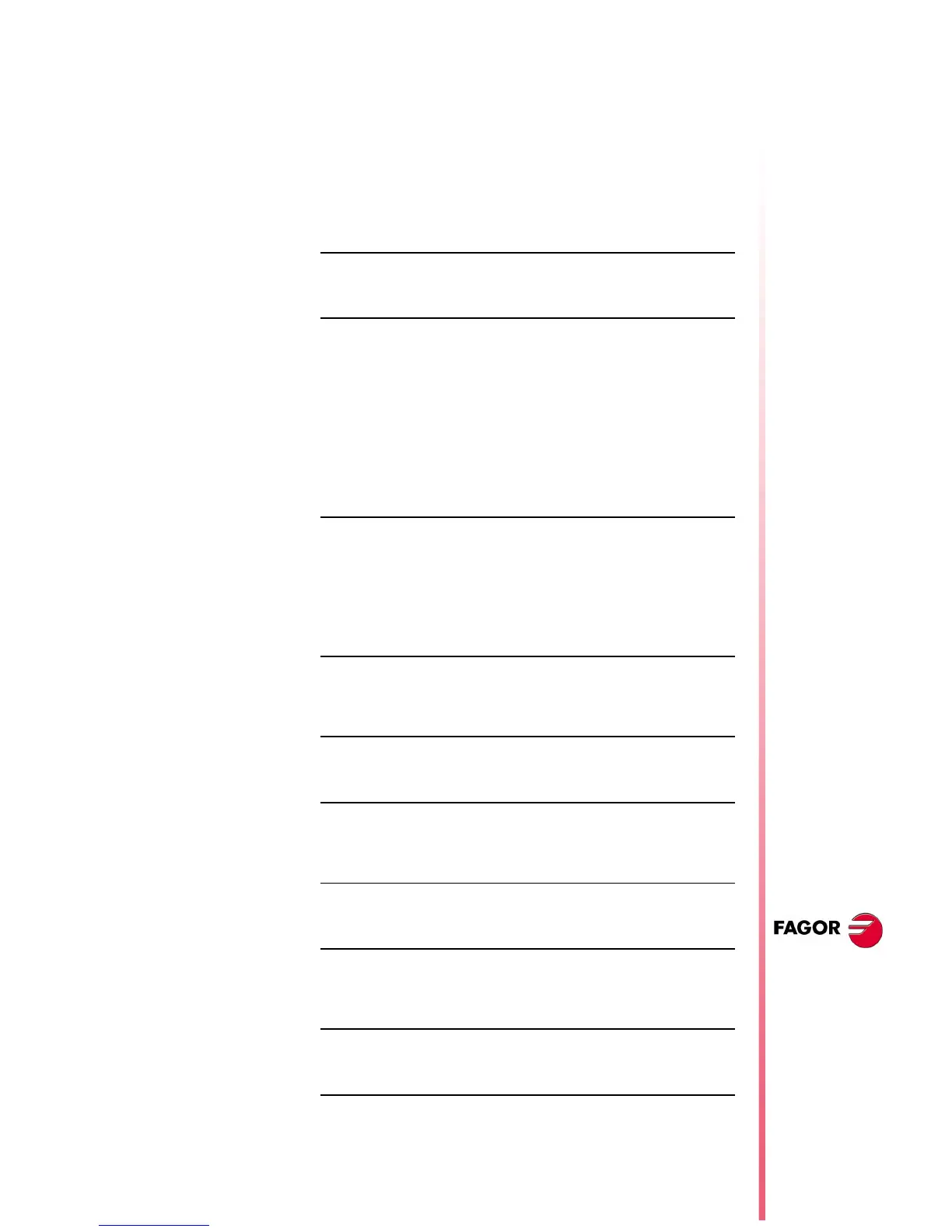CNC 8055 / CNC 8055i
Page 3 of 106
NEW FEATURES
(SOFT M: 9.0X)
1.1 Configuration
CNC configuration like another node in the network
HDDIR (P0)
CNMODE (P1)
Not being used.
CNID (P2) CNC's name. When connecting through FTP (only with some FTP
clients).
CNGROUP (P3)
· · · · · ·
SERUNI2 (P21)
Not being used.
DNCEACT (P22) DNC number to be used by Ethernet.
All three communication devices (serial lines 1 and 2, and Ethernet)
cannot be active. In order to use Ethernet, one of the serial lines must
be disabled.
IPTYPE (P23) Reserved. It must be set to "0".
DIRIP (P24) CNC's IP address.
Implies [SHIFT]+[RESET].
NETMASK (P25) Network mask.
Implies [SHIFT]+[RESET].
IPGATWAY (P26) Gateway IP address.
Implies [SHIFT]+[RESET].
Possible values:
It admits up to a maximum of 15 characters
(without blank spaces).
By default: FAGORCNC
Possible values:
0 There is no active DNC associated with Ethernet.
1 DNC 1 associated with Ethernet. The RS-422 serial line is
disabled.
2 DNC 2 associated with Ethernet. The RS-232 serial line is
disabled.
By default: 1
Possible values:
Four numbers between 0 and 255 separated by
dots.
By default: 0.0.0.0 (the network is not activated).
Possible values:
Four numbers between 0 and 255 separated by
dots.
By default: 0.0.0.0
Possible values:
Four numbers between 0 and 255 separated by
dots.
By default: 0.0.0.0 (it has no gateway).
