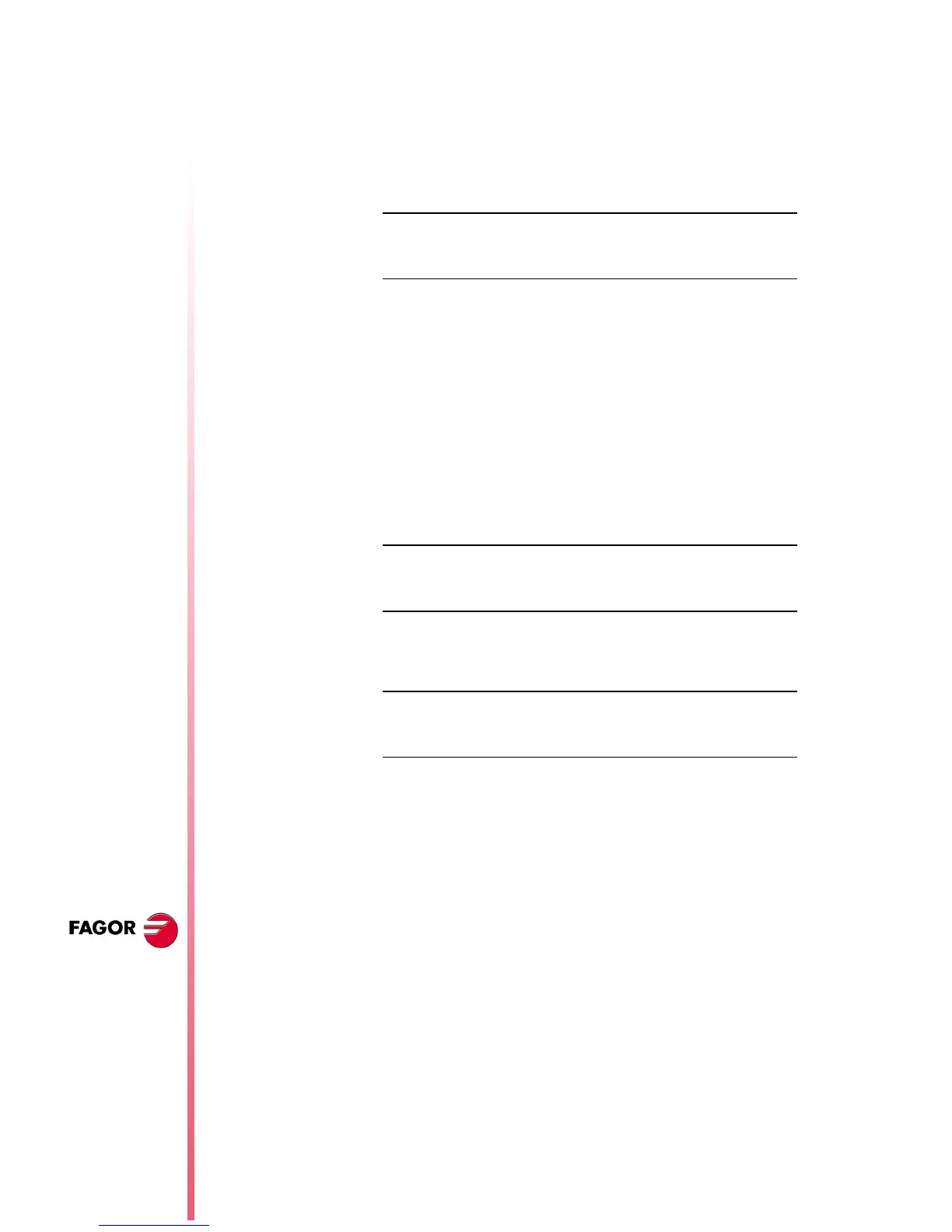NEW FEATURES
(SOFT M: 9.0X)
CNC 8055 / CNC 8055i
Page 4 of 106
DNC configuration for Ethernet
IPWDNC (P27) WinDNC server's IP address. The WinDNC server is the external
device to connect with via DNC. This device may be a CNC, or a PC
with WinDNC.
Defining it as 0.0.0.0 does not allow transferring from the CNC, but it
is possible from the PC.
Implies [SHIFT]+[RESET].
Configuration of the remote hard disk
The Ethernet connection may be used to use a PC directory (server)
as a hard disk. The NFS protocol is used to communicate with the
remote hard disk. This protocol must be available at the PC that is used
as server.
IPSNFS (P28) IP address of the server acting as remote hard disk.
If other than 0, the remote hard disk is activated. This means that the
local hard disk, if there is any, is disabled and can no longer be
accessed.
Implies [SHIFT]+[RESET].
DIRNFS (P29) Directory of the server that is used as remote hard disk.
Implies [SHIFT]+[RESET].
Configuration of the Ethernet connection
MACID (P30) Reserved. It must be set to "0".
ETHEINLE (P31) Not being used.
Possible values:
Four numbers between 0 and 255 separated by
dots.
By default: 0.0.0.0
Possible values:
Four numbers between 0 and 255 separated by
dots.
By default: 0.0.0.0 (there is no remote hard disk)
Possible values:
It admits up to a maximum of 22 characters
(without blank spaces).
By default: Nameless.
