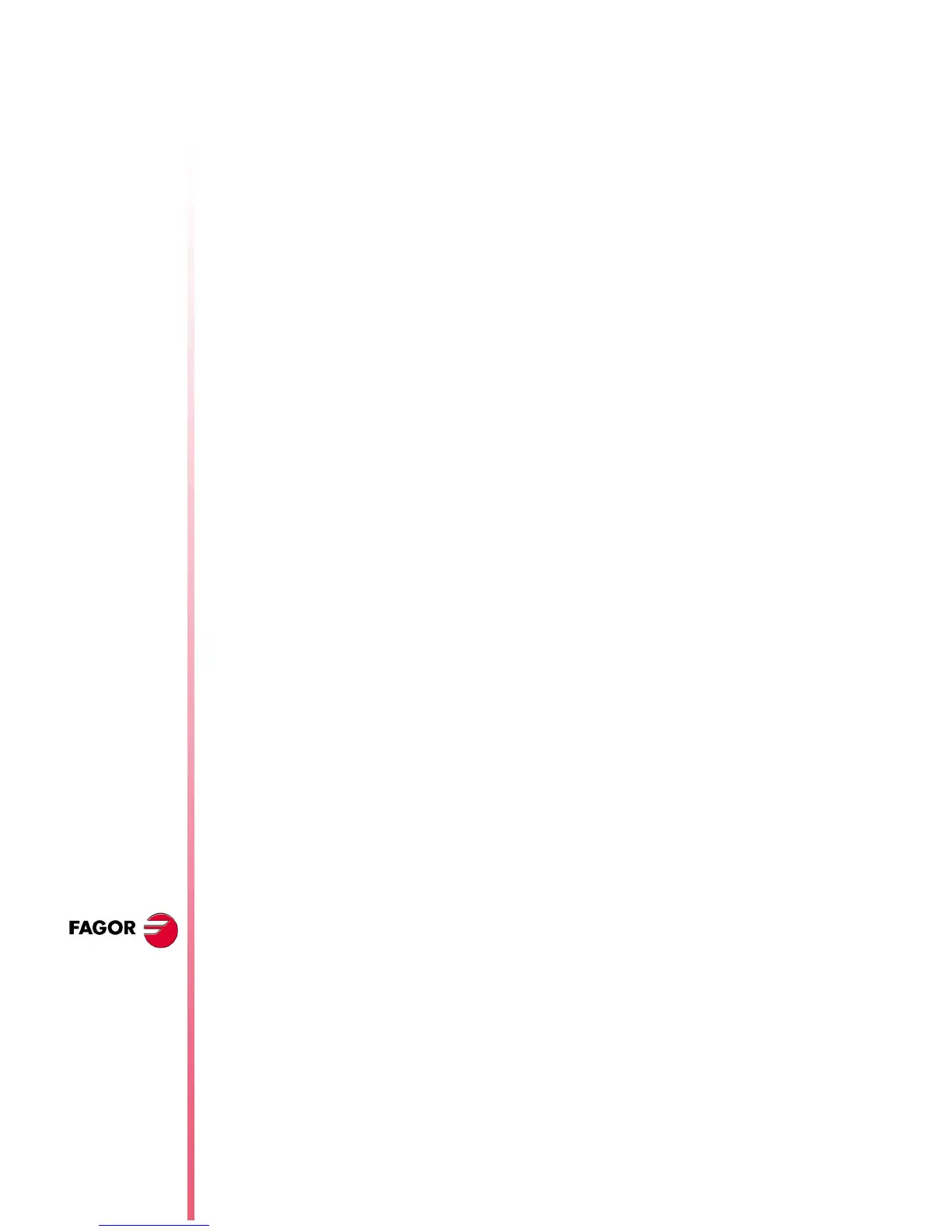NEW FEATURES
(SOFT M: 9.0X)
CNC 8055 / CNC 8055i
Page 8 of 106
1.6 Connection to a PC through WinDNC
The PC operative system must be Windows
®
and it must have the
WinDNC software (V4.0 or newer). The CNC must be configured just
like another node within the local network or internet.
Possible connections:
• From a PC
The connection may be initiated at any PC and addressed to any
CNC. Two PC's cannot be connected to each other.
To establish the connection, the WinDNC allows the user to enter
the CNC's IP address to be used for the connection.
• From a CNC
The connection is always addressed to the DNC server. The DNC
server is defined in the machine parameter "IPWDNC".
As with the serial lines, the DNC status screen shows its status
through Ethernet. Also, the connection may be activated and
deactivated from the softkey menu. When having the DNC available,
the top of the screen shows the message" DNC E".
It is possible to connect several WinDNC (up to 10) simultaneously to
the same CNC. The access protection is by operation. If several
WinDNC initiate an operation, the commands are processed one by
one while the rest of the WinDNC's wait.
