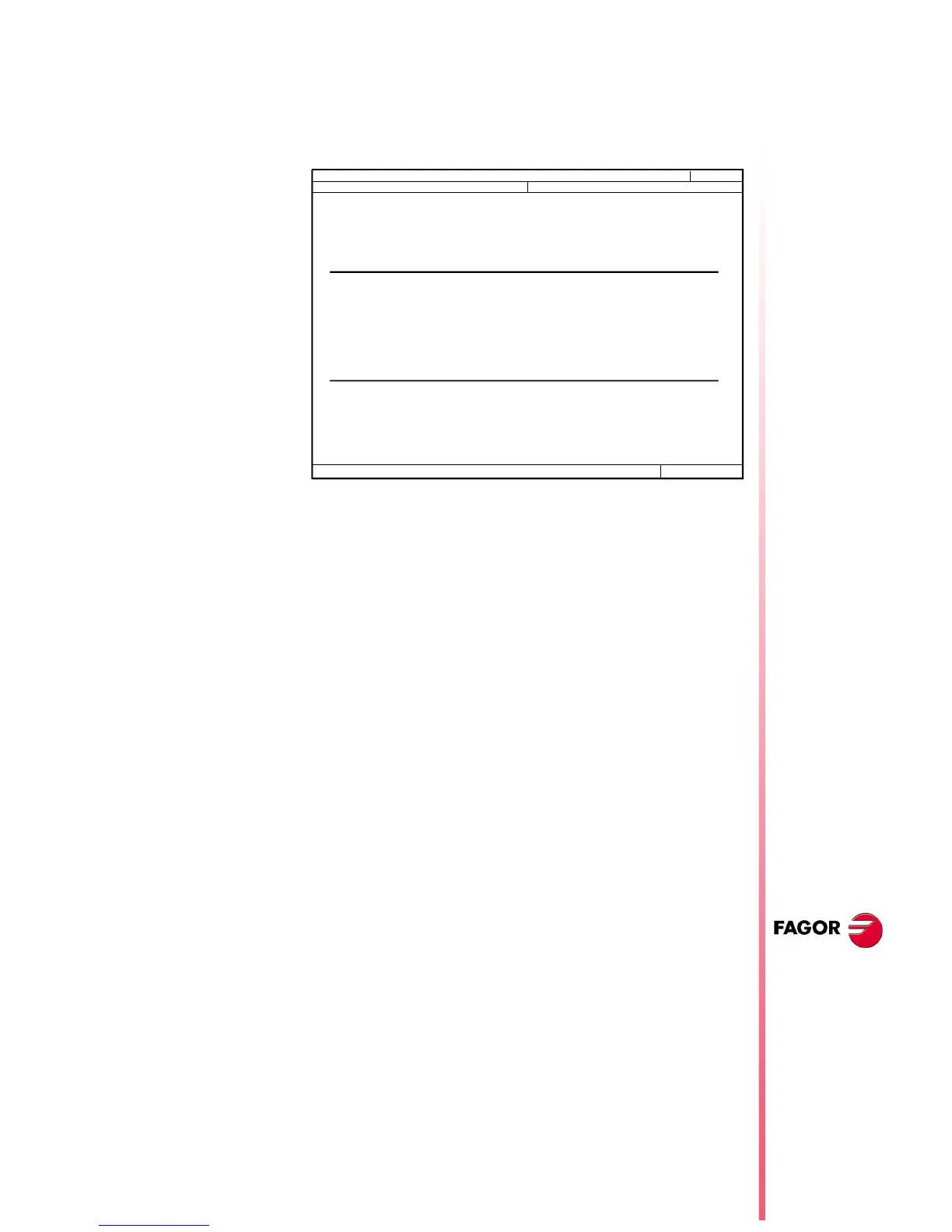CNC 8055 / CNC 8055i
Page 7 of 106
NEW FEATURES
(SOFT M: 9.0X)
1.5 Diagnosis of the Ethernet configuration
From the diagnosis mode, it is possible to check the status of the
Ethernet configuration. This operating mode is accessed from
Status> Ethernet.
• The top of the screen shows the network configuration (MAC or
Ethernet address, IP address, network mask and the IP address
of the gateway).
When detecting an error in the configuration, it will show the
corresponding error message.
• The mid area of the screen shows the information on data
transmission and reception. With a green background the fields
that must be 0 when working fine.
• The bottom of the screen shows the data of the active services.
For the remote hard disk, it shows the IP address and the shared
directory. If there is no remote hard disk or there is an error, it shows
the corresponding error message.
P...... N....ETHERNET 12:24:55DNC
NET
MAC 00:0B:CB:10:00:10
DIRIP 10.0.17.70
MASK 255.255.0.0
GATEWAY
RECEPCION
Packs 767
Overrun 0
Errors 0
Frame 0
Lost 0
TRANSMISION
Packs 1980
Overrun 0
Errors 0
Collisions 1
Lost 0
Carrier 0
CAP INS
FTP Active
REMOTE HARD DISK Active
