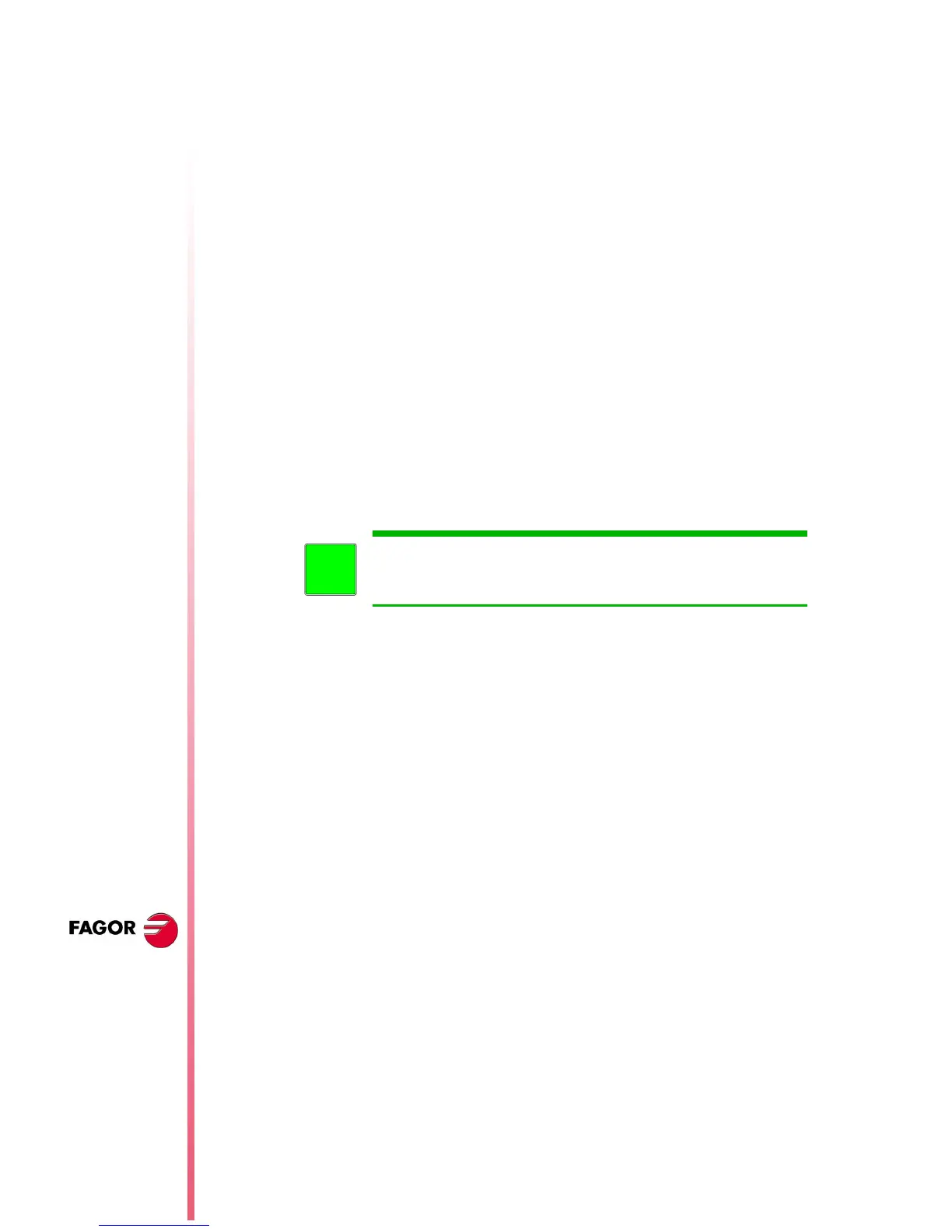NEW FEATURES
(SOFT M: 9.0X)
CNC 8055 / CNC 8055i
Page 10 of 106
Connection using Windows
®
95 or 98.
Entering the IP address directly
At the Web explorer or from the file explorer (only on Windows 98),
write in the command line the CNC's IP address. For example,
ftp://10.0.7.224.
Assigning a name to the IP address
There are two ways to assign a name to the IP address.
• In the "c:\windows\hosts" file, add a line containing the CNC'S IP
address and the name to identify it with. This file may be modified
with any text editor.
For example:
At the Web explorer or from the file explorer (only on Windows 98),
write the defined name in the command line. For example,
ftp://CNC_01.
• In the Web explorer, write the IP address in the command line. After
accessing the site, select from the menu, the option: Favorites>
Add to favorites. It shows a dialog box to assign a name to that IP
address.
This way, it is possible to access the CNC by selecting the assigned
name on the "Favorites" menu.
Connection using Windows
®
2000 or XP.
At the file explorer, select Network> Add network sites. It will then show
a series of dialog boxes where the following data must be defined.
1. CNC's IP address.
2. Type of beginning for an anonymous FTP session or not. In this
case, select the beginning of an anonymous session.
3. The name to be associated with the IP address of the CNC.
The next time the network directory is accessed, it shows the CNC with
the defined name. Just select the CNC from the list to establish the
connection.
File transfer
To copy a file from the PC to the CNC.
• In any Windows
®
(95, 98, 2000 or XP) system.
Drag the file from one folder to another or use the keyboard
shortcuts [CTRL]+[C] and [CTRL]+[V].
To copy a file from the CNC to the PC.
• In Windows
®
95 or 98.
Click the right mouse button on the file, select the option to "Copy
to folder" and select the destination folder.
• In Windows
®
2000 or XP.
Drag the file from one folder to another or use the keyboard
shortcuts [CTRL]+[C] (copy) and [CTRL]+[V] (paste).
10.0.7.40 CNC_1
10.1.6.25 MILL_MACH_01
It appears as "Favorites" on the Internet Explorer. This name may vary
depending on the Web explorer being used.
i
