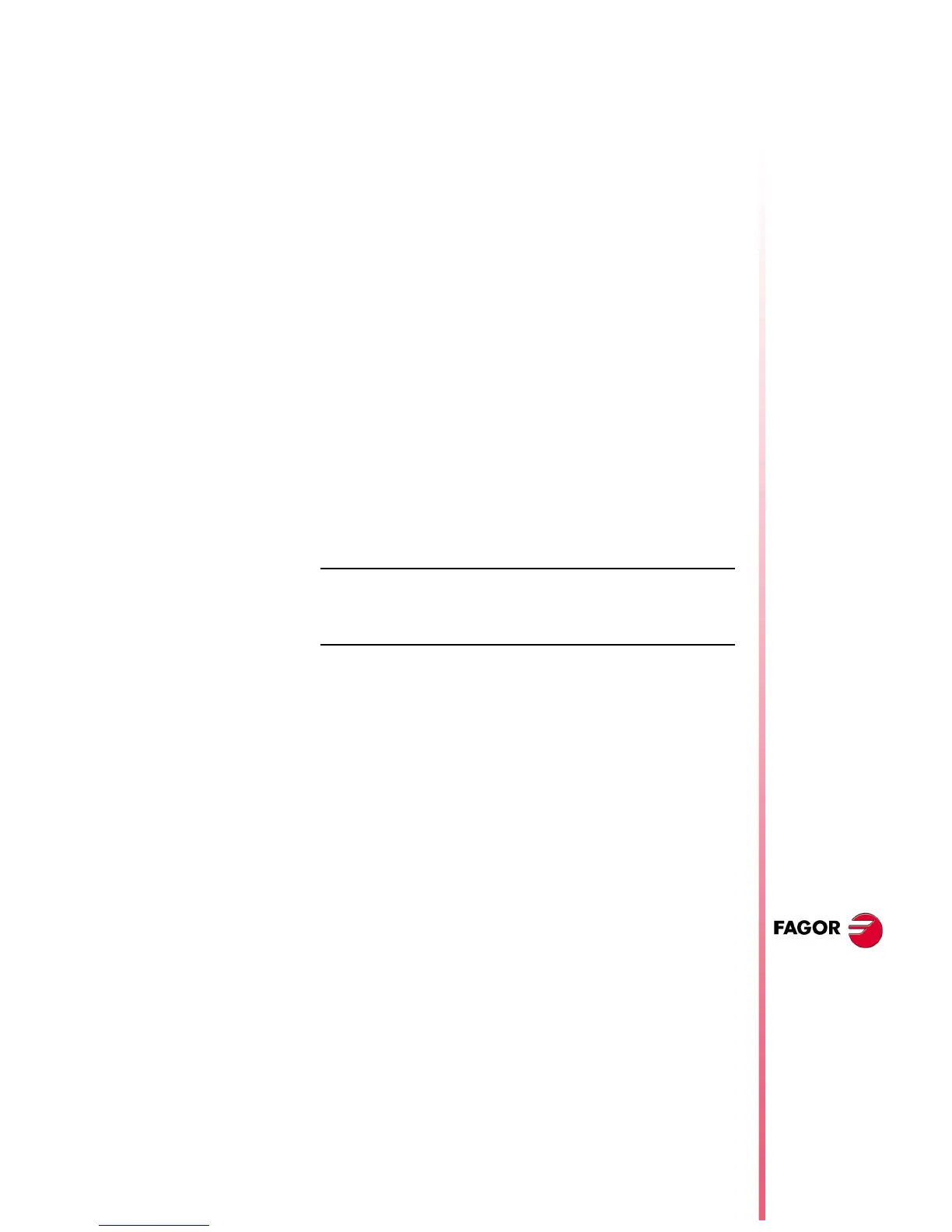CNC 8055 / CNC 8055i
Page 11 of 106
NEW FEATURES
(SOFT M: 9.0X)
1.8 Format of the program
Programs generated by the user at a PC and transferred to the CNC
must have the standard format of the CNC.
Program name
• For part-programs, the name has 6 digits. The file extension must
be PIT for lathe programs or PIM for mill programs.
• For PLC programs, the name must be PLC_PRG, PLC_MSG or
PLC_ERR. The file extension must be PIT for lathe programs or
PIM for mill programs.
If the CNC contains programs whose names do not match with this
format, those files will not be displayed at the CNC.
Comments and permissions
To display comments and permissions, the format of the first line of
the program must be:
%COMMENT, PERMISSIONS
The "%" character followed by the comment and the permissions. The
comment may have up to 20 characters and the permissions must be
defined by the letters MXHO in any order.
If this line is not defined in the file, when displayed at the CNC, it will
not show any comments and the attributes shown will be MX.
If the first line begins with a "%", but it does not have a valid format,
it will be interpreted as having <********************> for a comment and
its permission will be "M" (may be modified but not executed).
123456.pit 345923.pim
045683.pit 456793.pim
Plc_prg.pit Plc_prg.pim
Plc_err.pit Plc_msg.pim
M Modifiable program.
X Executable program.
H Visible program.
O OEM program.
