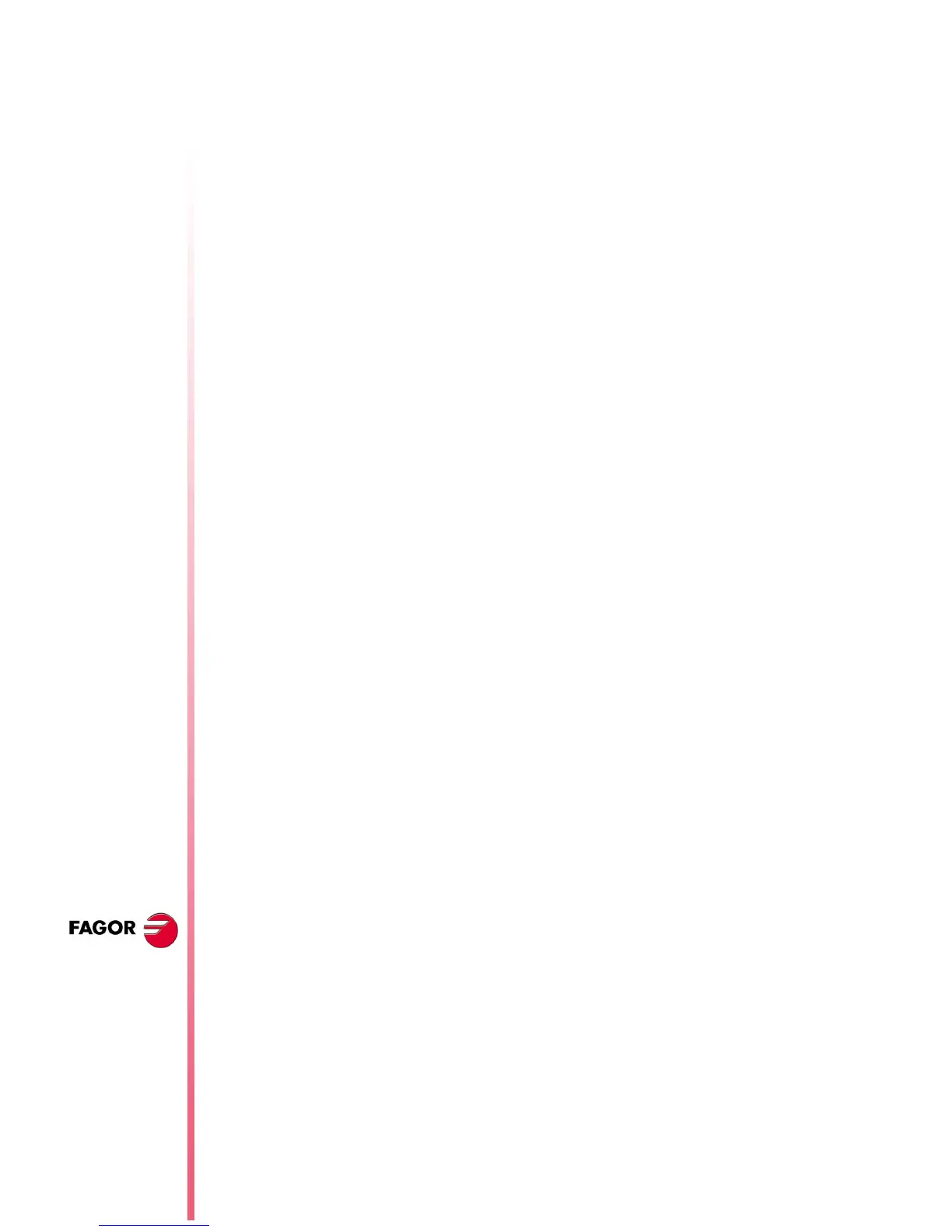NEW FEATURES
(SOFT M: 9.0X)
CNC 8055 / CNC 8055i
Page 12 of 106
2 CARDA slot as floppy disk drive
From this version on, it is possible to use the slot of the memkey card
(CARDA) as a floppy disk drive. As a storing device, use either Fagor
memory cards or standard off-the-shelf cards "INTEL series 100".
Memkey cards cannot be used as storage devices.
Only part-programs and PLC message and error programs may be
stored in the memory card.
Next, a description on how to copy a program from a PC to the CNC.
The inverse operation, from the CNC to the PC is done in a similar way.
• At the PC. Copy the programs in the memory card using the
WinDNC.
• At the CNC. Remove the memkey card and insert the memory
card. Copy from CARDA the program or programs into the memory
or the hard disk of the CNC.
• At the CNC. Remove the memory card and insert the memkey card
back in order to be able to execute. "Cycle Start" has no effect if
the memkey card has not been inserted. In other words, it is not
possible to execute directly from the memory card. The CNC with
the memory card in will remain in minimum configuration as if there
were nothing in the slot for CARDA.
The memory card may be inserted and extracted from the CNC while
the CNC is on.
The memkey card cannot be extracted (removed) while in execution
if it is being accessed; in that case, the corresponding error will be
issued. For example, if it is executing from CARDA, it is displaying
screens from CARDA, etc.
Restrictions of the memory card
In order to be able to read or write on a memory card, it must be
formatted in Fagor mode. This operation may be carried out at the
CNC from the mode: "Diagnosis" -> "Tests"-> "Format CARDA". If a
memkey card has been inserted, it does not show the formatting
option. At the PC, the memory card may be formatted using WinDNC.
When powering up the CNC with a memory card in, it considers it
invalid and it issues an error indicating minimum configuration. On the
other hand, that memory card will not be recognized as such until it
is extracted from the CNC and inserted back.
At the CNC, the software configuration screen shows the card's
hardware ID. If a floppy disk type memory card is inserted, the ID will
be FFFFFFFE.
