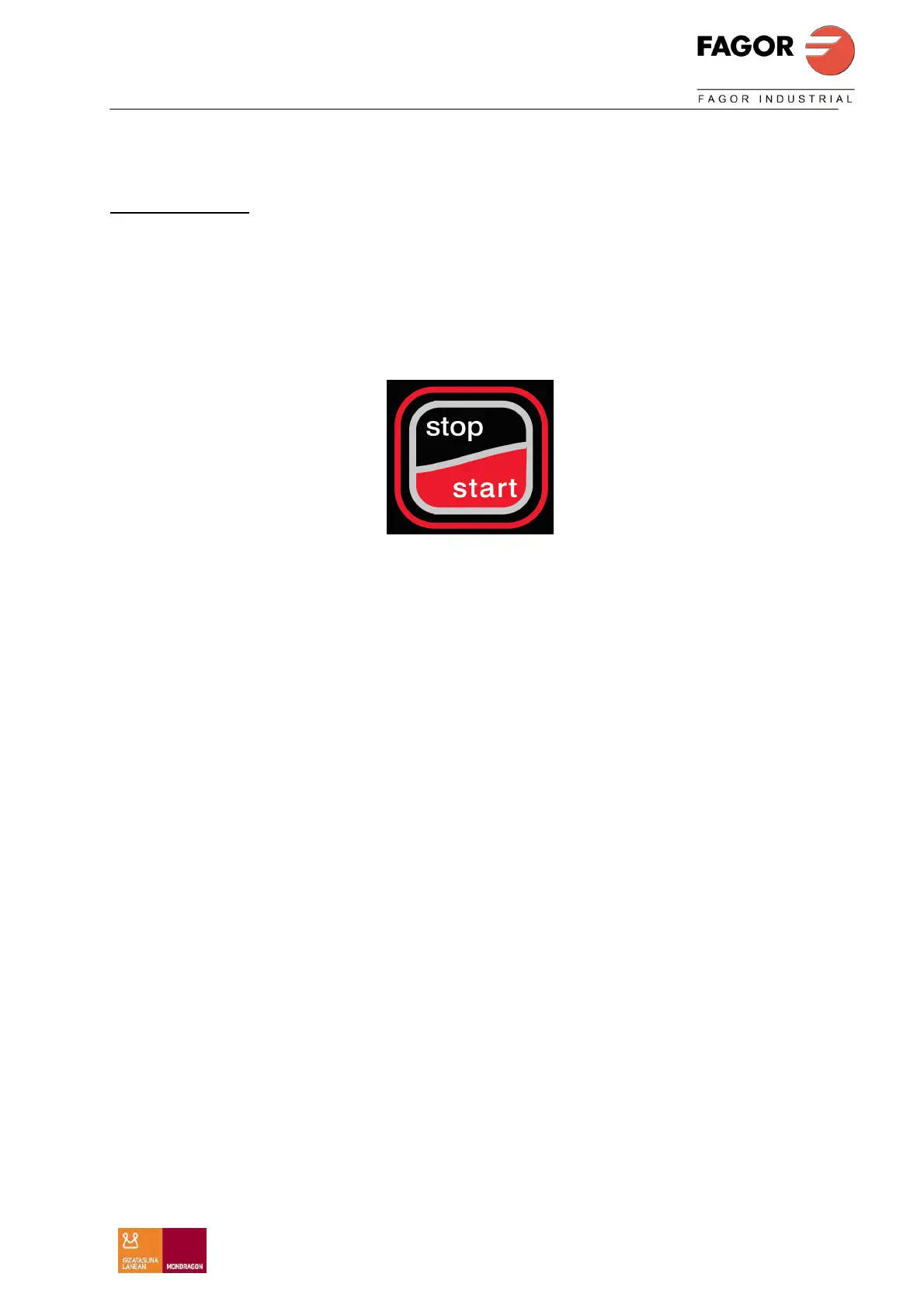ITALIANO
MANUALE DI ISTRUZIONI VISUAL
102
START / STOP
Il forno inizia a eseguire le istruzioni programmate nei modi di cottura, di temperatura e
di tempo quando si preme per la prima volta il tasto START/STOP.
Premendo di nuovo, s’interrompe il funzionamento restando in pausa.
Nel caso in cui è stato selezionato un tempo determinato, premendo una seconda volta
il tasto START/STOP significa interrompere la cottura e si rilancia il tempo dal valore
selezionato prima.
FUNZIONAMENTO FORNO VISUAL
Passi da seguire per avviare un forno FAGOR VISUAL.
1. Premere il tasto ON (1).
2. Selezionare il modo di cottura (4).
3. Selezionare il tempo di lavoro (6).
4. Selezionare la temperatura di lavoro (8).
5. Selezionare funzione tempo/asta/delta (10) (opzionale).
6. Premere il tasto START/STOP (19).