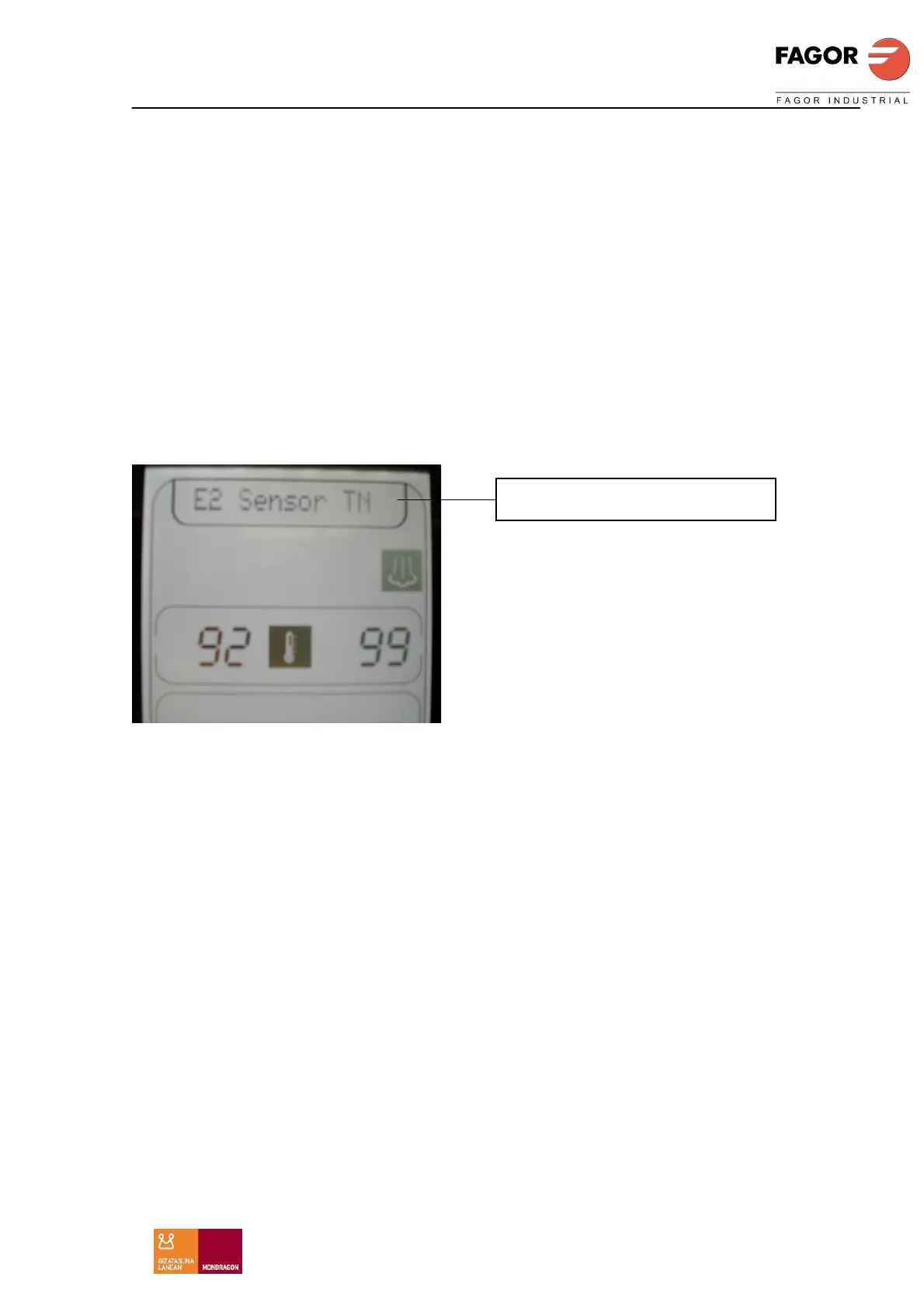ENGLISH
VISUAL INSTRUCTION MANUAL
36
TYPES OF FAULT
When an error occurs:
• The bell rings intermittently.
• A flashing message is shown on the upper text of the display.
• If the START/STOP button is pressed, the error message continues to be
displayed but the bell stops ringing.
• To erase the error message and stop the bell, disconnect the controller
voltage or remove the fault causing the error.
• When the fault causing the error is removed, the outputs return to normal
operation.
The errors which may occur in the oven are listed below, together with the
message displayed and the impact on the operation of the oven.
E1 Sensor TC
DESCRIPTION:
Camera probe broken.
TV out of range [-5..330]
CONSEQUENCES:
The oven is completely disabled
E2 Sensor TN
DESCRIPTION:
Core probe broken.
TN out of range [-10..330]
CONSEQUENCES:
The spike and delta function is disabled
TEXT INDICATING ERROR