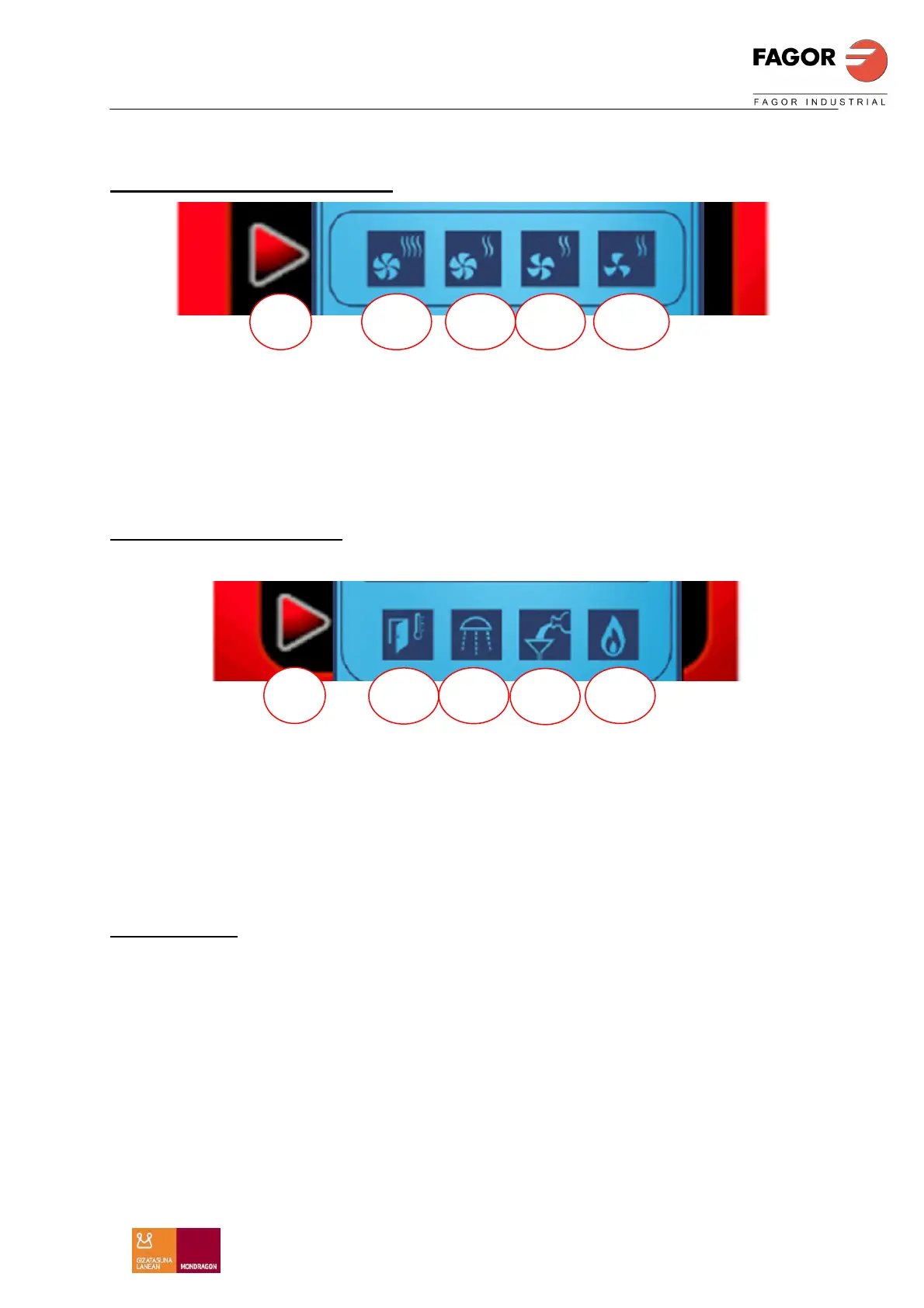ENGLISH
VISUAL INSTRUCTION MANUAL
29
POWER / SPEED SELECTION
12. Power / speed selector button
13.1. Maximum power / maximum speed display
13.2. Average power / maximum speed display
13.3. Average power / average speed display
13.4. Average power / minimum speed display
AUXILIARY FUNCTIONS
14. Special options selector button
15.1. Cool down display
15.2. Humidifier display
15.3. Descaling display
15.4. Burner blocked display (GAS models)
COOL DOWN
To cool the cooking chamber, proceed as follows:
When the door is closed and the oven temperature is more than 45ºC, press the special
functions button (14) (COOL DOWN). All the special options light up. Use the general
options knob (18) to select the option COOL DOWN (15.1). Confirm the option by
pressing the special options button (14) or the general options knob (18).
Next open the door.
The fan starts. When the chamber temperature reaches 45ºC, the fan stops
automatically.
The cooling cycle can be stopped by pressing button 19 again or by closing the door,
and the cool down indicator will go out.
12 13.1
13.2
13.3
13.4
14
15.1
15.2
15.3
15.4