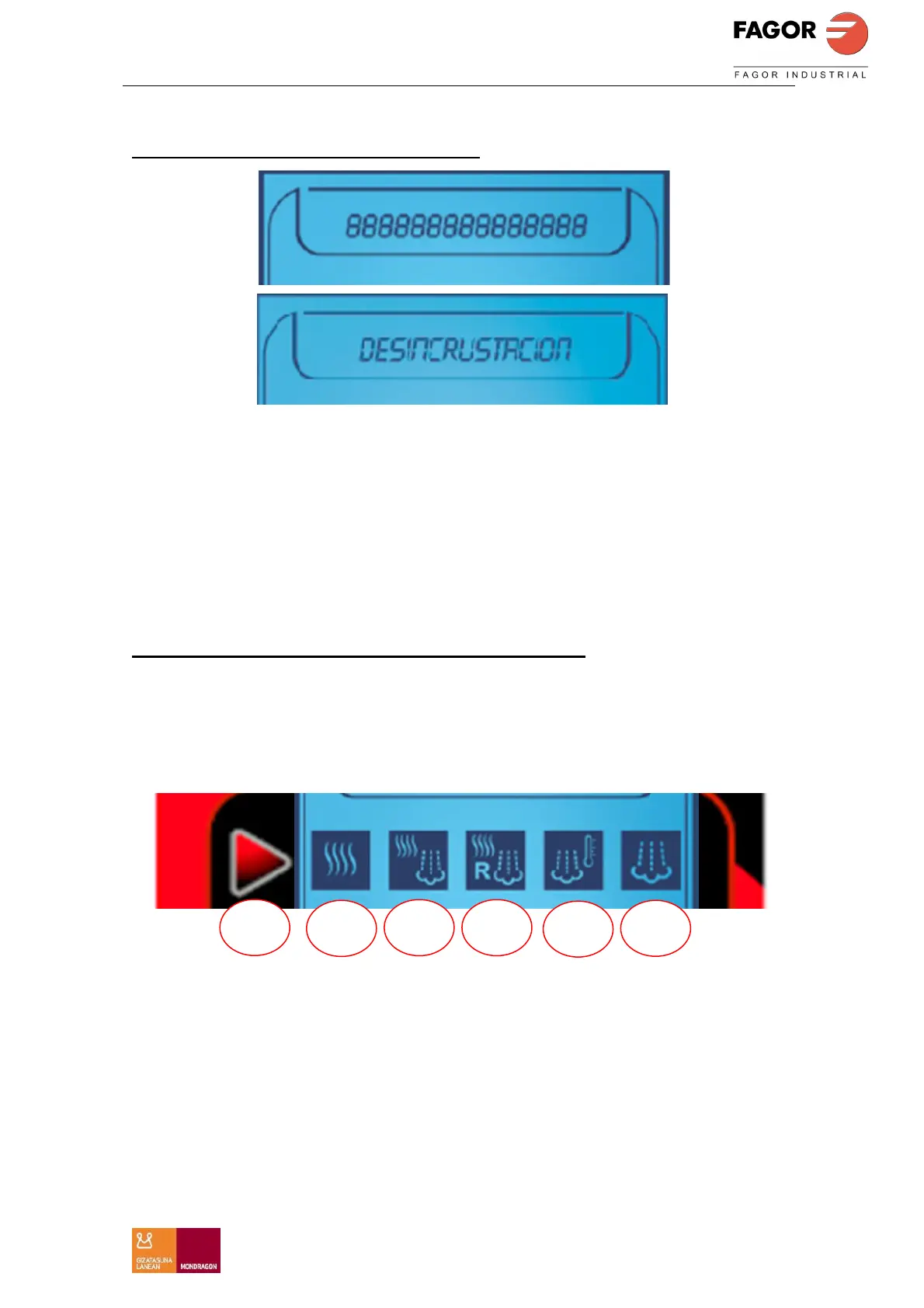FRANÇAIS
MANUEL D’INSTRUCTIONS VISUAL
71
LIGNE D’INFORMATION GÉNÉRALE
Ligne conçue de manière à afficher différents types d’informations:
• Sections de configuration
• Programmation différée
• Avertissements (Porte ouverte, enfourner les aliments, etc.)
• Erreurs
• État du four (Cuisson en cours ou à l’Arrêt) Ce message n’apparaît que
lorsqu’aucun des messages précédents ne s’affiche sur l’écran.
SÉLECTION DES MODES DE CUISSON VISUAL
Pour activer l’option sélecteur de mode, appuyer sur le bouton de sélection du
mode cuisson (bouton 4). Cela fait, positionner le sélecteur général 18 sur le
mode de cuisson souhaité. Pour que l’option reste sélectionnée, appuyer sur le
bouton d’option général ou sur le sélecteur du mode cuisson.
4. Sélecteur du mode cuisson.
5.1. Convection.
5.2. Mixte.
5.3. Régénération.
5.4. Vapeur régulée.
5.5. Vapeur.
4
5.1
5.2 5.3
5.4
5.5
