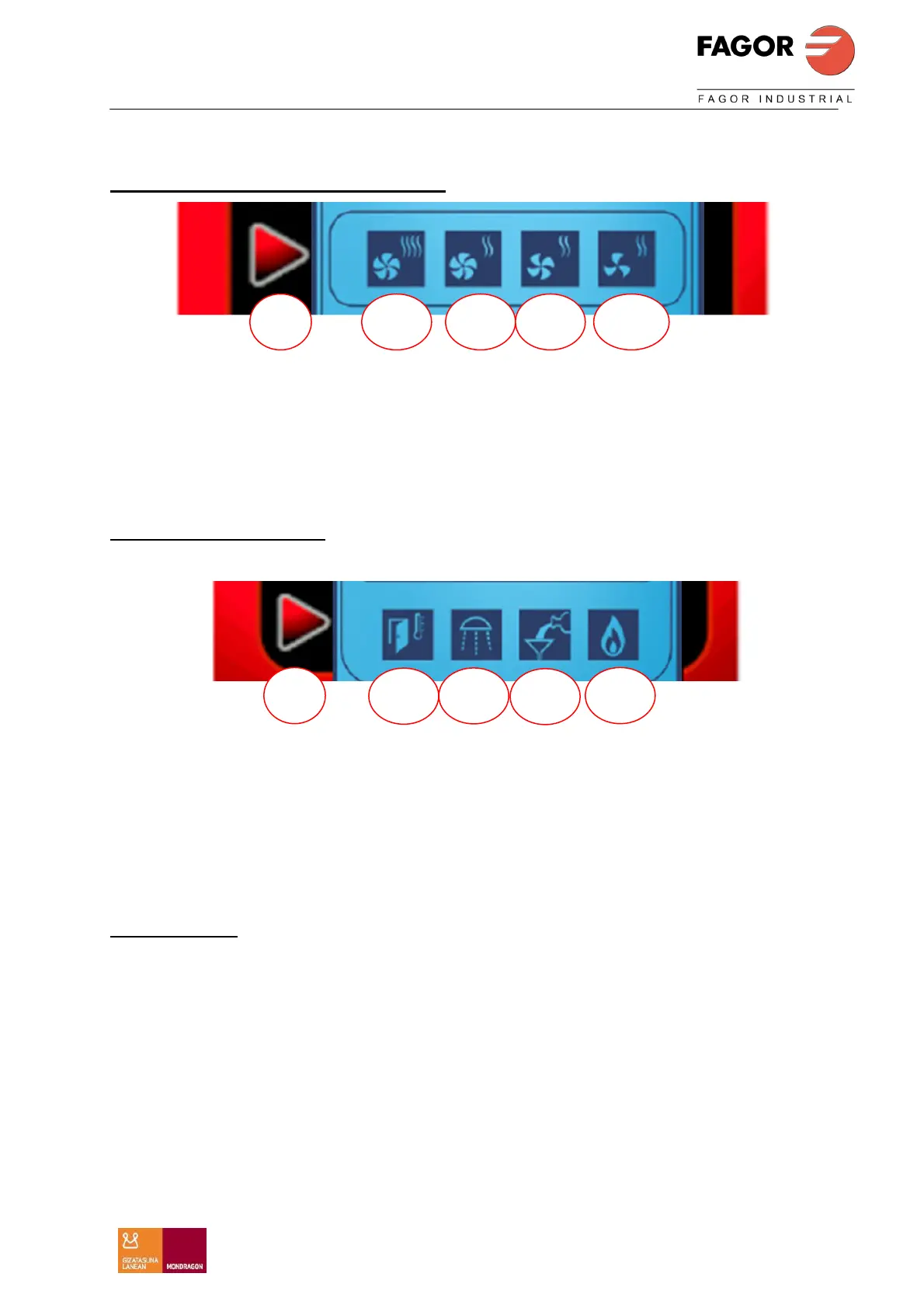ITALIANO
MANUALE DI ISTRUZIONI VISUAL
98
SELEZIONE POTENZA / VELOCITÀ
12. Selettore di potenza / velocità
13.1. Indicatore di potenza massima / velocità massima
13.2. Indicatore di potenza media / velocità massima
13.3. Indicatore di potenza media / velocità media
13.4. Indicatore di potenza media / velocità minima
FUNZIONI AUSILIARIE
14. Selettore opzioni speciali
15.1. Indicatore Cool down
15.2. Indicatore umidificatore
15.3. Indicatore disincrostazione
15.4. Indicatore blocco bruciatore (modelli GAS)
COOL DOWN
Per raffreddare la camera di cottura realizzare quanto segue:
Mentre lo sportello è chiuso e la temperatura del forno è superiore a 45ºC, premere il
selettore per le funzioni speciali 14 (COOL DOWN). Tutte le opzioni speciali si
illuminano e con il selettore generale (18) selezionare l'opzione COOL DOWN (15.1).
Convalidare l’opzione premendo il selettore di tempo (14) oppure premendo il selettore
generale (18)
Successivamente, aprire lo sportello.
La turbina si accende. Quando la temperatura della camera raggiunge i 45ºC, si ferma
automaticamente.
Il ciclo di raffreddamento si arresta premendo di nuovo il tasto 19 o chiudendo lo
sportello, e l’indicatore cool down si spegne.
12 13.1
13.2
13.3
13.4
14
15.1
15.2
15.3
15.4
