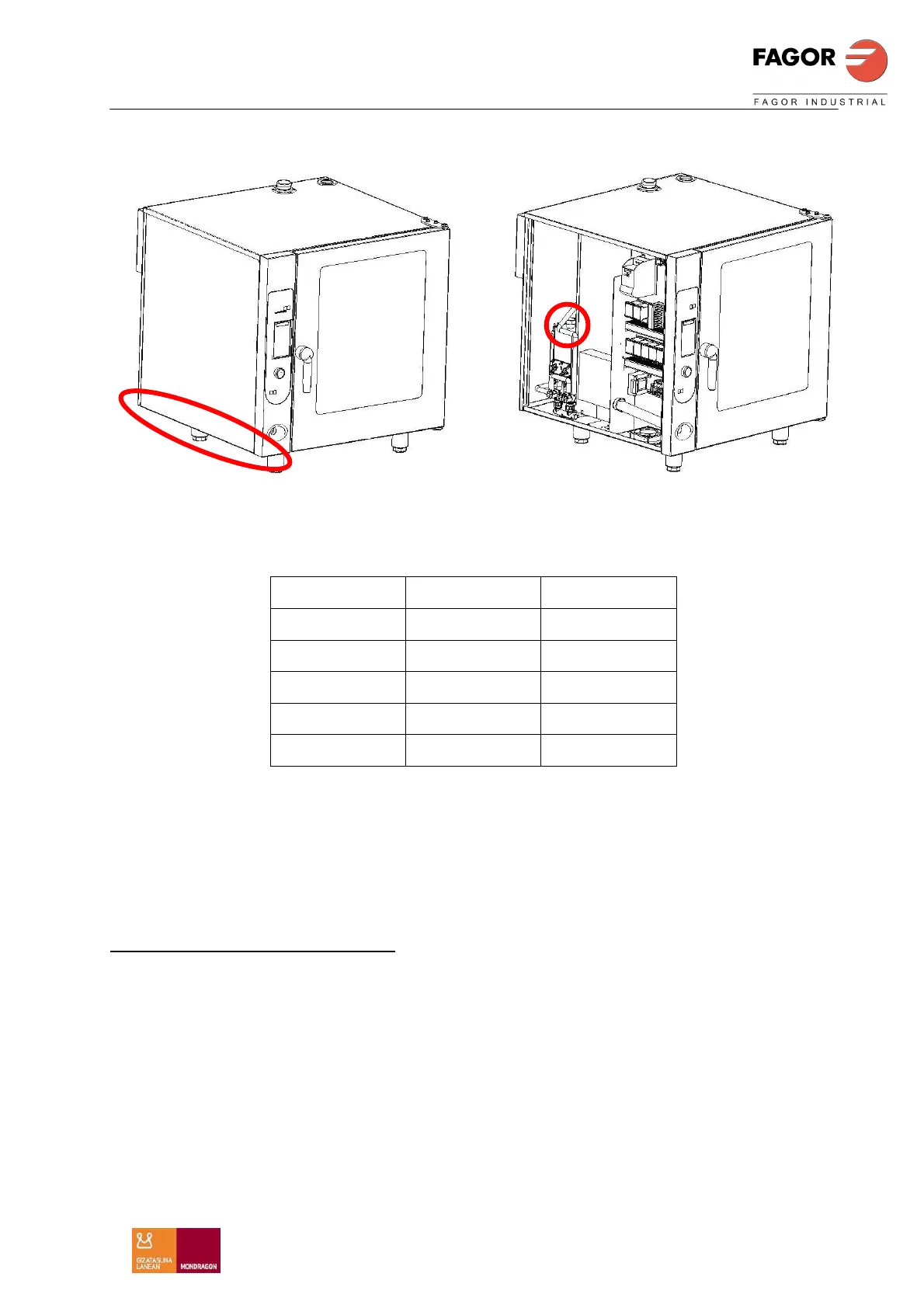ENGLISH
VISUAL INSTRUCTION MANUAL
31
Fig. 13
Fig. 14
To descale, apply the chemical product in the quantities indicated by the manufacturer.
The volume of each generator is:
VE-VPE VG-VPG
061 3 litros ----------------
101 5.5 litros 12.3 litros
201 5.5 litros 12.3 litros
102 5.5 litros 12.7 litros
202 11.1 litros 22.5 litros
We recommend using a phosphoric acid based product with a concentration of 30-40%.
In this concentration, we recommend using 25% of the generator volume. In all cases,
please observe manufacturer’s recommendations.
BURNER BLOCKED DISPLAY (GAS ovens)
Gas burners may be blocked for a variety of reasons. If this is the case, the burner
blocked display lights up and advises of the need to unblock the burner.
The general information text advises that the burner is blocked.
To unblock, enter the burner blocked display by pressing the general options knob (14).
Now all the icons light up. Select the burner blocked window (15.4) by turning the
general options knob (18). Confirm the option by pressing the special options button
(14) or the general options knob (18).