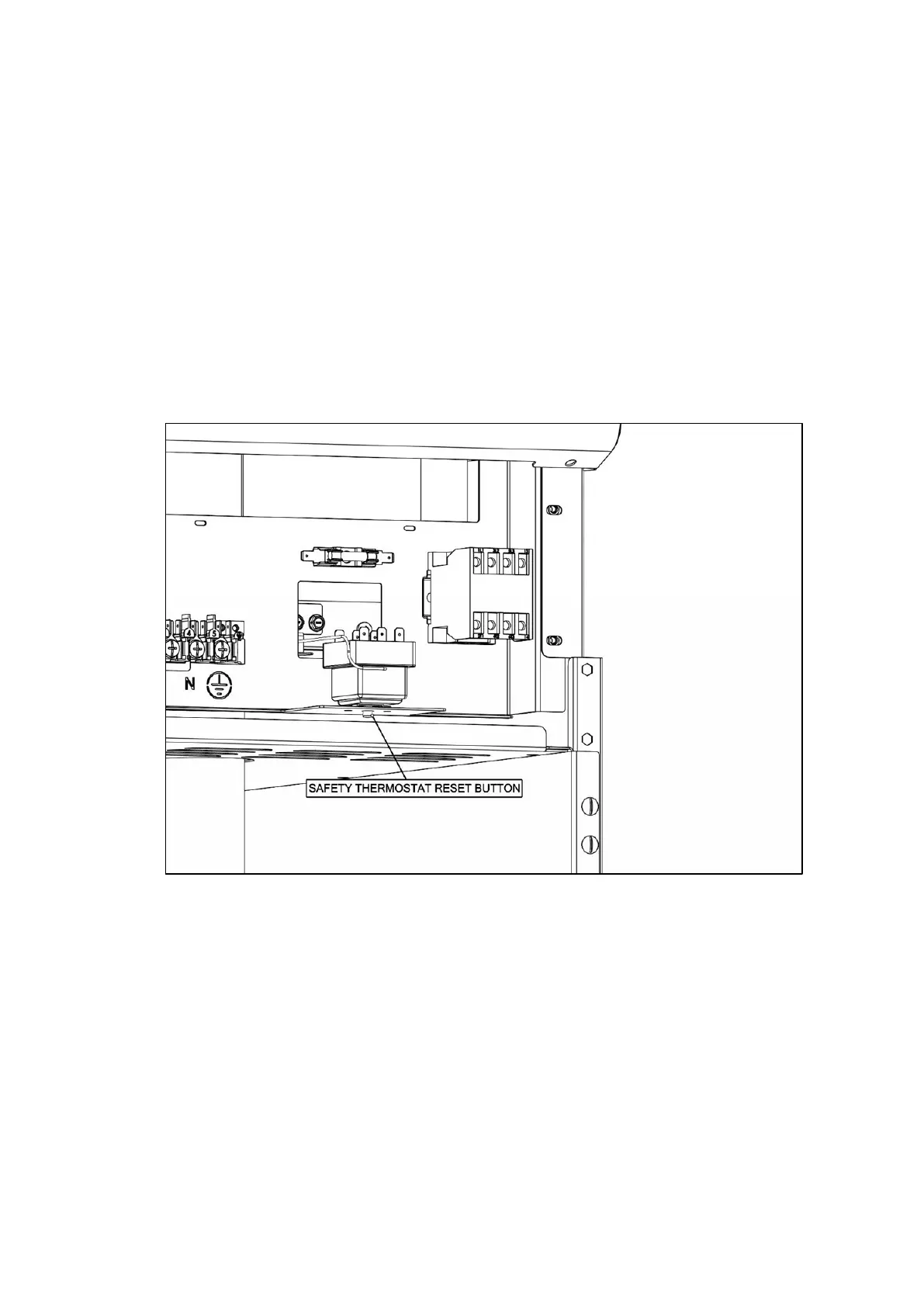20
7.3 SAFETY THERMOSTAT RESET
7.3.1 If the appliance unexpectedly turns off, the safety thermostat might have activated. To
reset follow the instructions below:
7.3.2 Turn Temperature Control to “Off Position”.
7.3.3 Allow unit to cool.
7.3.4 Isolate unit.
7.3.5 Remove Control Panel as shown in 7.2.1.
7.3.6 Depress reset switch.
7.3.7 Replace Control Panel taking care not to trap wires or capilillaries.
7.3.8 Re-establish connection to supply.
7.3.9 Set Temperature Control to desired setting.
7.3.10 If elements fail to switch on, further fault finding is required.
