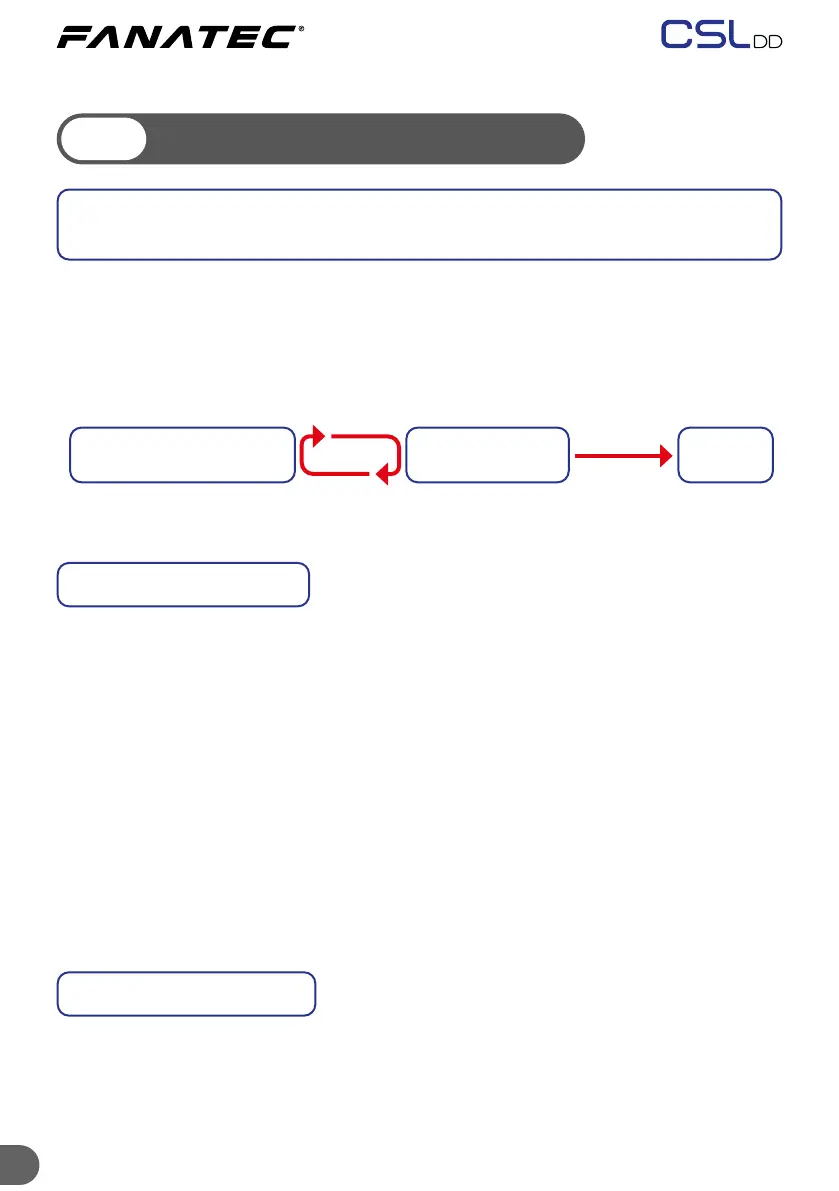16 16
Standard Tuning Menu:
This Tuning Menu is designed to create a less complex tuning environment for
new and less experienced users. 1 customisable setup prole is provided.
This setup prole allows access to:
• SEN (Sensitivity)
• FF (Force Feedback)
• NDP (Natural Damper)
• BRF (Brake Force)
BRF is only available when a pedal set featuring a load cell brake is connected.
These tuning parameters have slightly adjusted ranges to ensure the best
possible standard tuning experience.
Advanced Tuning Menu:
This Tuning Menu is designed to create a detailed tuning environment for
more experienced users. 5 customisable setup proles are provided.
These proles allow full access to all tuning parameters without limitation.
Tuning Menu Button Menu Change Reset
4 seconds
6 seconds
TUNING MENUS AND PROFILES
Standard Tuning Menu: 1 custom setup Core parameters only
Advanced Tuning Menu: 5 custom setups All parameters
In order to switch between Standard and Advanced, press and hold the
Tuning Menu button on your steering wheel for 3 seconds. Press and hold
the Tuning Menu button on your steering wheel for an additional 5 seconds
in order to reset the custom setup proles (S_1 to S_5) to the default values.
Additionally, resetting the Tuning Menu will activate the standard menu.
5.6.1