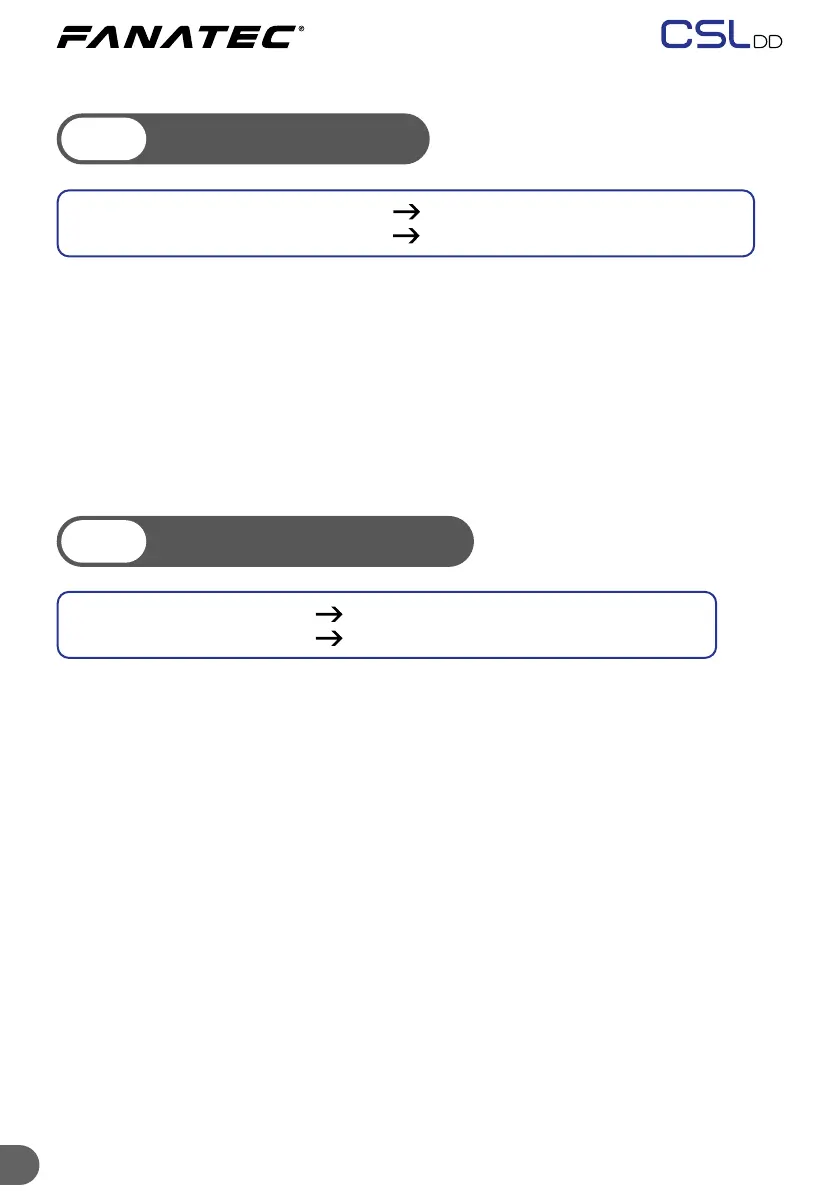17 17
SEN
(
SENSITIVITY
)
FF
(
FORCE FEEDBACK
)
Standard SEN range: 180 … 1080 AUTO SEN default: AUTO
Advanced SEN range: 90 … 2520 AUTO SEN default: AUTO
Sensitivity denes the degrees of rotation. If SEN is set to 90 the steering
wheel can only be turned 90° (45° left and 45° right from the calibrated
centre position). If SEN is set to 2520 the steering wheel can be turned 2520°
(1260° left and 1260° right from the calibrated centre position). If SEN is
set to AUTO, the sensitivity is controlled by the PC driver or directly by the
game (if it supports the feature).
Standard FF range:
005 … 100 FF default: 100
Advanced FF range: OFF 001 … 100 FF default: 100
Force Feedback denes the maximum strength of the motor when force
feedback eects from software / games are sent to the CSL DD. If FF is
set to OFF, there will be no force feedback eect executed by the CSL DD
motor. If FF is set to 001, the motor will execute only 1% of the maximum
motor power. If FF is set to 100, the motor will execute 100% of the
maximum motor power. The nal torque output is inuenced by several
factors, including the force feedback modiers (see below), and the in-game
settings. For stronger feedback, it is better to run a higher ‘FF’ value in the
Tuning Menu rather than turning up the in-game strength value (to avoid
clipping).
5.6.2
5.6.3