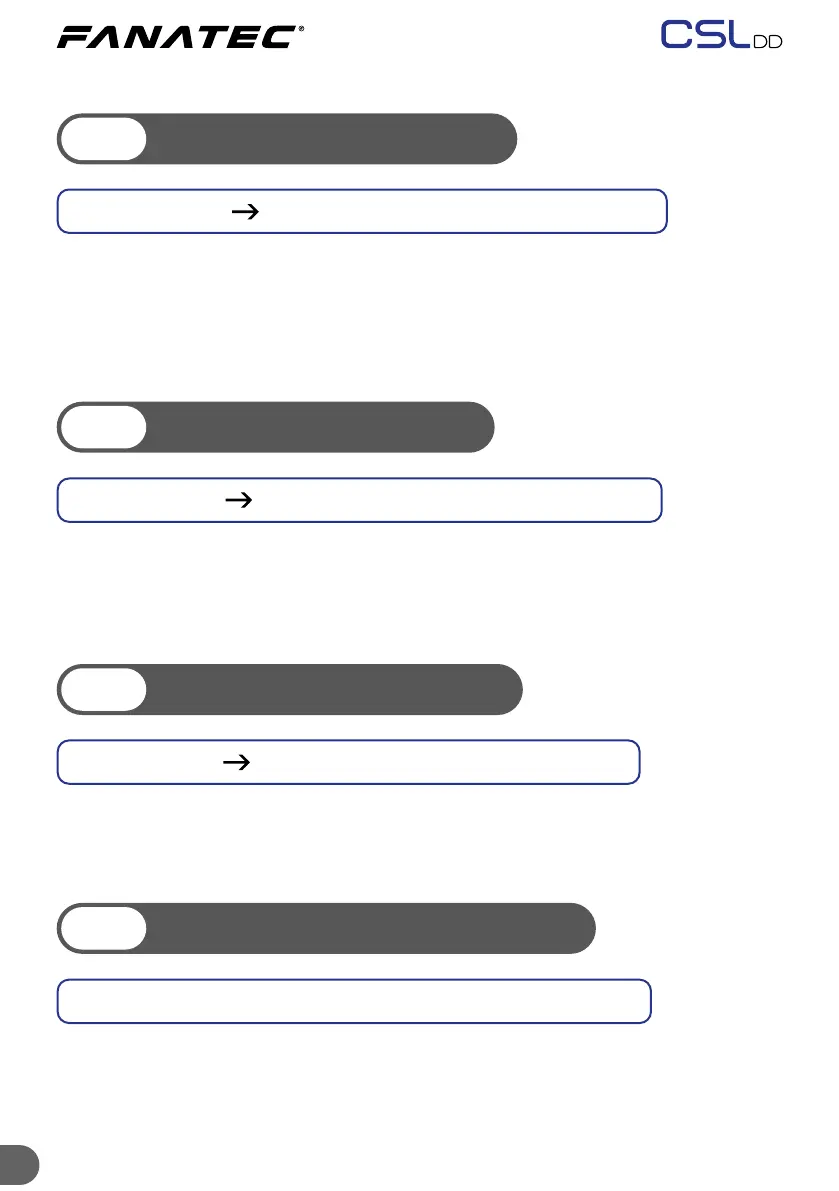19 19
NFR
(
NATURAL FRICTION
)
NIN
(
NATURAL INERTIA
)
NFR range: OFF 001 … 100 NFR default: OFF
Natural Friction is used to simulate the mechanical feel of steering
components. A higher setting results in more resistance when rotating the
steering wheel. This can enhance the feeling of driving vehicles without
power steering, or with very wide tyres. This setting may also help prevent
oscillation.
NIN range: OFF
001 … 100 NIN default: OFF
Natural Inertia simulates additional steering weight. This can be particularly
useful when using lighter steering wheels such as steering wheels from our
CSL Elite / CSL range. Additionally, the Natural Friction setting is smoothed
on direction changes.
5.6.6
5.6.7
INT
(
FFB INTERPOLATION
)
FEI
(
FORCE EFFECT INTENSITY
)
INT range: OFF 01 … 20 INT default: 11
FFB Interpolation smooths and interpolates FFB by ltering game output
without FFB detail loss. OFF = unltered, 01 = lowest lter, and 20 = highest
lter.
FEI range: 000 ... 100 FEI default: 100
Force Eect Intensity adjusts the overall intensity and smoothness of force
eects: 000 is the smoothest. 100 is the sharpest and most direct. Tuning
this parameter can rene harsh or spiky force feedback signals in some
games.
5.6.8
5.6.9
