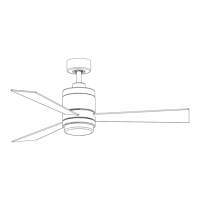12
NOTE: This step is applicable after the neccessary
wiring is completed.
How to Install Your Canopy Housing
Ceiling
Canopy
Canopy
Screw Cover
1. Assemble canopy by rotating key slot in canopy
over shoulder screw in hanger bracket, taking care not
to pinch the wires. Tighten shoulder screw. Fully
assemble and tighten second shoulder screw that was
previously removed. (Figure 1)
2. Securely attach and tighten the canopy screw cover
over the shoulder screws in the hanger bracket
utilizing the key slot twist-lock feature. (Figure 2)
WARNING
To avoid possible fire or shock, make sure that the
electrical wires are completely inside the canopy
housing and not pinched between the housing and the
ceiling.
Figure 1
Figure 2
After Installation
Ceiling
WIFI Antenna
mount to ceiling using
wood screw
WIFI Antenna
5. The receiver has a wifi antenna that can be used if
you experience range issues. (Figure 6)
How to Wire Your Ceiling Fan (Continued)
Figure 6 (Optional)

