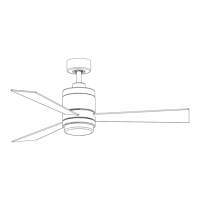How to Set Up the fanSync WiFi APP (Continued)
19
4. After you have created Fanimation fanSync
account, you can add your fans in the app. (Figure 4)
Figure 6
6. In the WiFi settings on your smart device, select
the Fanimation_XXXXXX device and return to the
fanSync WiFi app and press" CONTINUE". (Figure 6)
Figure 4
Figure 5
5. At this stage, your ceiling fan WiFi receiver
should be installed and within range of your WiFi
router. With the APP open, select "add device".
(Figure 5)
NOTE: The device default WiFi SSID :
Fanimation_XXXXXX (ex: Fanimation_402AD4).

