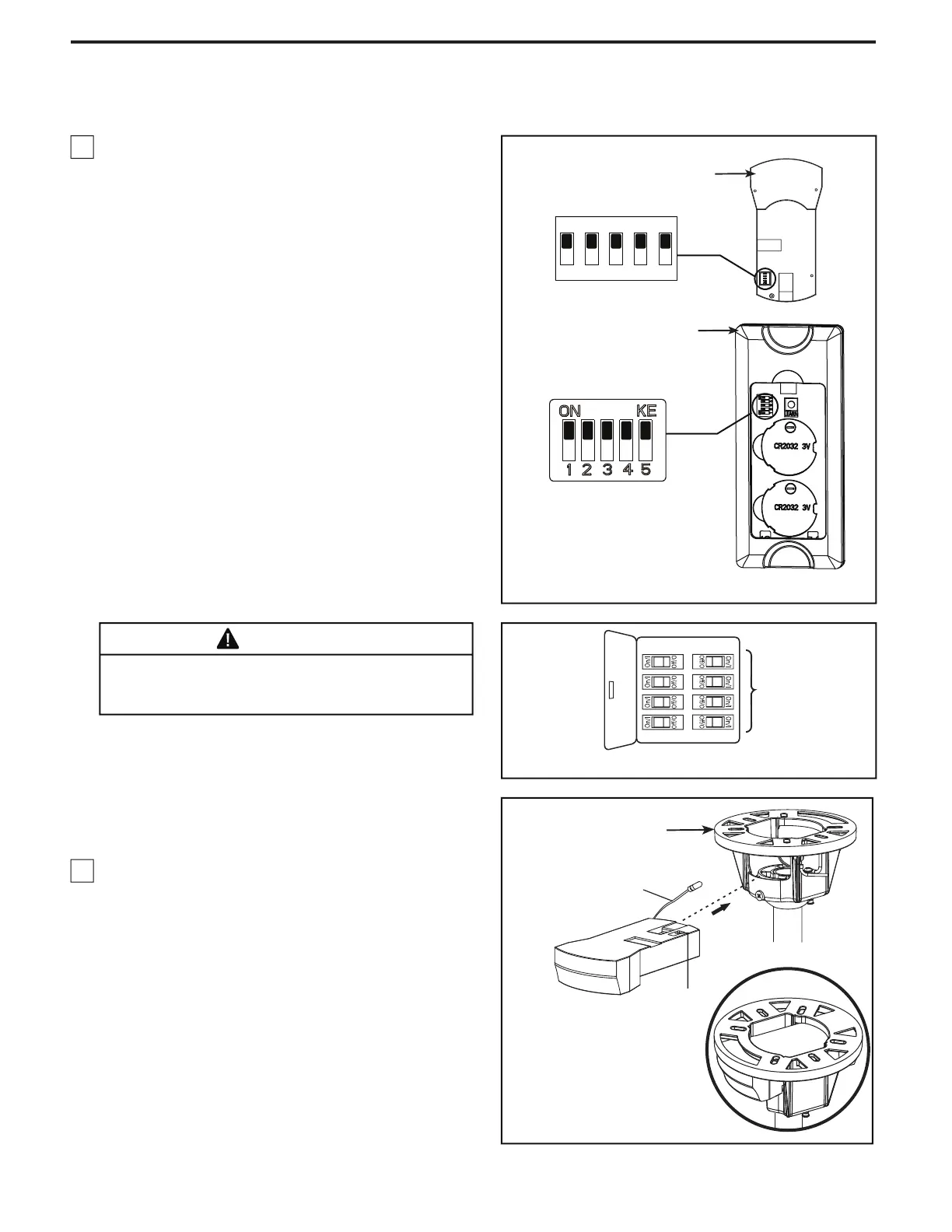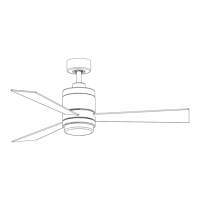10
How to Wire Your Ceiling Fan
Main Fuse Box
NOTE: If fan or supply wires are different colors than indicated, have this unit installed by a qualified electrician.
NOTE: If you are not sure if the outlet box is grounded,
contact a licensed electrician for advice, as it must be
grounded for safe operation.
WARNING
To avoid possible electrical shock, be sure electricity
is turned off at the main fuse box before wiring.
(Figure 2)
2. Slide the receiver into the hanger bracket before
wiring as shown in figure 3.
Figure 2
Figure 1
1. To set the code on receiver unit, slide dip switches
to the same positions as set on the remote control.
(Figure 1)
NOTE: The remote unit has 32 different code
combinations. To prevent possible interference from
or to other remote units, simply change the
combination code in the remote and receiver.
NOTE: Factory setting is all up. Do not use this
position.
Figure 3
NOTE: Supply wires omitted
for clarity
Dip Switch
Hanger Bracket
RF Antenna
(Leave connected
and do not cut)
Dip Switch
ON
1 2 3 4 5
Receiver
Remote Control
Dip Switch
