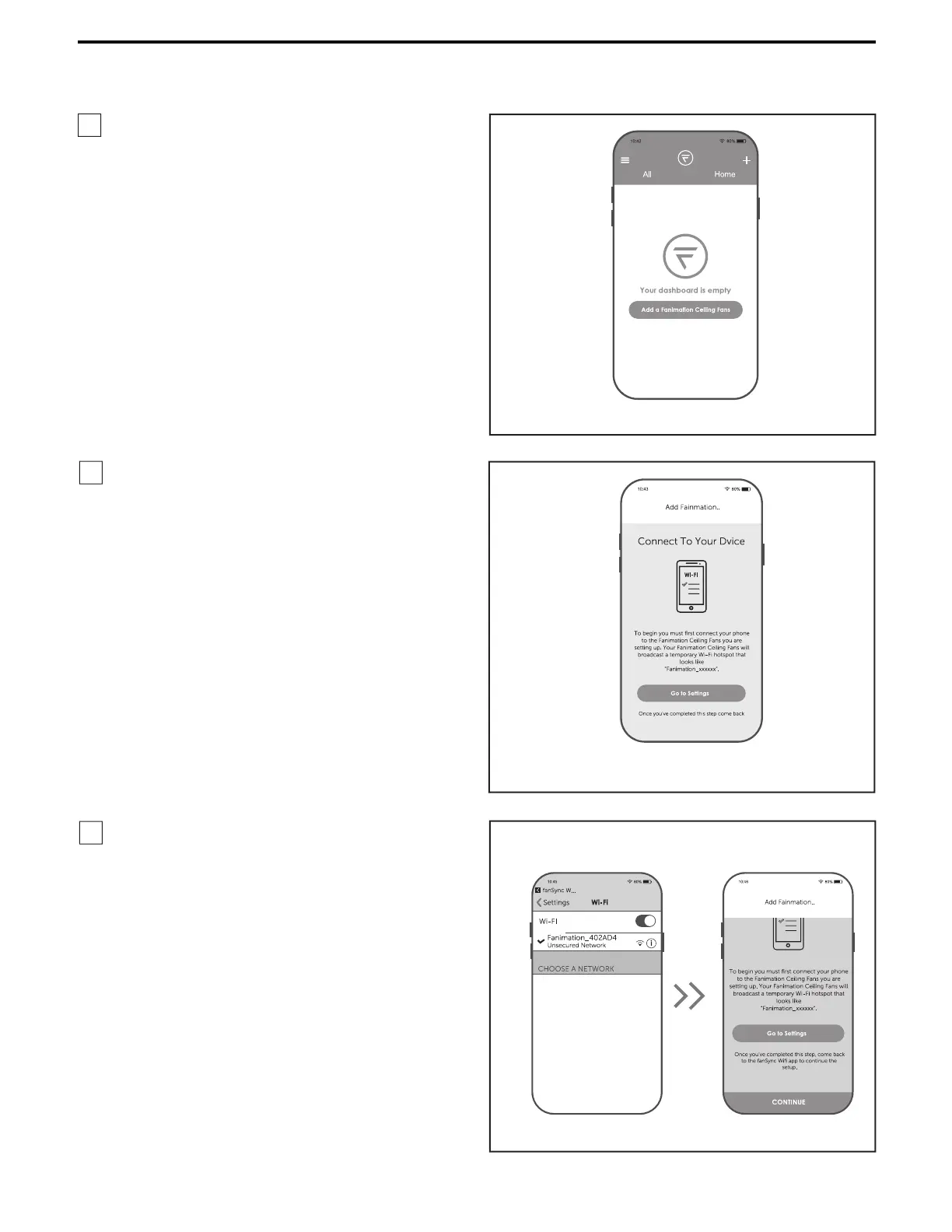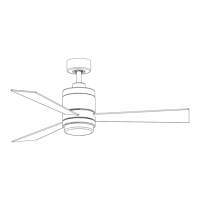54
Cómo Configuración de la App fanSync WiFi (cont.)
6. En la configuración WiFi de su dispositivo
inteligente, seleccione el dispositivo
Fanimation_XXXXXX y vuelva a la aplicación
fanSync WiFi y pulse “CONTINUAR”. (Figura 6)
4. Después de crear la cuenta fanSync de Fanimation,
puede añadir sus ventiladores en la aplicación.
(Figura 4)
5. En este paso, el receptor WiFi de su ventilador de
techo debe estar instalado y dentro del rango de su
router WiFi. Con la App abierta, seleccione “añadir
dispositivo”. (Figura 5)
NOTA: El SSID WiFi predeterminada del dispositivo
es: Fanimation_XXXXXX (ej.: Fanimation_402AD4).
Figura 6
Figura 4
Figura 5
