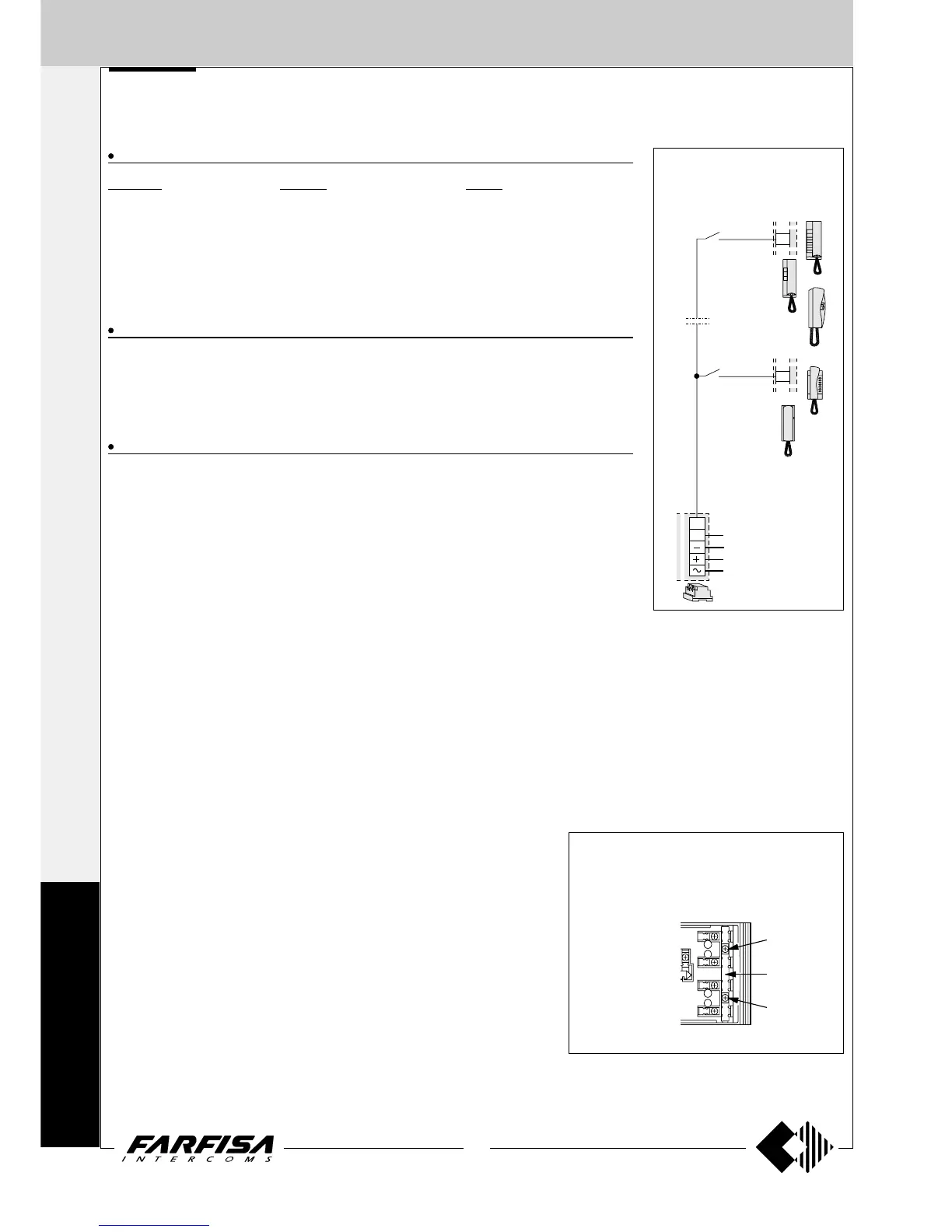162
(MT11 - Gb2012)
4+1
INTERCOMS *
7+1
VIDEOINTERCOMS
Si 27MO/1
E
X
-
K
M
-
S
T
-
P
T
PRS240
9
9
FP
FP
7
PT510E
C+
ST720
KM810
EX320
EX310
Floor call
This work diagram allows for differ-
entiating the floor-call from the call
from the push-button panel.
Floor-button
Floor-button
INTERCOM SYSTEM WITH SECONDARY DOOR STATIONS AND 2 MAIN COMMON STATIONS (multiple
entrance)
EXTERNAL DOOR STATIONS
PROFILO series MATRIX series MODY series
... PL71÷PL73 ... MA71÷MA73 ... MD71÷MD74
2+X PL81÷PL89 2+X MAS61÷MAS63 (
1
) 2+X MD81÷MD812
2+X PL91÷PL99 * 2+X MA91÷MA93 * 2+X MD91÷MD912 *
2+X PL10P÷PL12P 2+X MAS10P÷MAS12P 2+X MD10÷MD124
... PL21÷PL228 ... MAS22-MAS24 ... MD21÷MD228
... PL20, PL50 ... MAS20 ... MD20, MD50
2+X MD30
INTERNAL STATIONS
... EX310 Exhito series intercom with 2 call buttons
... EX320 Exhito series modular intercom
... KM810W Compact series intercom with 1 call button
... ST720W Studio series modular intercom
... PT510EW Project series intercom with 1 call button
VARIOUS ARTICLES
2xX 1473 Exchanger
X PRS240 Power supply with electronic ringing generator
1 PRS220 Power supply
2+X PA ** Door release push-button (optional)
2+X SE ** Electric door lock (12VAC-1A)
... Refers to number of users.
X Refers to the number of stairways.
(
1
) Or MA61÷MA63.
* Rain shelters are used instead of back boxes and hood covers.
** Articles not supplied by ACI Farfisa.
Working instructions.
As the basic system described on page 183, with the following variations:
- The audio functions and door lock opening are automatically switched to the door station which has
made the call and remain in this state until a call from another entrance is received.
- Services to secondary door stations are independent and can be operated at the same time.
Notes
- You can also use Prestige and TM push-button panels. For the latter series you must request the version
with separate common terminals.
- For the connection of name-plate lamps, read notes 6, 7 and 8 of the installation instructions on page
146.
- For wires dimensioning refer to the installation recommendations and table on page 146.
The main entrance push-button panel must have
separate common terminals. One common terminal
for each secondary door station. The common termi-
nals of push-buttons Profilo and Matrix series can be
separated only module by module.
In Mody series the
common terminals of
push-buttons can be
separated module by
module or every 2
push-buttons by
cutting opportunely
the common rail
which connects the
common terminals of
push-buttons.
Common of
button 1 and 2
To separate
common of
buttons cut here
Common of
button 3 and 4